The Woo Custom Stock Status plugin is used to display the custom stock status message in shop page, product page, cart page, checkout page, in order email and custom pages or posts using short code,
The default stock messages, the stock status messages can be modified in global settings or it can be added for individual product level for single products types, also can be added for each variations of variable products types, with different colors.
The custom stock messages are used to display the relevant status message to customers when visiting shop pages.
You can change the following default stock status messages with different colors and font size.
- In stock
- Only %s left in stock
- (can be backordered)
- %s in stock
- Available on backorder
- Out of stock
ADDITIONAL FEATURE
- Added Backorder status in Order confirmation
- Compatible with woocommerce-product-bundles plugin
- Compatible with “WPC Composite Products for WooCommerce”
- Option to edit stock status messages in bulk
- Shortcode to show the custom stock status in different pages or widgets
- Stock status for category level
- Bulk edit status for variables type products
- Compatible with WPML
- Option to hide variable product stock status in category page
- Compatibility with Block based cart and checkout page
- Compatible with OceanWP theme
- Compatible with YITH WooCommerce Wishlist plugin
- Compatible with Wp All Import plugin
- Compatible with Yoast SEO plugin
- Compatible with Polylang plugin
- Compatible with PDF Invoices & Packing Slips for WooCommerce Plugin.
- Shortcode to add learn more URL after stock status [wcss_learn_more url="https://example.com" text="Learn more"]
- Shortcode to add delivery date after stock status [wcss_delivery_date days="4" excluded_days="sat,sun"]
- Compatibility with AutomateWoo
- Text field created in setting page and checked matching variation status. The matched status will be displayed in category page
- Added custom stock status message option for grouped products listed in shop page and other listings
- Compatibility with Block based cart and checkout page
- Added option to show/hide "Stock Status" tag before custom stock status text in Order Email
- Compatible with OceanWP theme
- Compatible with YITH WooCommerce Wishlist plugin
- Compatible with Wp All Import plugin
- Compatible with Yoast SEO plugin
- Compatible with Polylang plugin
- Compatible with PDF Invoices & Packing Slips for WooCommerce Plugin.
- Added a new option in the custom stock settings to disable Yoast SEO compatibility.
The short code feature is used to display the custom stock status of specific product in different pages, posts or widgets.
You need to place this short code [woo_custom_stock_status product_id="PRODUCT_ID"], replace the PRODUCT_ID with actual product id, you can copy from products list at backend.In following images you can see the example of the short code output in page and widget
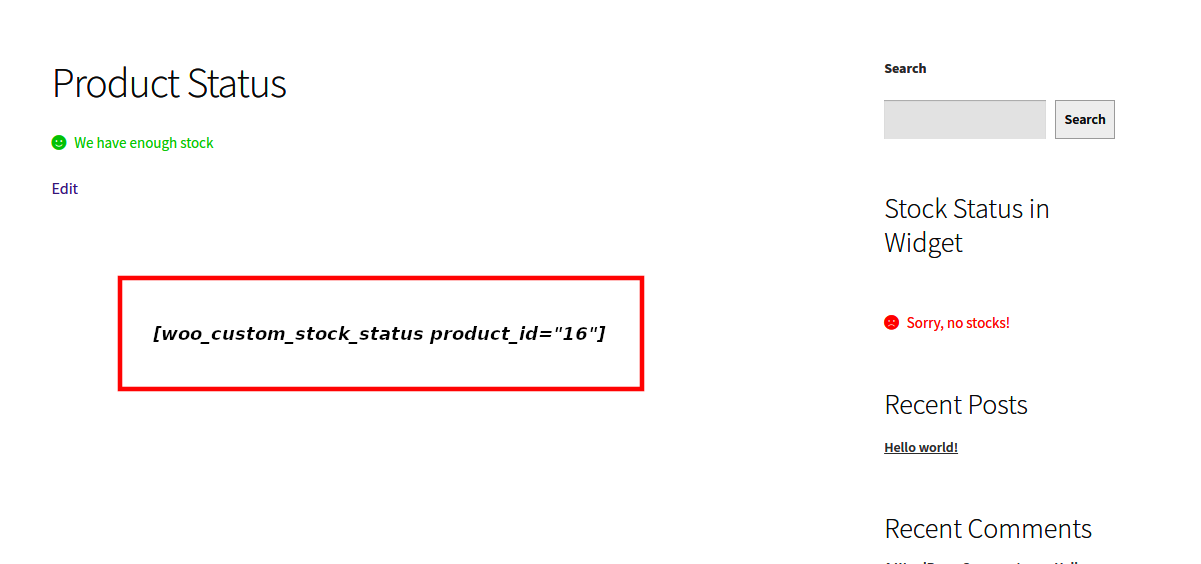
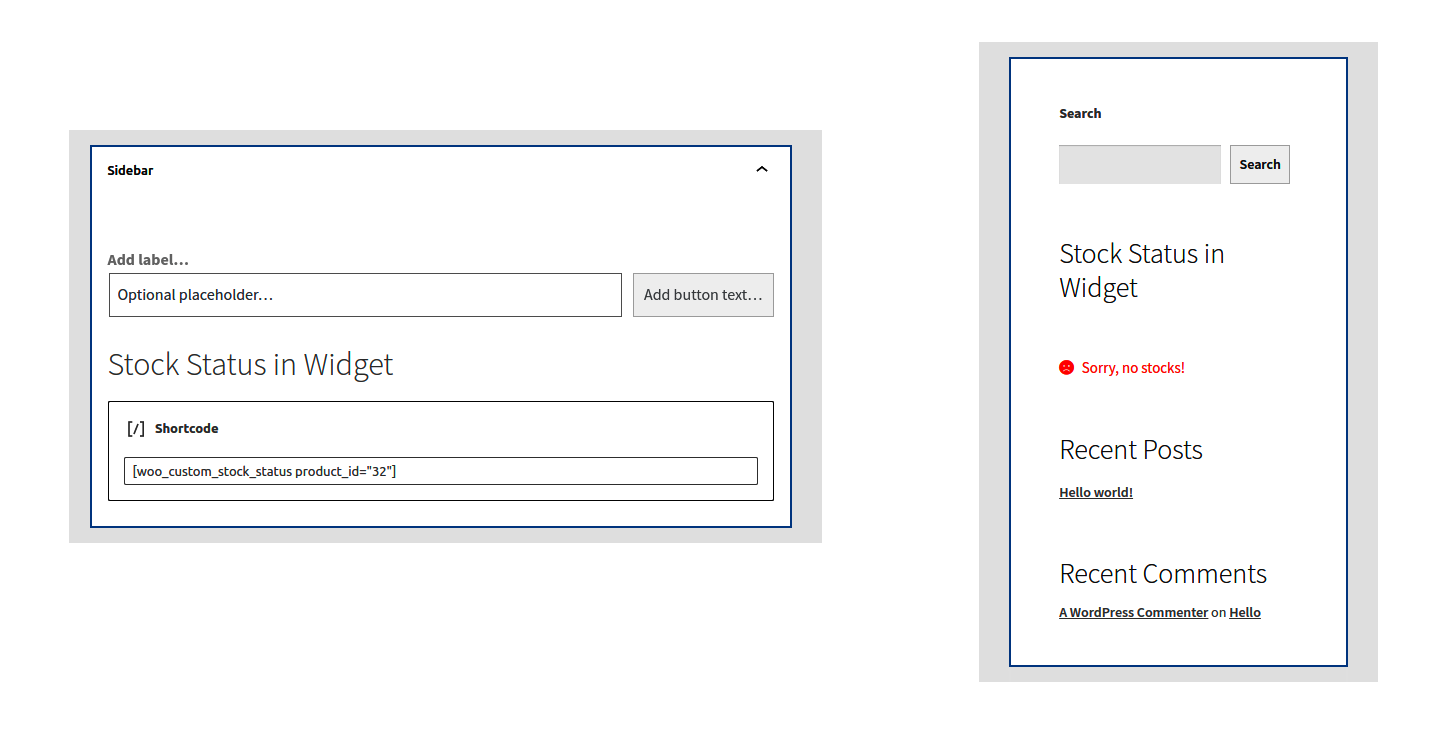
The custom stock status message can be included in order email, this feature can be enabled or disabled in settings
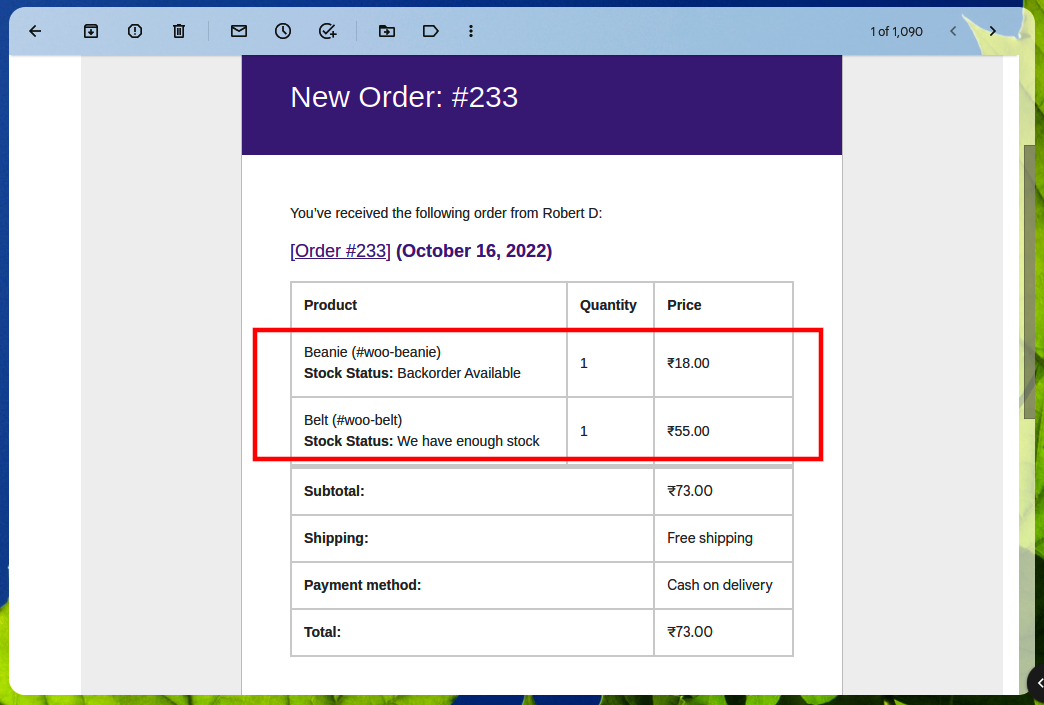
The following screenshots depicts the display of the stock status message in checkout, cart pages, single product page and shop page respectively.
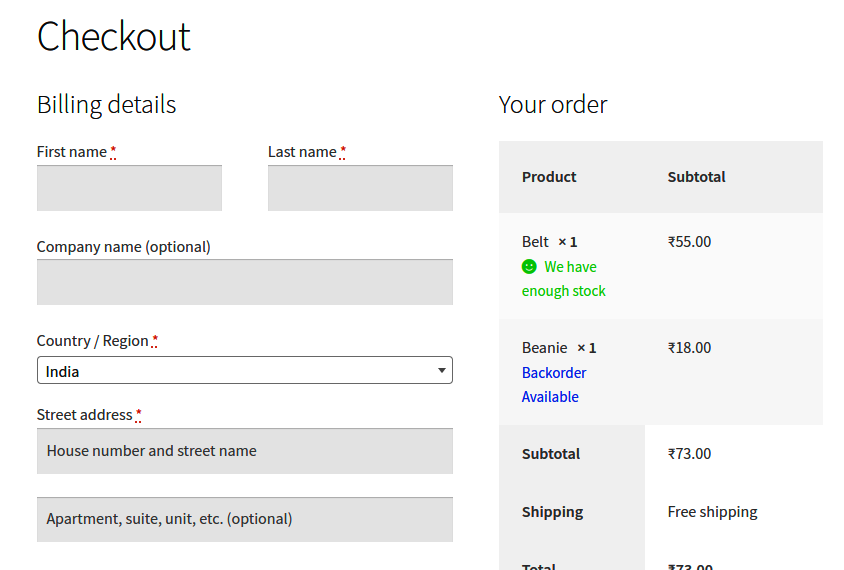
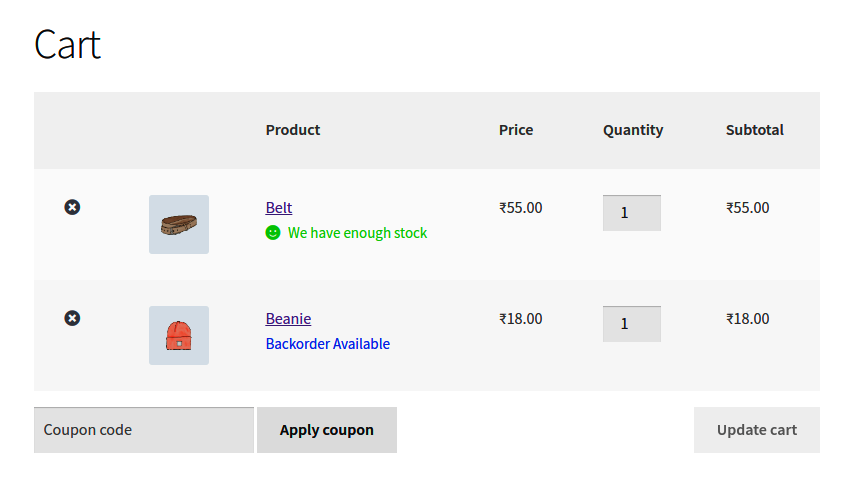
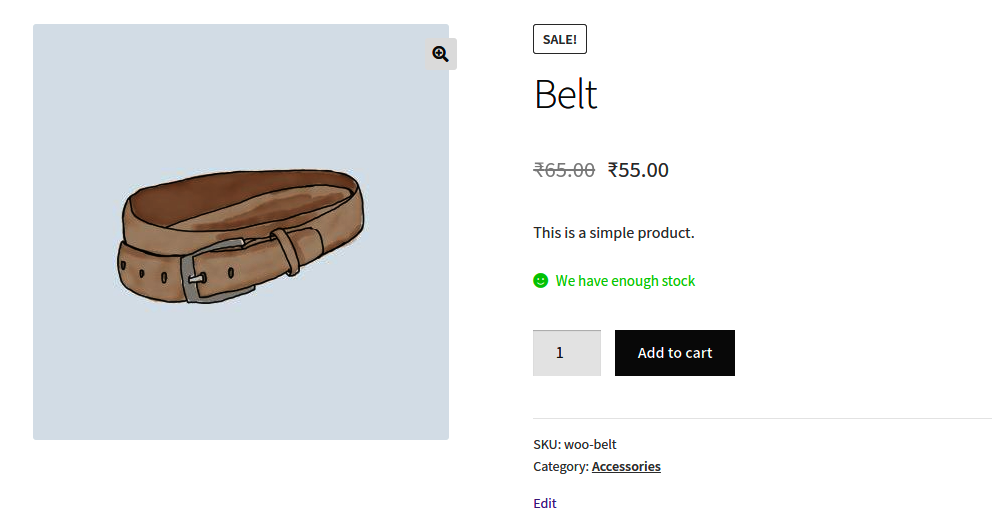
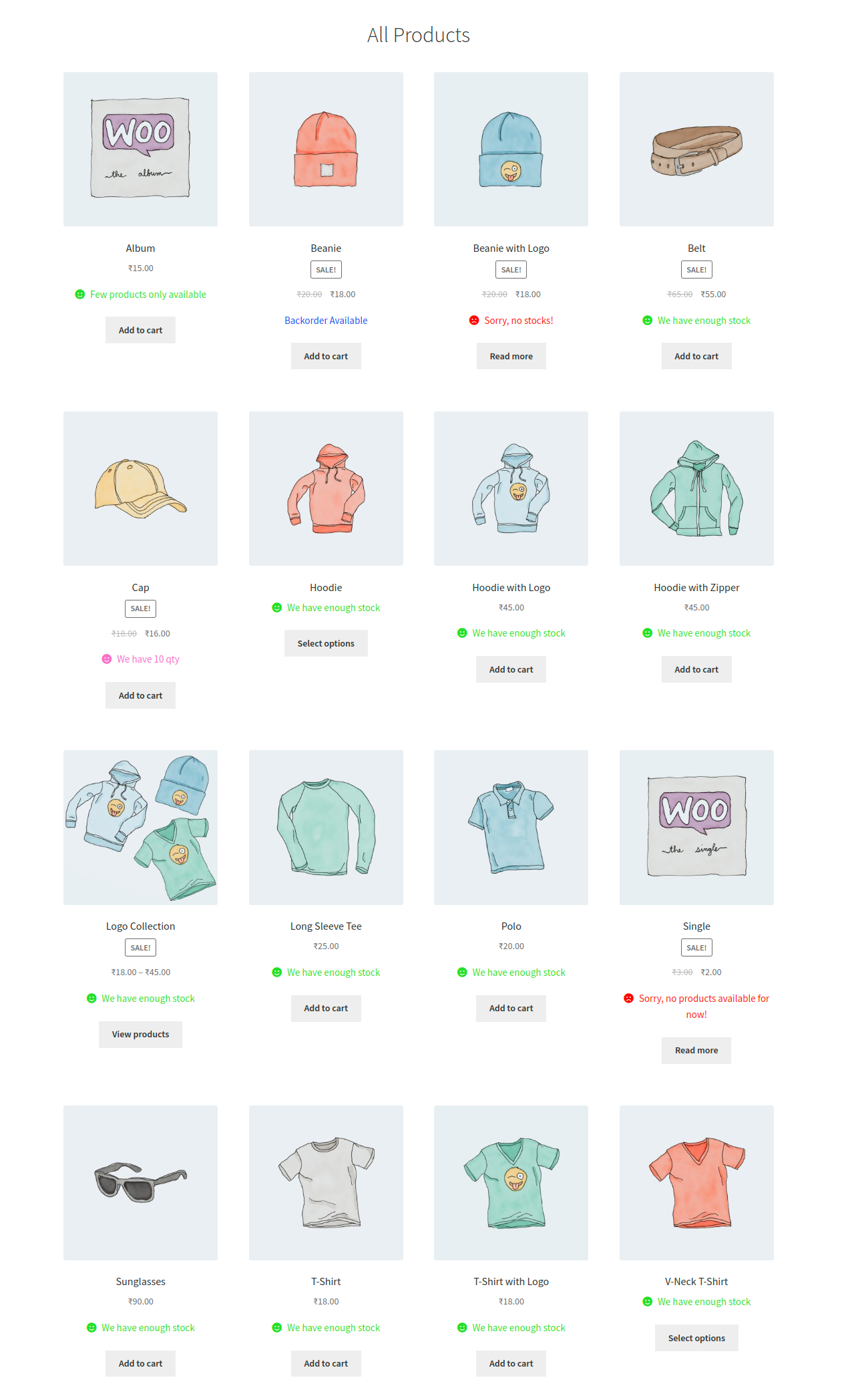
The custom stock status message can be modified for individual products, it will override the global settings custom messages. This feature is available for Simple, Variable and Composite product types.
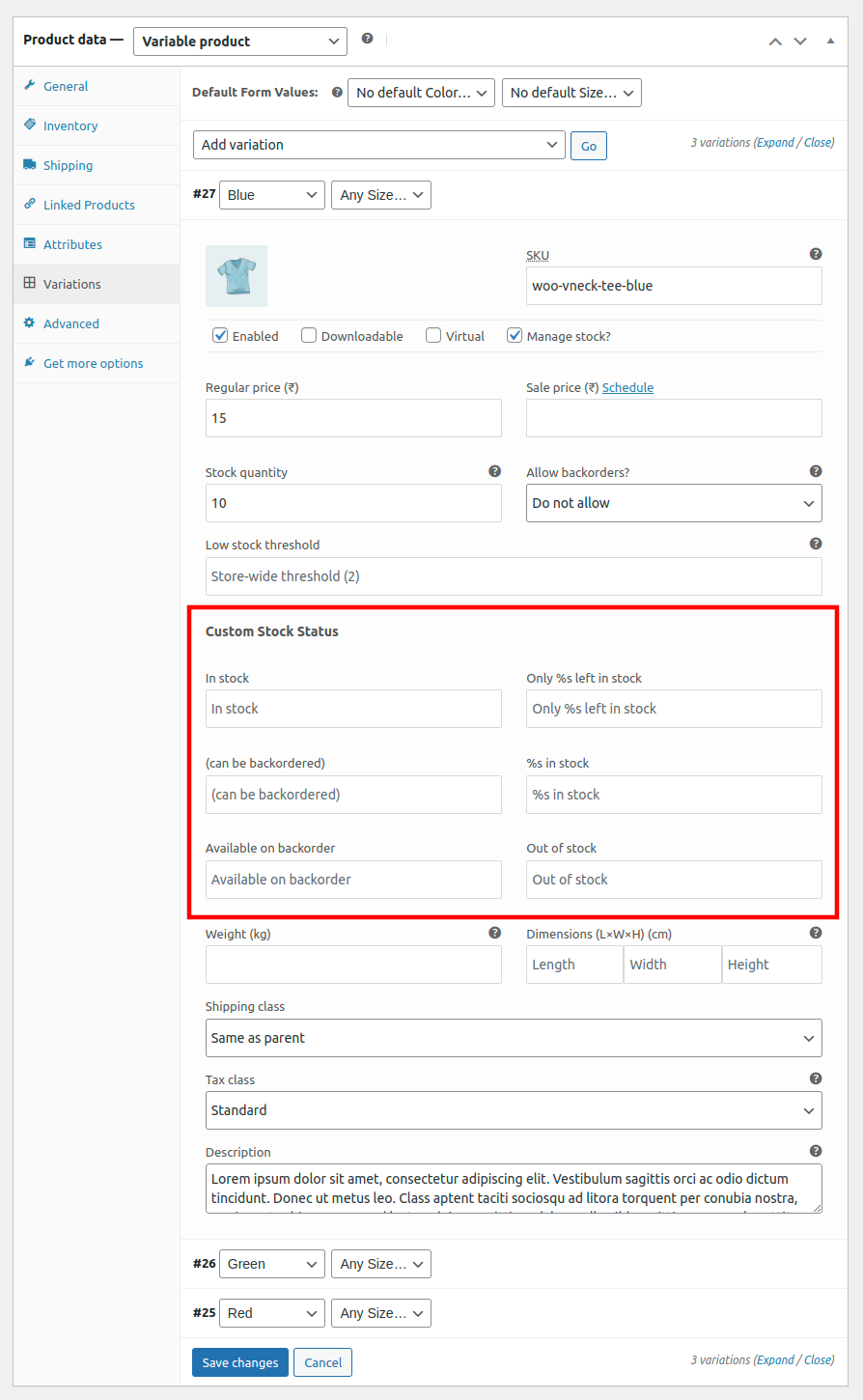
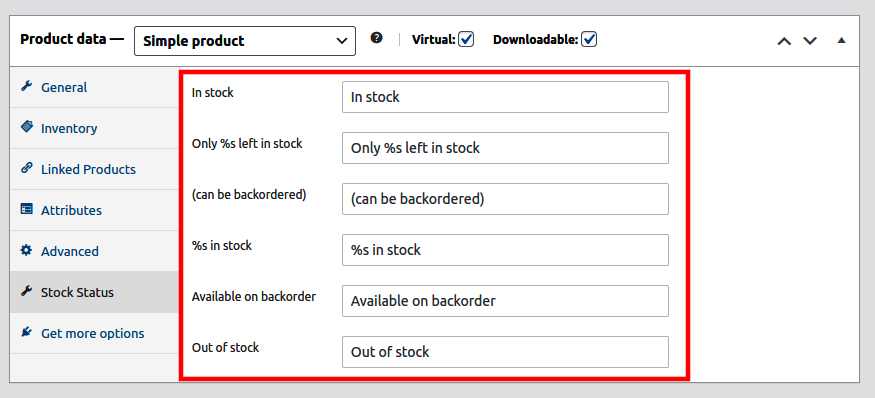
This is grouped product stock status option to add stock messages in category page, this is similar to editing the message in single product pages. This will also override the global settings custom messages.
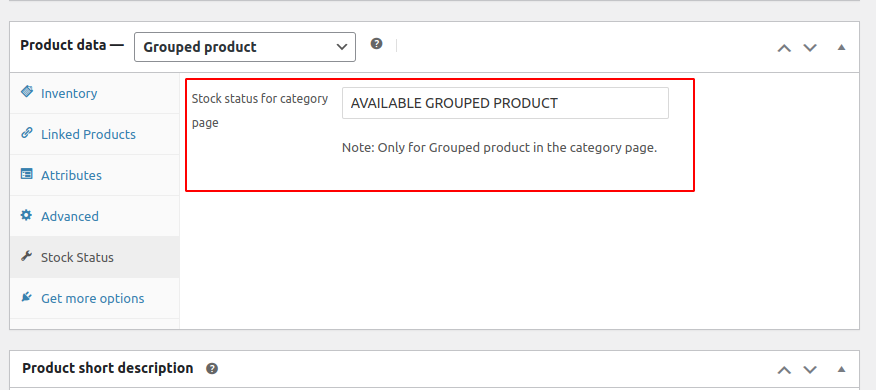
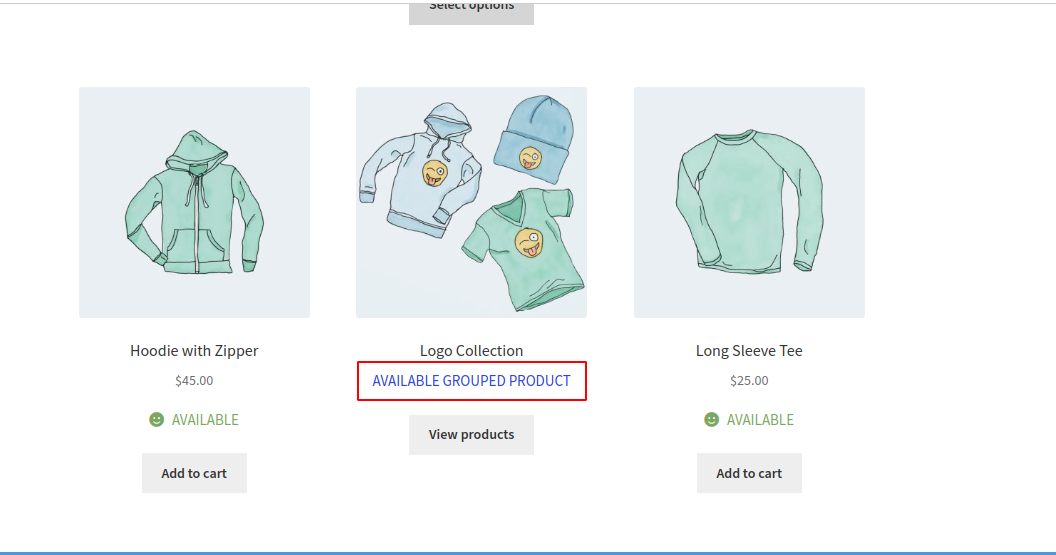
This is bulk option to edit all the stock messages in single page, this is similar to editing the message in single product pages. instead of opening each product edit page, you can edit messages in this page. This will also override the global settings custom messages.

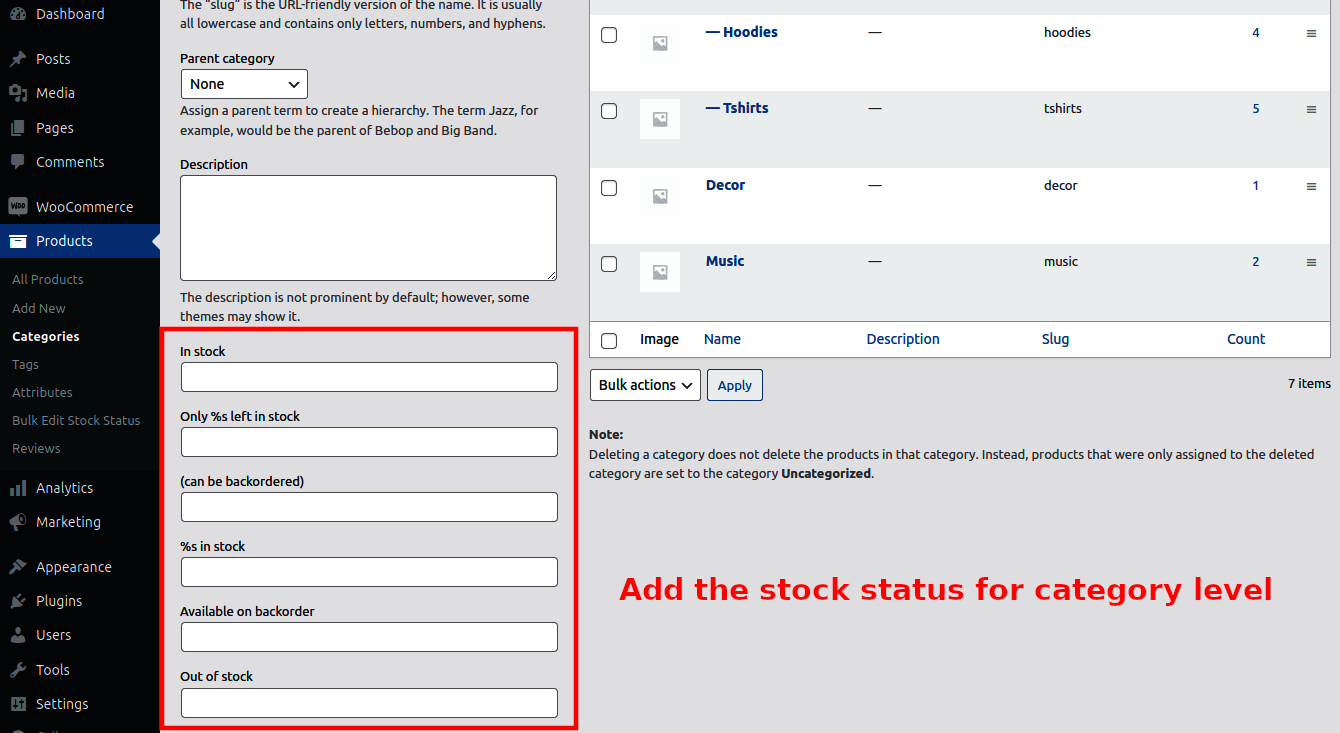
This is global stock status message settings, you can find these options in WooCommerce -> Settings -> Custom Stock
Here you can change custom stock message color, size and message,Also you can show/hide stock status message certain places as specified in this settings page.
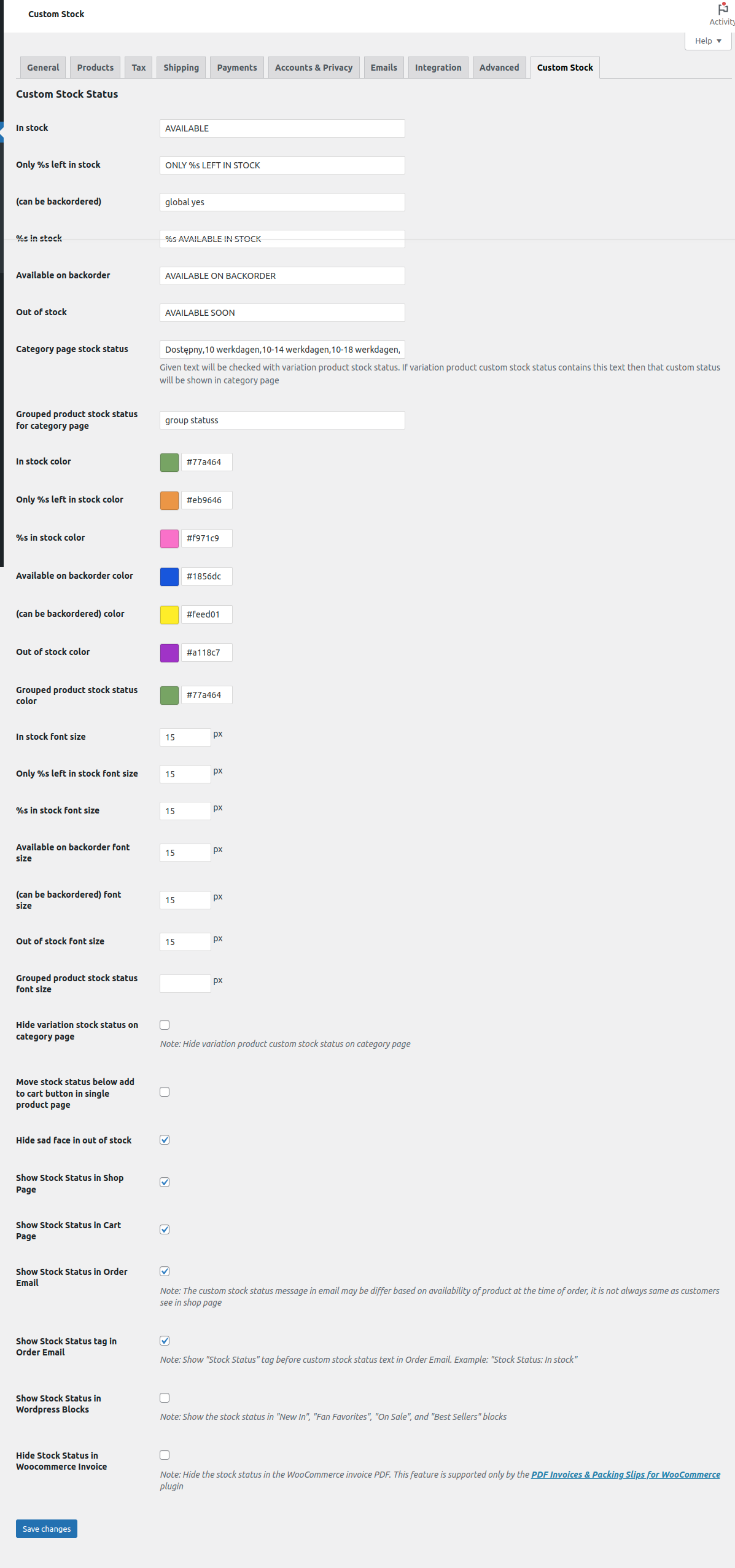
 Spot the ball is a traditional newspaper promotion, the player has to spot the position of a ball which has been removed from a image of a ball sport. We provide bespoke solution to develop and integrate the spot ball game plugin into your WordPress and WooCommerce websites. Features 1. Create multiple competition 2. Assign the competition to WooCommerce products 3. The chosen co-ordinates will be attached with the order 4. Judge can see the co-ordinate positions spotted by customers 5. Judge can select the winner 6. Admin can assign different competition to different products 7. Export the competitor details as CSV 8. Compatible with WPML 9. Added option to rename the add to cart button 10. Added other options to turn on / off some features in front end
Spot the ball is a traditional newspaper promotion, the player has to spot the position of a ball which has been removed from a image of a ball sport. We provide bespoke solution to develop and integrate the spot ball game plugin into your WordPress and WooCommerce websites. Features 1. Create multiple competition 2. Assign the competition to WooCommerce products 3. The chosen co-ordinates will be attached with the order 4. Judge can see the co-ordinate positions spotted by customers 5. Judge can select the winner 6. Admin can assign different competition to different products 7. Export the competitor details as CSV 8. Compatible with WPML 9. Added option to rename the add to cart button 10. Added other options to turn on / off some features in front end The Woo Custom Stock Status plugin is used to display the custom stock status message in shop page, product page, cart page, checkout page, in order email and custom pages or posts using short code, The default stock messages, the stock status messages can be modified in global settings or it can be added for individual product level for single products types, also can be added for each variations of variable products types, with different colors. The custom stock messages are used to display the relevant status message to customers when visiting shop pages. You can change the following default stock status messages with different colors and font size.
The Woo Custom Stock Status plugin is used to display the custom stock status message in shop page, product page, cart page, checkout page, in order email and custom pages or posts using short code, The default stock messages, the stock status messages can be modified in global settings or it can be added for individual product level for single products types, also can be added for each variations of variable products types, with different colors. The custom stock messages are used to display the relevant status message to customers when visiting shop pages. You can change the following default stock status messages with different colors and font size.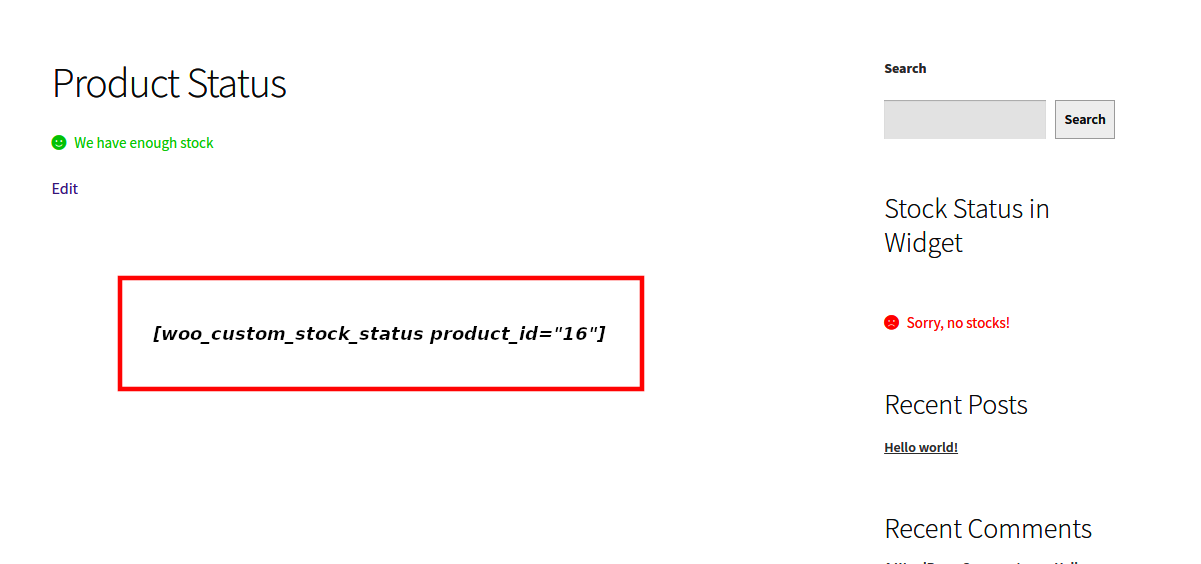
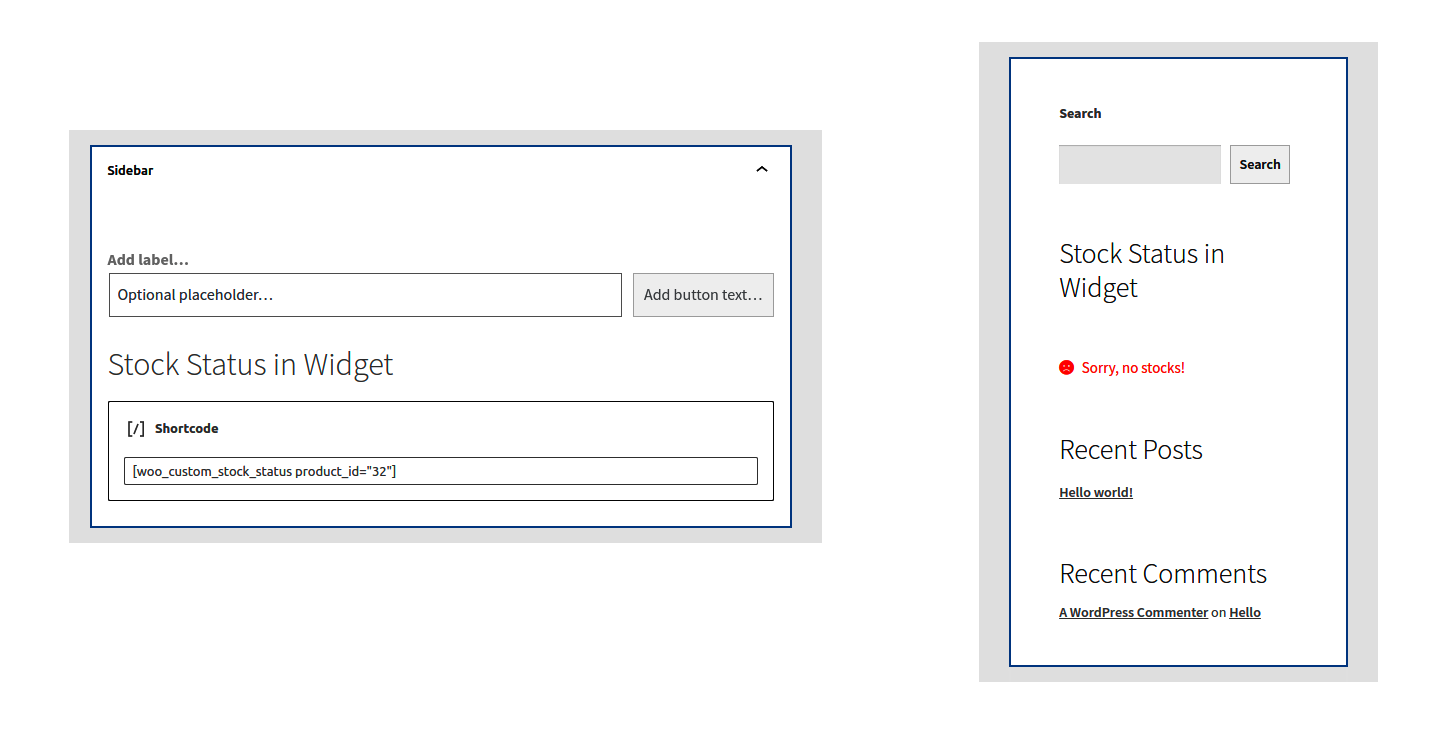 The custom stock status message can be included in order email, this feature can be enabled or disabled in settings
The custom stock status message can be included in order email, this feature can be enabled or disabled in settings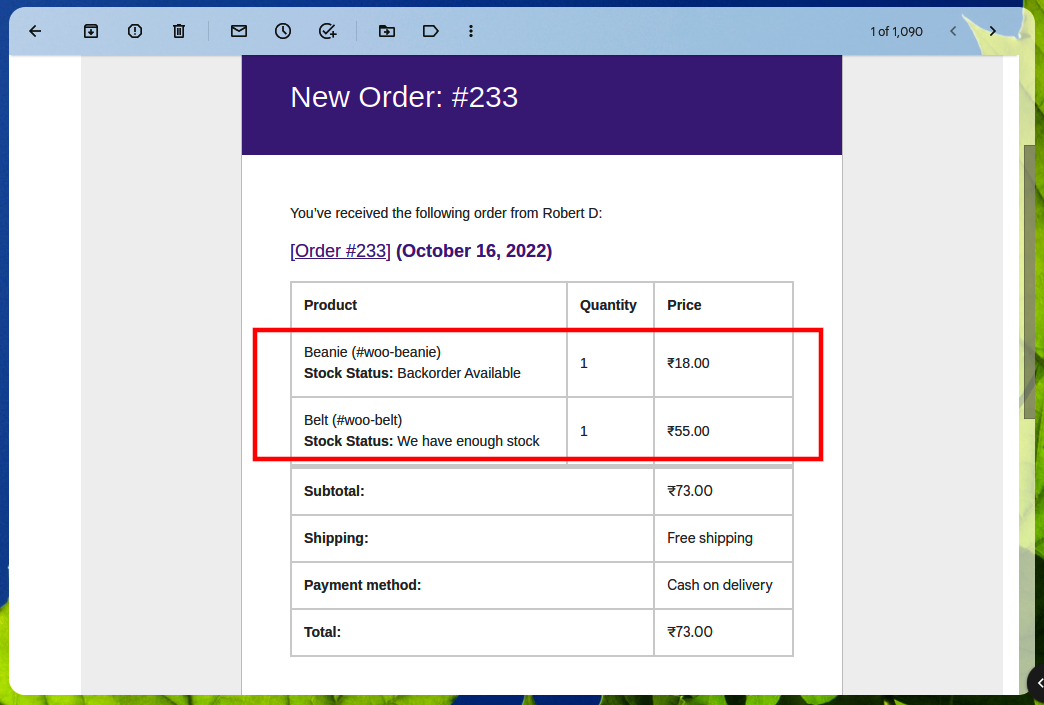 The following screenshots depicts the display of the stock status message in checkout, cart pages, single product page and shop page respectively.
The following screenshots depicts the display of the stock status message in checkout, cart pages, single product page and shop page respectively.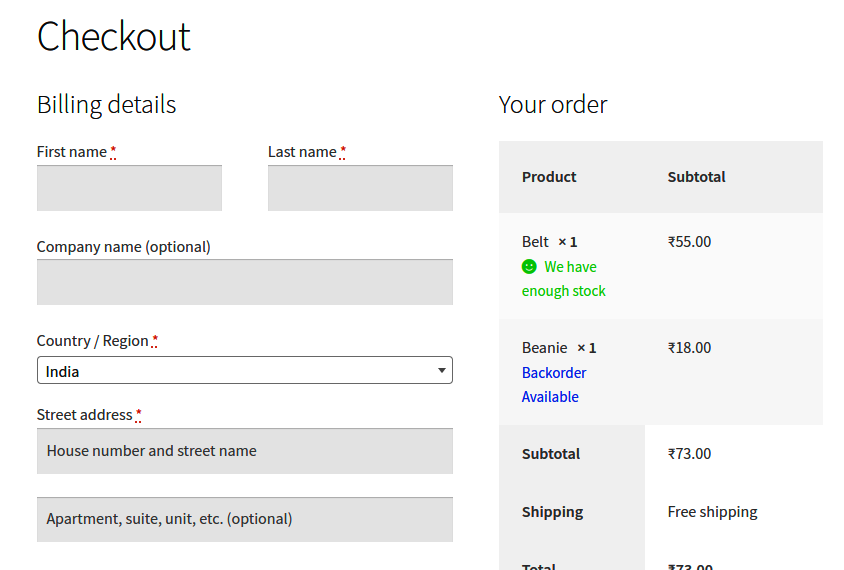
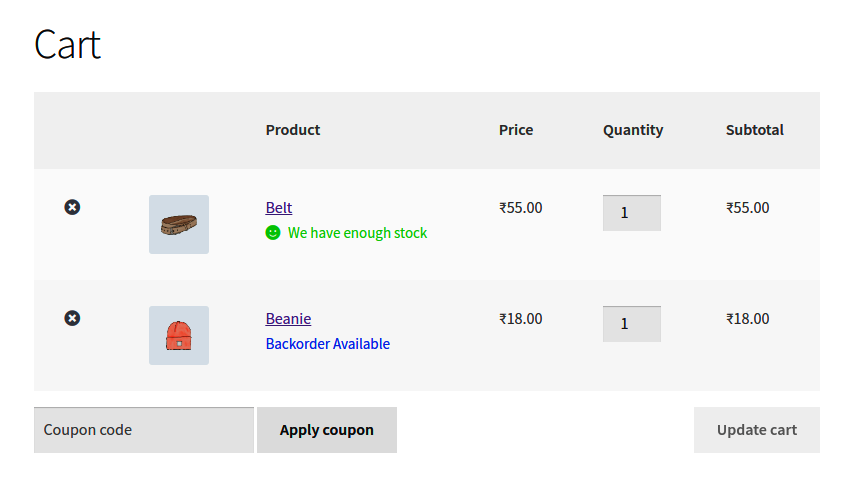
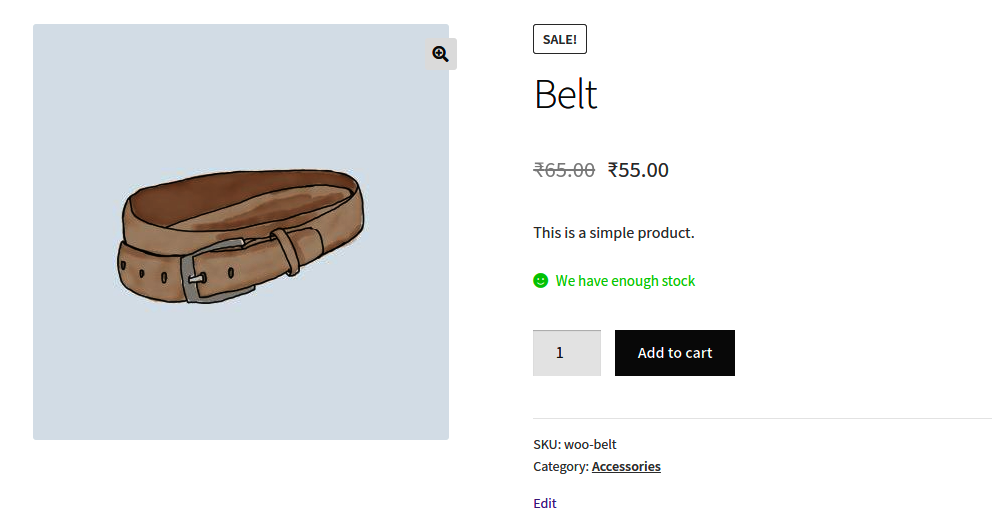
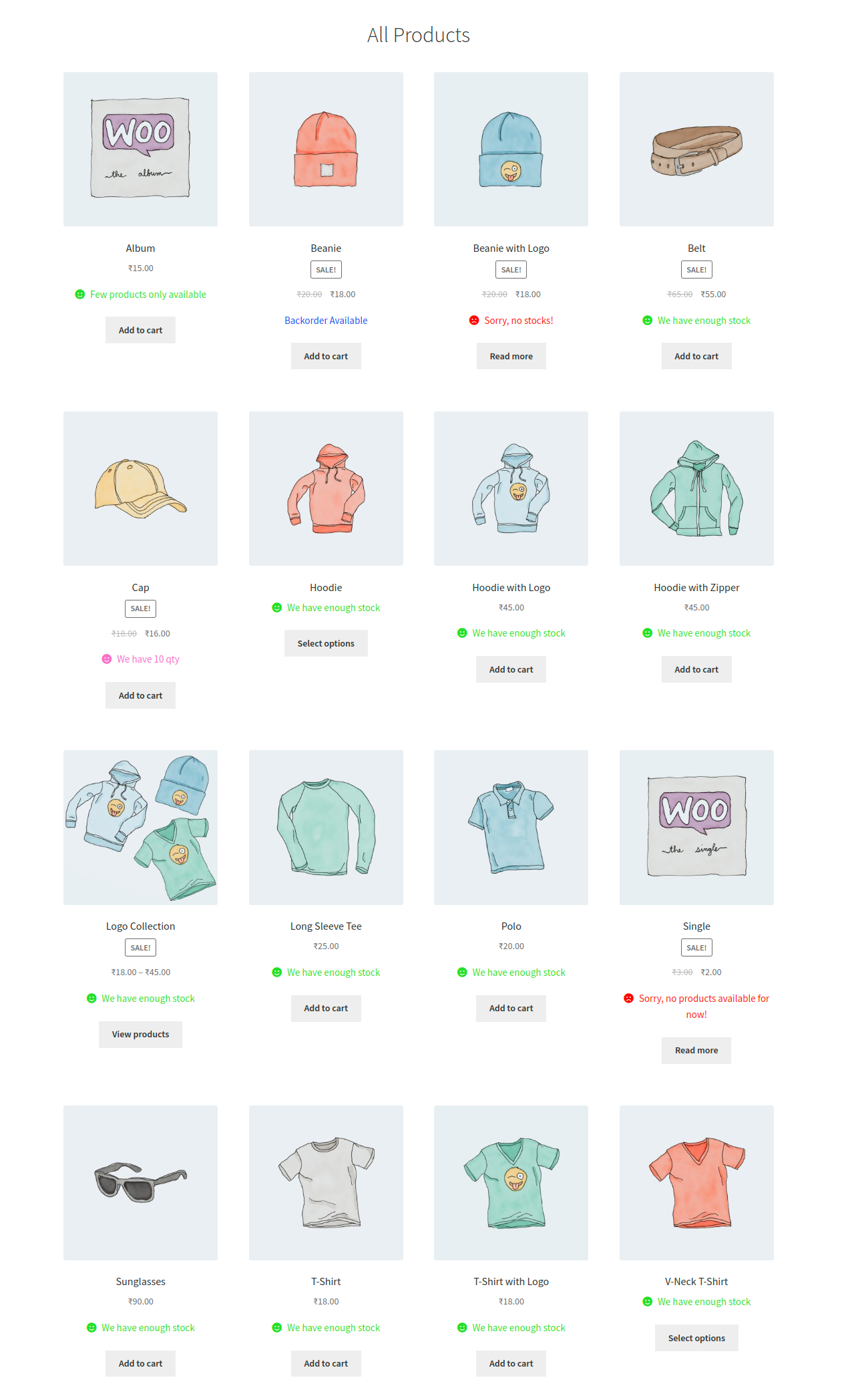 The custom stock status message can be modified for individual products, it will override the global settings custom messages. This feature is available for Simple, Variable and Composite product types.
The custom stock status message can be modified for individual products, it will override the global settings custom messages. This feature is available for Simple, Variable and Composite product types.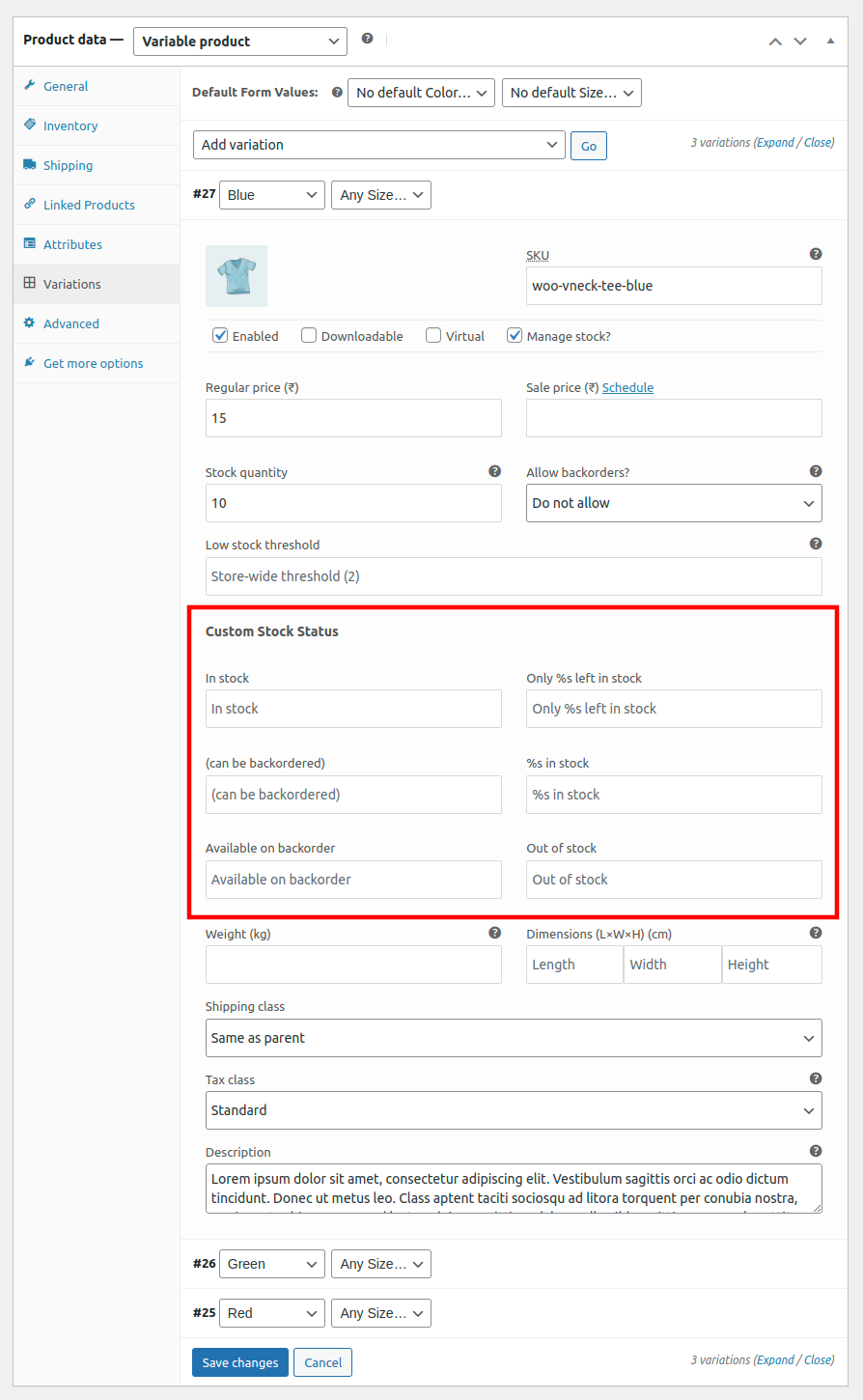
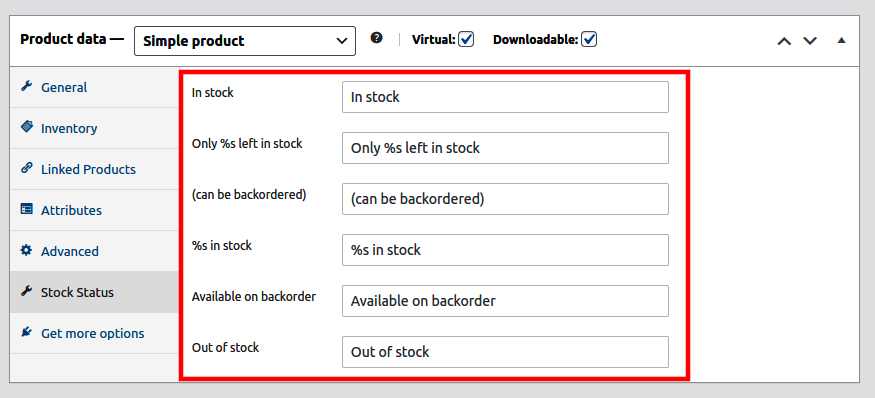 This is grouped product stock status option to add stock messages in category page, this is similar to editing the message in single product pages. This will also override the global settings custom messages.
This is grouped product stock status option to add stock messages in category page, this is similar to editing the message in single product pages. This will also override the global settings custom messages.
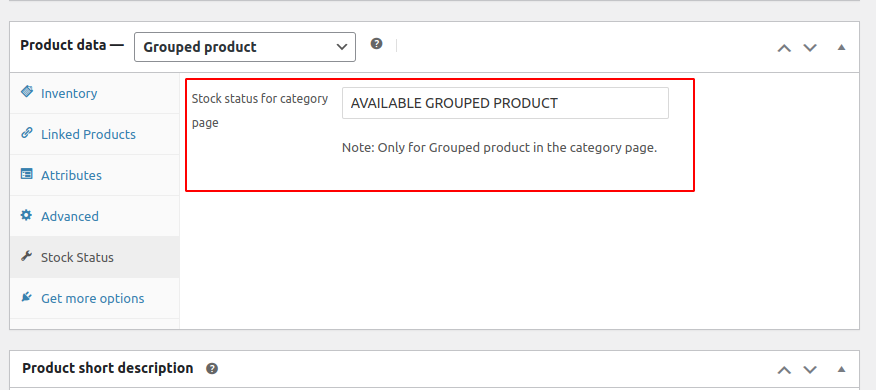
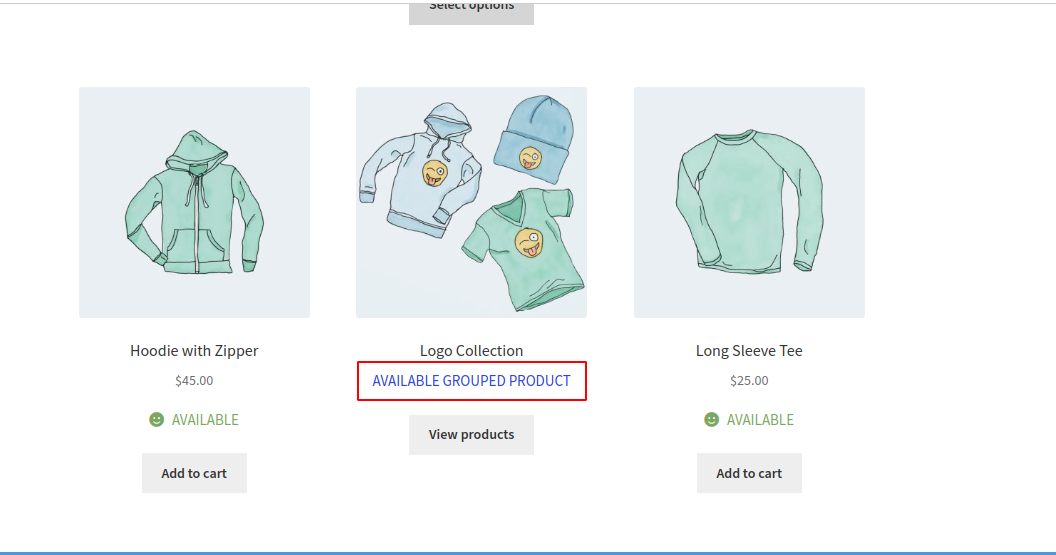 This is bulk option to edit all the stock messages in single page, this is similar to editing the message in single product pages. instead of opening each product edit page, you can edit messages in this page. This will also override the global settings custom messages.
This is bulk option to edit all the stock messages in single page, this is similar to editing the message in single product pages. instead of opening each product edit page, you can edit messages in this page. This will also override the global settings custom messages.
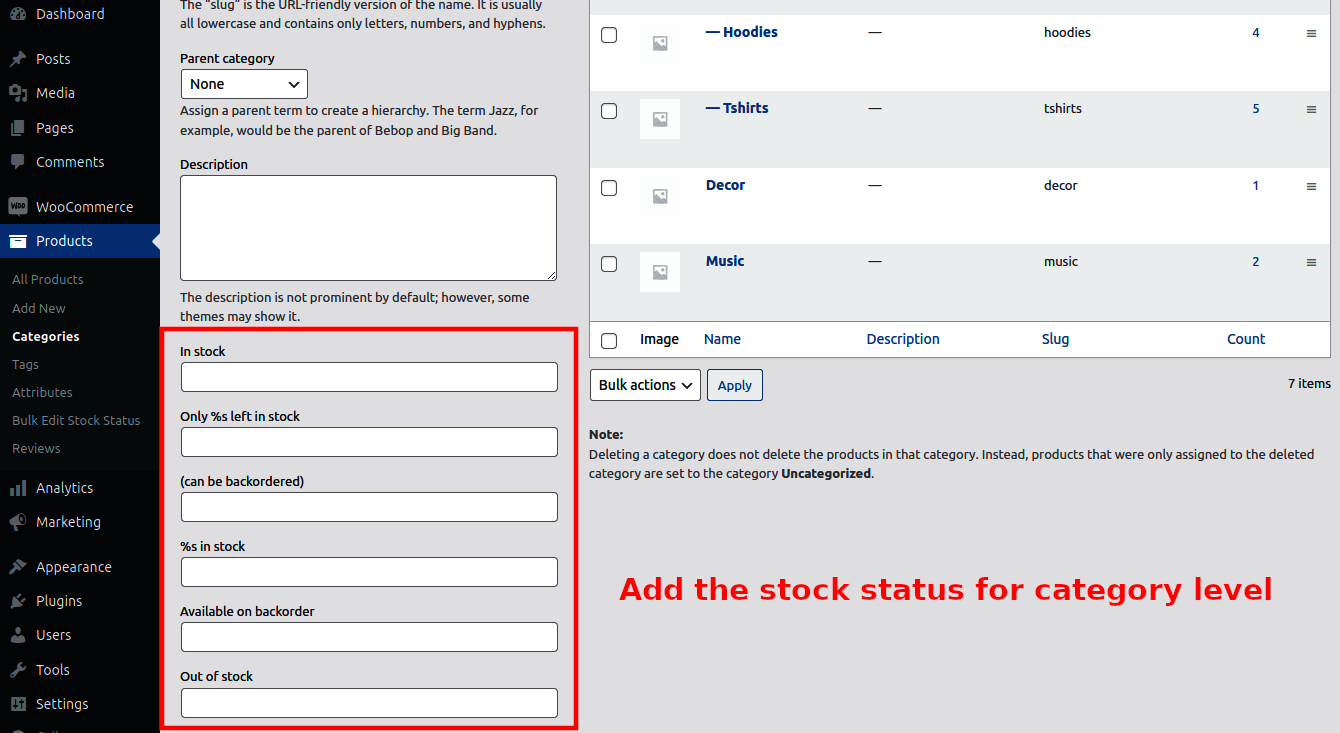 This is global stock status message settings, you can find these options in WooCommerce -> Settings -> Custom Stock Here you can change custom stock message color, size and message,Also you can show/hide stock status message certain places as specified in this settings page.
This is global stock status message settings, you can find these options in WooCommerce -> Settings -> Custom Stock Here you can change custom stock message color, size and message,Also you can show/hide stock status message certain places as specified in this settings page.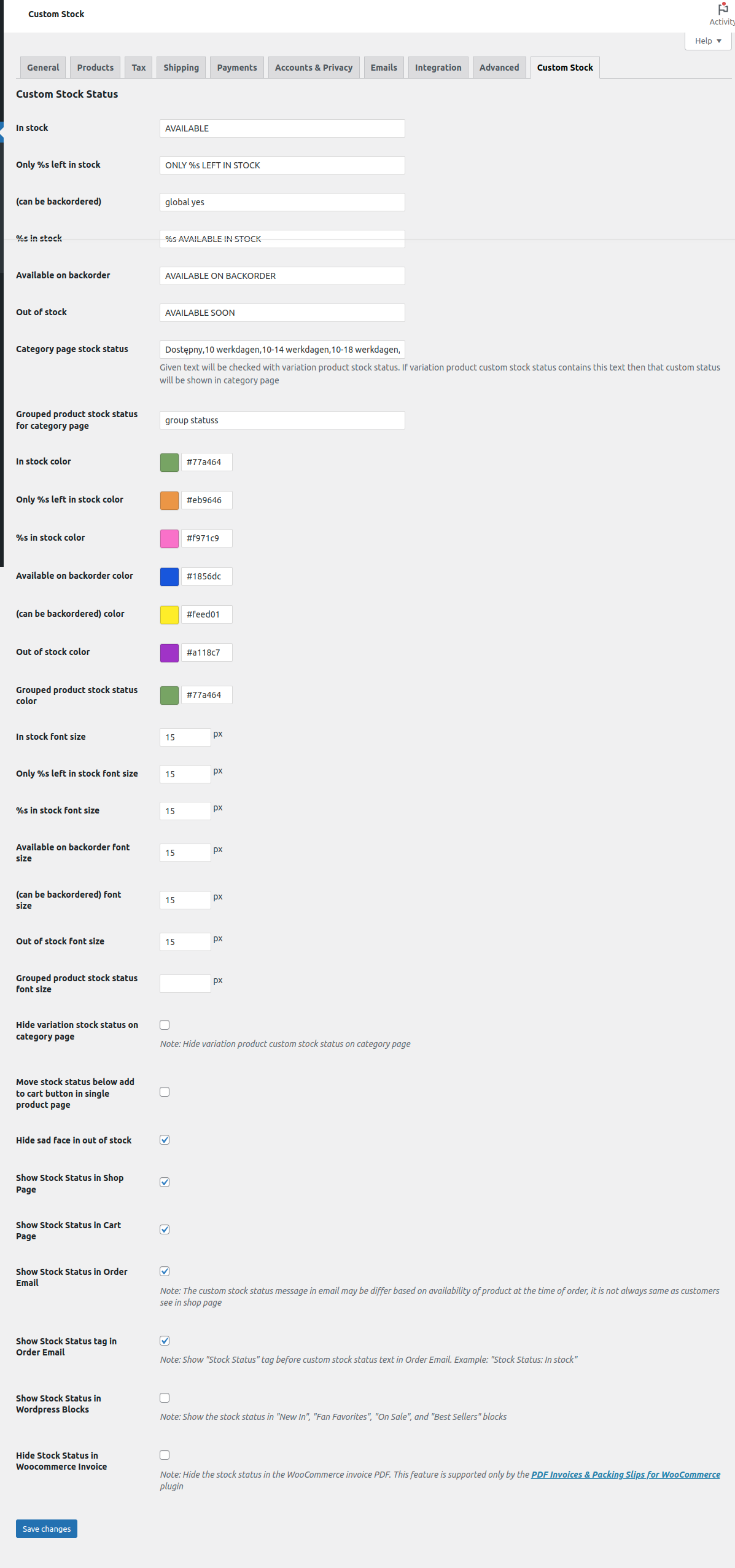
 WooCommerce Checkout Location Picker plugin is used to choose exact delivery location on Google Map during checkout process. Customer can zoom in the map and drag drop the pointer to the delivery location. The chosen location can be viewed in admin order details page as well as customer order details page. The delivery of product can be done to exact location using the geo location. Features 1. Option to default location in checkout 2. Option to set if the location picker is required field or not in checkout process 3. Easy to install and configure the plugin 4. Chosen location can be seen by admin as well as customer
WooCommerce Checkout Location Picker plugin is used to choose exact delivery location on Google Map during checkout process. Customer can zoom in the map and drag drop the pointer to the delivery location. The chosen location can be viewed in admin order details page as well as customer order details page. The delivery of product can be done to exact location using the geo location. Features 1. Option to default location in checkout 2. Option to set if the location picker is required field or not in checkout process 3. Easy to install and configure the plugin 4. Chosen location can be seen by admin as well as customer