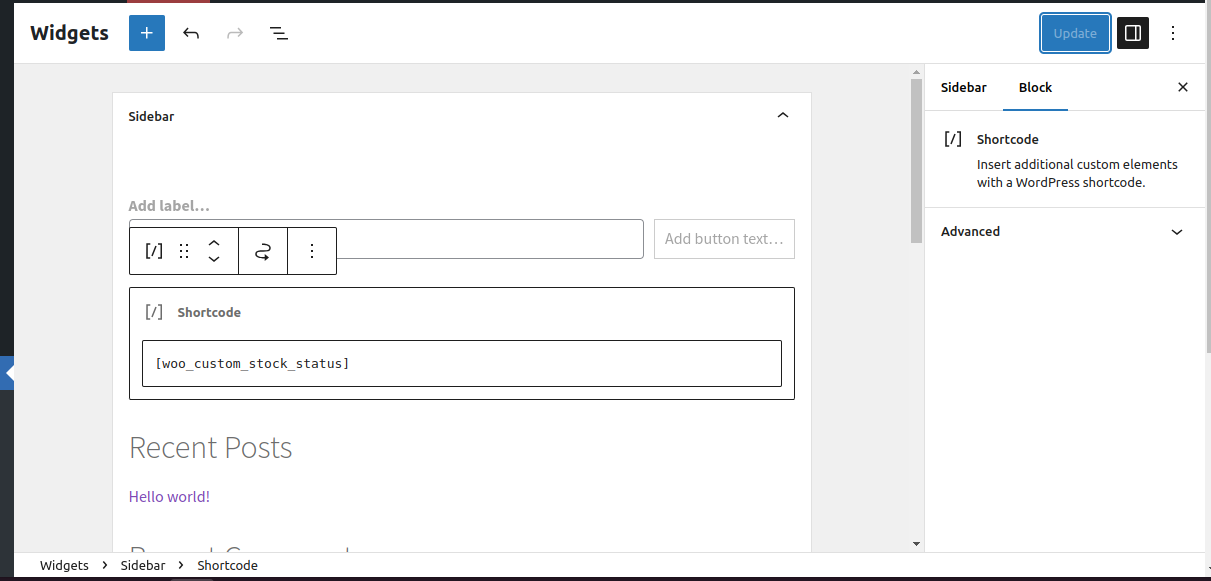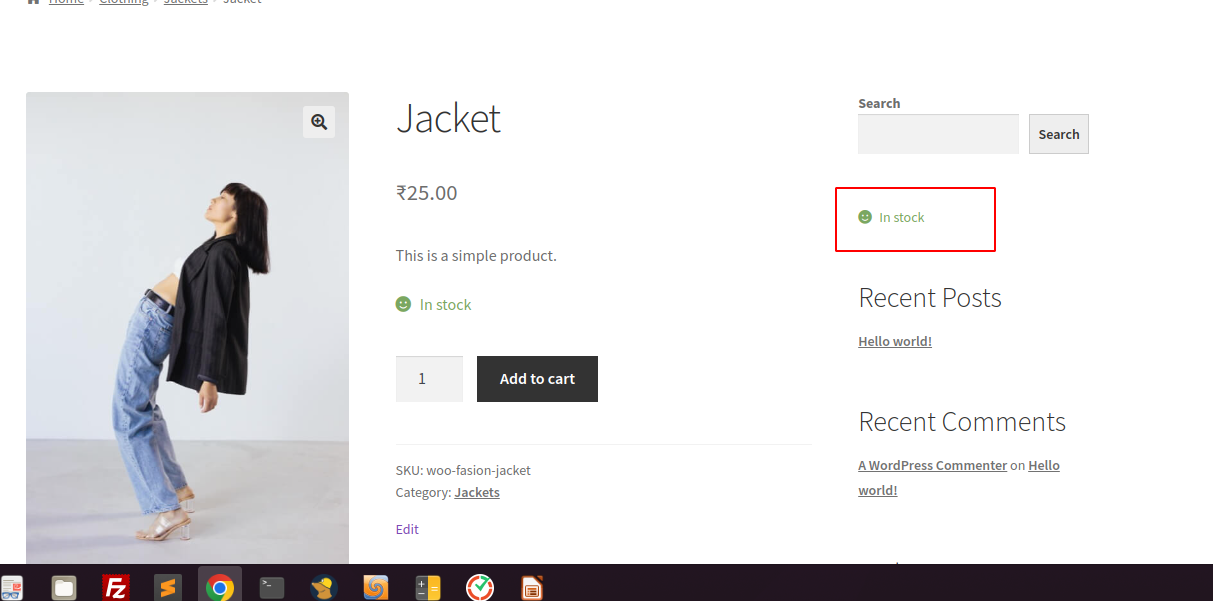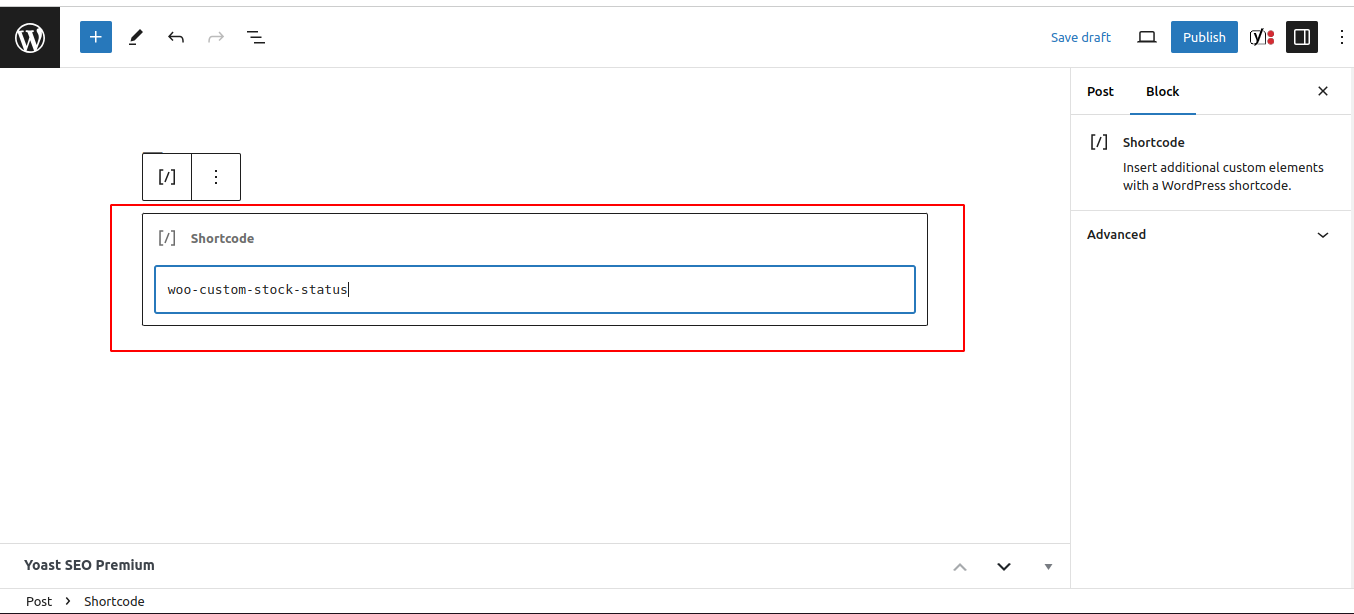
WooCommerce is a popular e-commerce plugin for WordPress websites, allowing users to set up online stores and sell products. By default, WooCommerce provides basic stock status options such as "In Stock," "Out of Stock," and "On Backorder." However, in many cases, store owners may require more flexibility in managing and displaying stock status messages based on their specific needs.
This is where our Woo Custom Stock Status plugins come into play. These plugins extend the functionality of WooCommerce by allowing users to define custom stock statuses and messages for their products.
The [woo-custom-stock-status] shortcode is a feature provided by this plugin. Shortcodes in WordPress allow users to perform certain actions or display specific content by inserting a shortcode into a post, page, or widget. In the case of the Woo Custom Stock Status plugin, the [woo-custom-stock-status] shortcode is used to display the custom stock status of a product wherever the shortcode is placed.
Here's how it works:
- Install and Activate the Plugin: First, you need to install and activate the Woo Custom Stock Status plugin on your WordPress site.
- Define Custom Stock Statuses: After activating the plugin, you can define your custom stock statuses through the plugin settings. These custom statuses can reflect various product availability scenarios such as "Limited Stock," "Pre-order," "Coming Soon," etc.
- Place the Shortcode: Once you have set up your custom stock statuses, you can use the
[woo-custom-stock-status]shortcode to display the stock status of a product on your site. You can place this shortcode anywhere on your site where shortcodes are supported, such as within product descriptions, on product pages, in sidebar widgets, or even in custom templates. - Dynamic Stock Status Display: When a customer visits a page where the shortcode is placed, it dynamically fetches and displays the appropriate stock status message based on the product's current stock level and the custom statuses you have defined.
By utilizing the [woo-custom-stock-status] shortcode feature, WooCommerce store owners can provide more informative and tailored stock status messages to their customers, helping to improve the shopping experience and manage customer expectations regarding product availability.