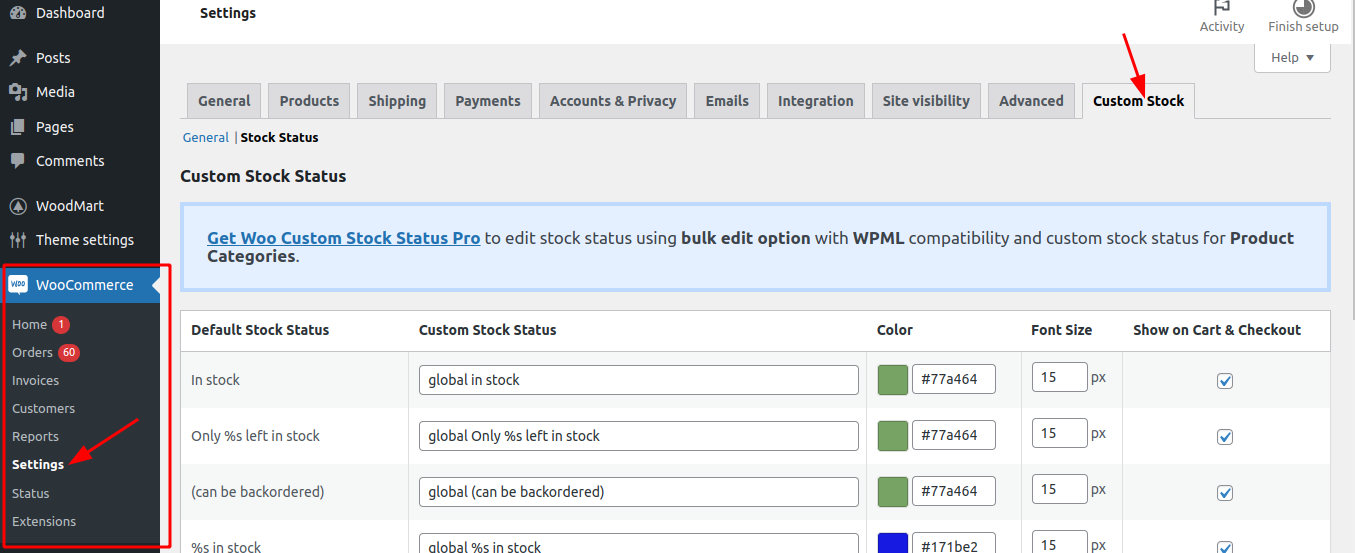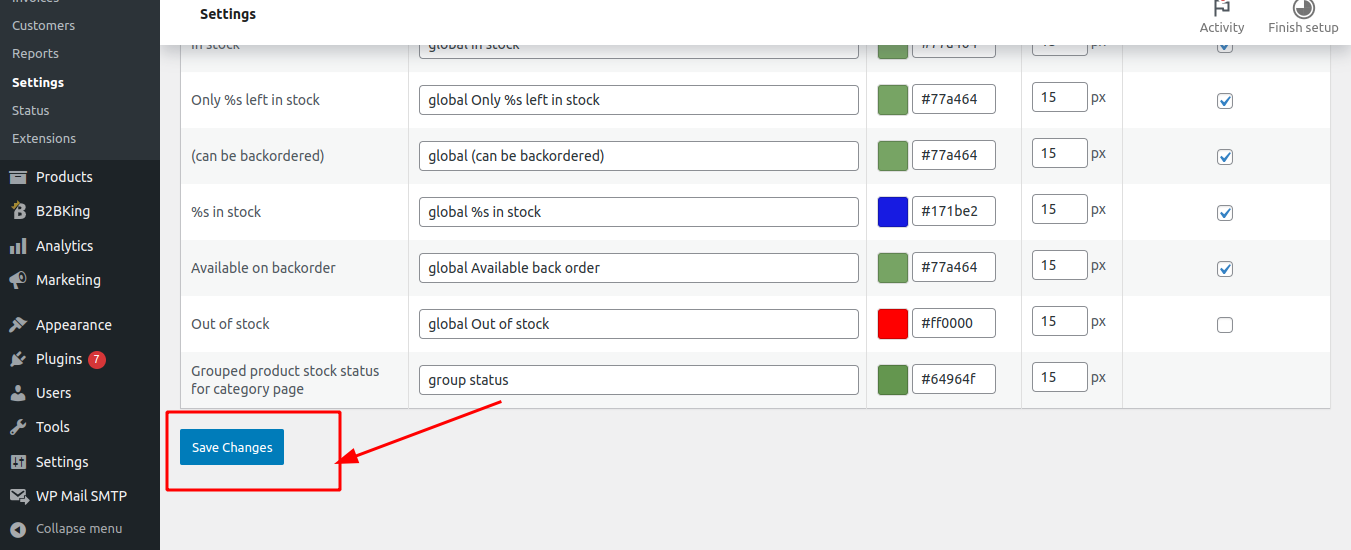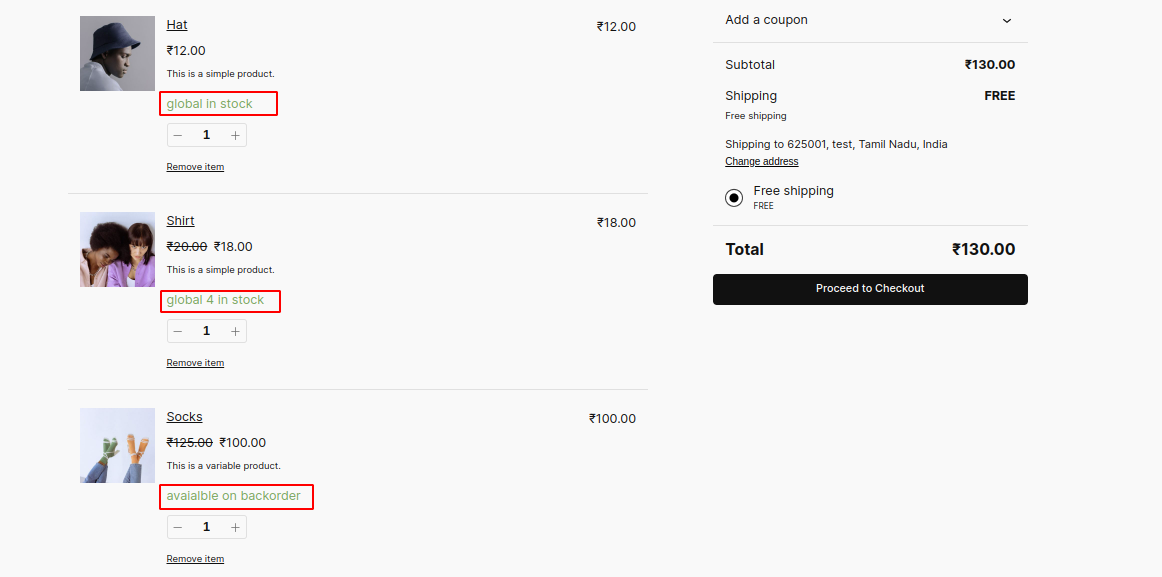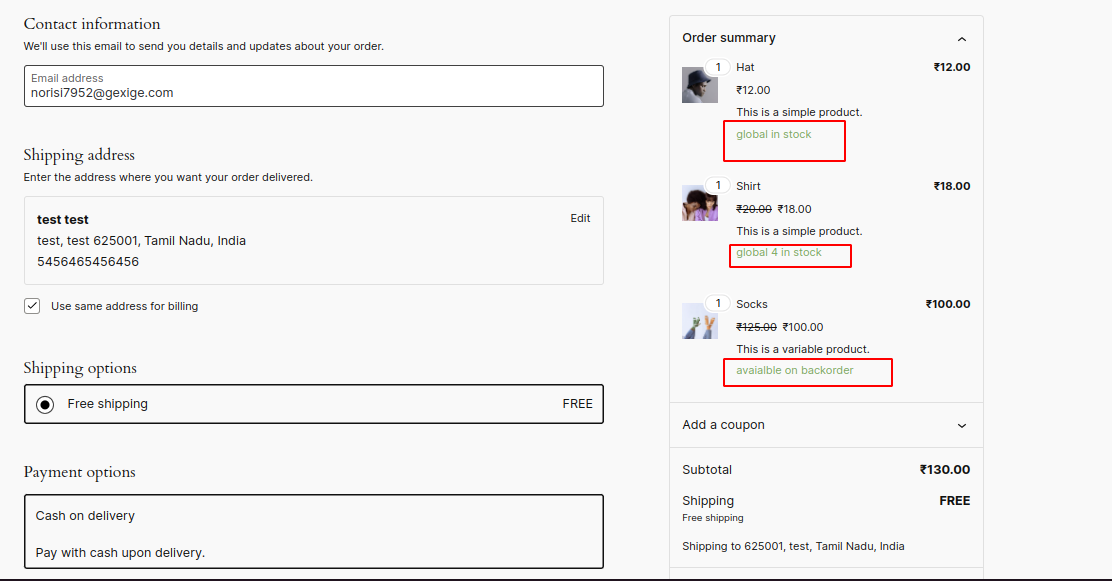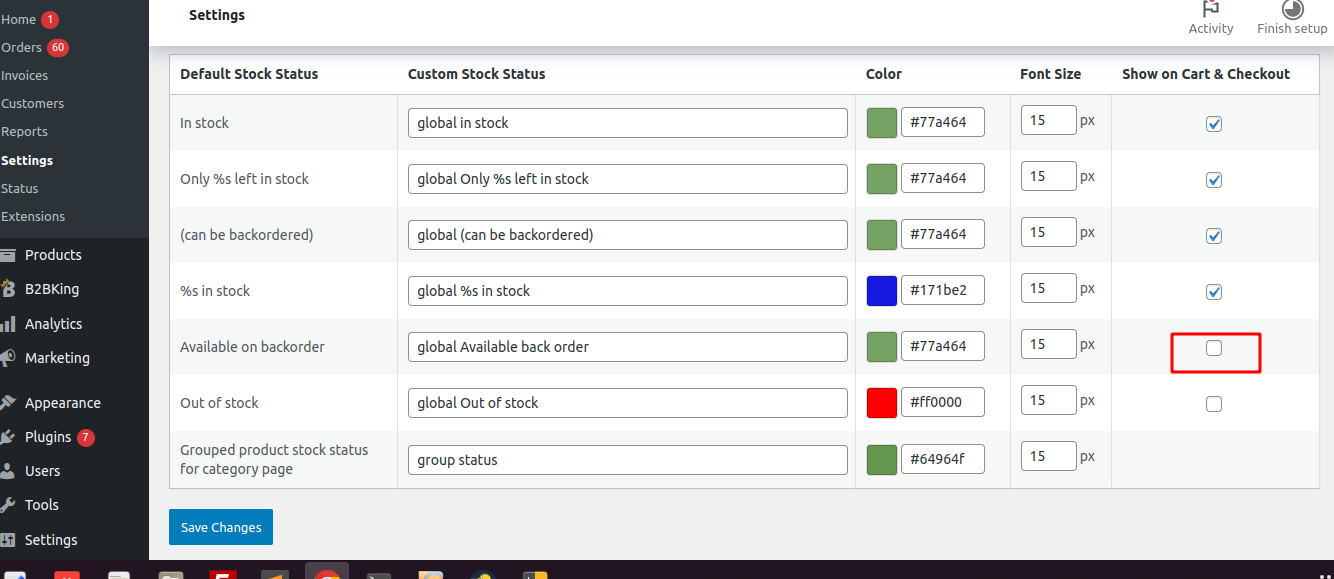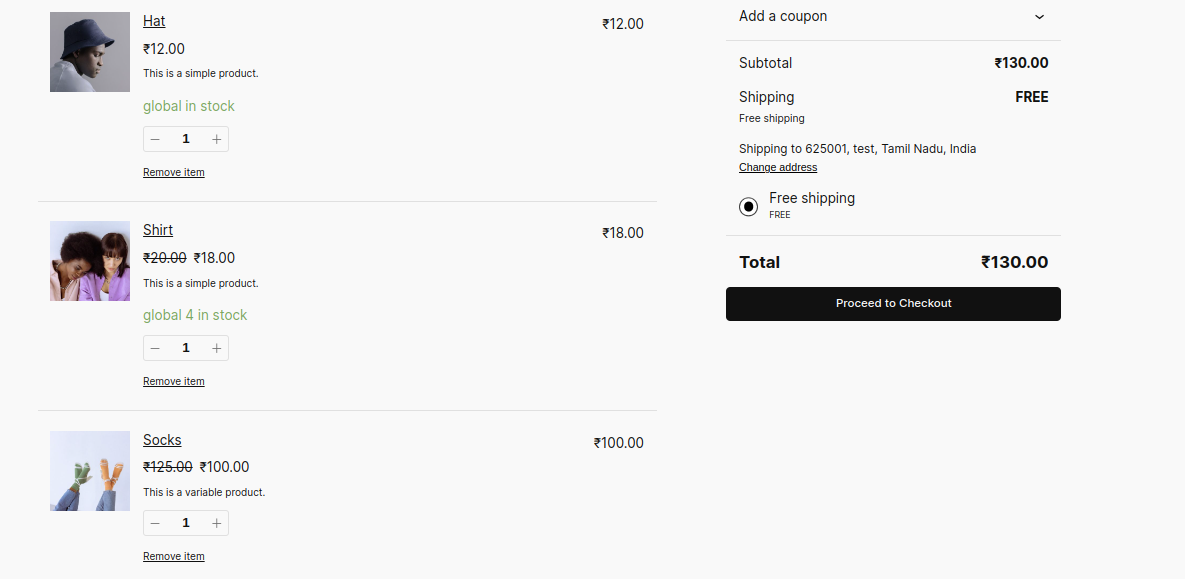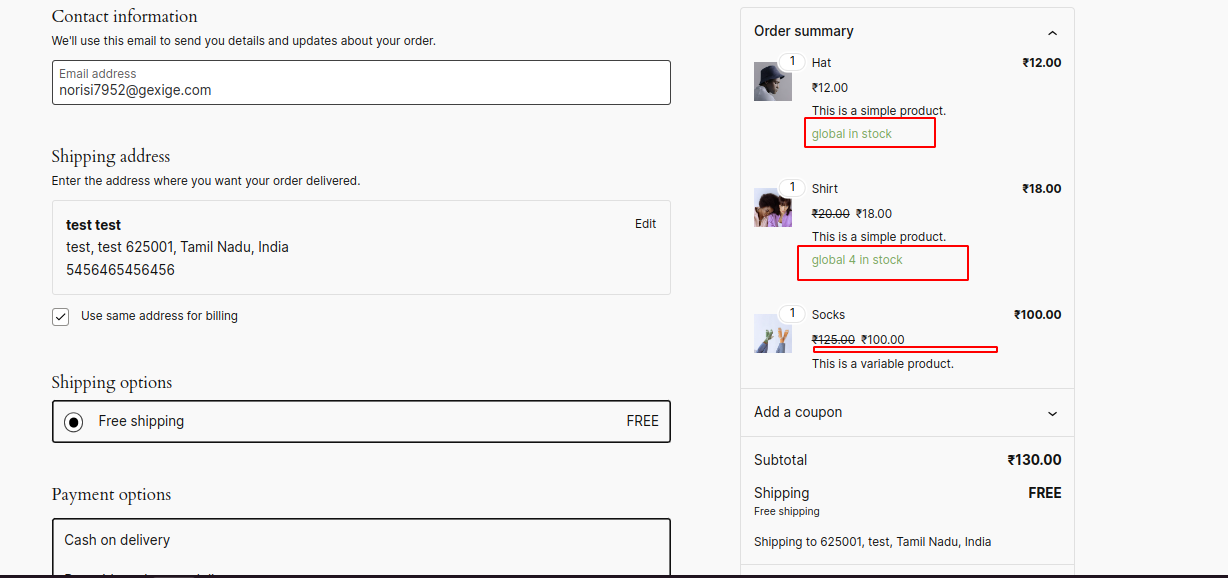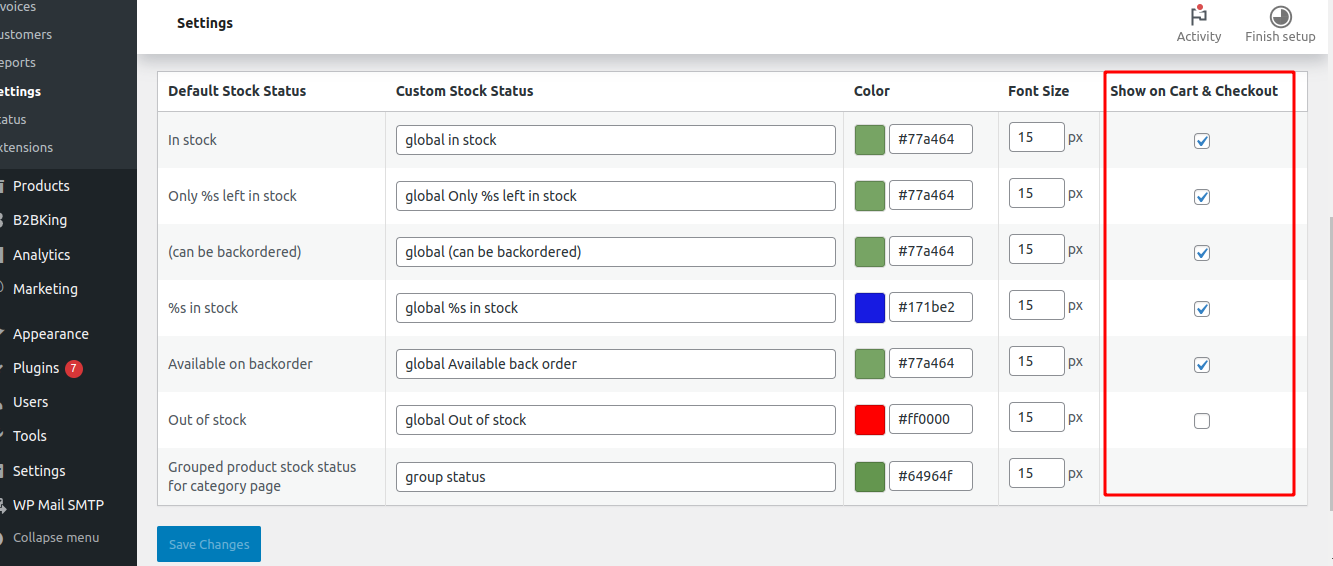
In the highly competitive world of e-commerce, providing customers with a streamlined and informative shopping experience is crucial for maintaining engagement and driving conversions. Woo Custom Stock Status, a powerful plugin for WooCommerce, allows store owners to tailor stock status messages according to their specific needs. With the introduction of a new feature that enables the option to show or hide stock status on the cart and checkout pages, store owners now have greater control over the presentation of stock information during critical stages of the purchasing process.
The Need for Showing or Hiding Stock Status on Cart and Checkout Pages:
During the cart and checkout stages, customers are finalizing their purchase decisions. Displaying stock status information on these pages can be useful but might also serve as a distraction. For some stores, it is crucial to keep these pages as clean and focused as possible to ensure a smooth and swift checkout process.
Implementation of Show/Hide Stock Status Option:
Custom Stock Status Settings: The new feature is implemented through the custom stock status settings within Woo Custom Stock Status. Store owners can access this setting to enable or disable the display of stock status messages specifically on the cart and checkout pages. This provides a flexible and user-friendly interface for customization.
- Accessing the Settings: Navigate to the Woo Custom Stock Status settings in the WordPress dashboard.
- Configuring the Option: Locate the option to show or hide stock status on cart and checkout pages. Toggle the setting based on your preference.
- Saving Changes: Save the changes to apply the new configuration to your WooCommerce store.
Benefits of the Feature:
Enhanced Customer Experience: By providing the option to show or hide stock status on cart and checkout pages, store owners can tailor the customer experience according to their specific requirements. This ensures that customers receive relevant information without unnecessary distractions during the critical stages of their purchase journey.
Increased Flexibility: This feature offers increased flexibility in how stock status information is presented, allowing store owners to adapt their approach based on the nature of their products and the preferences of their target audience. For example, stores with high inventory turnover might choose to hide stock status to avoid clutter, while stores with limited edition items might opt to display stock status prominently.
Improved Conversion Rates: By optimizing the presentation of stock status information on cart and checkout pages, store owners can potentially improve conversion rates. Providing clear and relevant information at the right time can reduce cart abandonment rates and encourage customers to complete their purchases.
The introduction of the option to show or hide stock status on the cart and checkout pages within Woo Custom Stock Status represents a significant enhancement in providing tailored shopping experiences for WooCommerce store owners. This feature empowers users to control the presentation of stock information during critical stages of the purchasing process, ensuring a balance between informing customers and maintaining a streamlined checkout flow. As e-commerce continues to evolve, such innovations underscore the commitment of plugin developers to respond to the diverse needs of online businesses, ultimately fostering a more dynamic and customer-centric shopping environment.