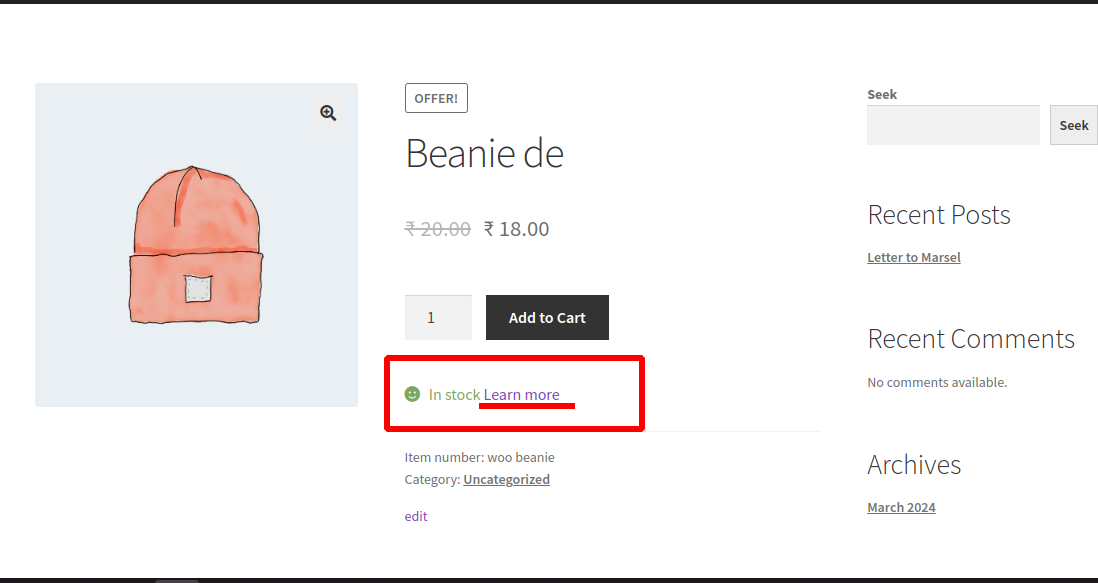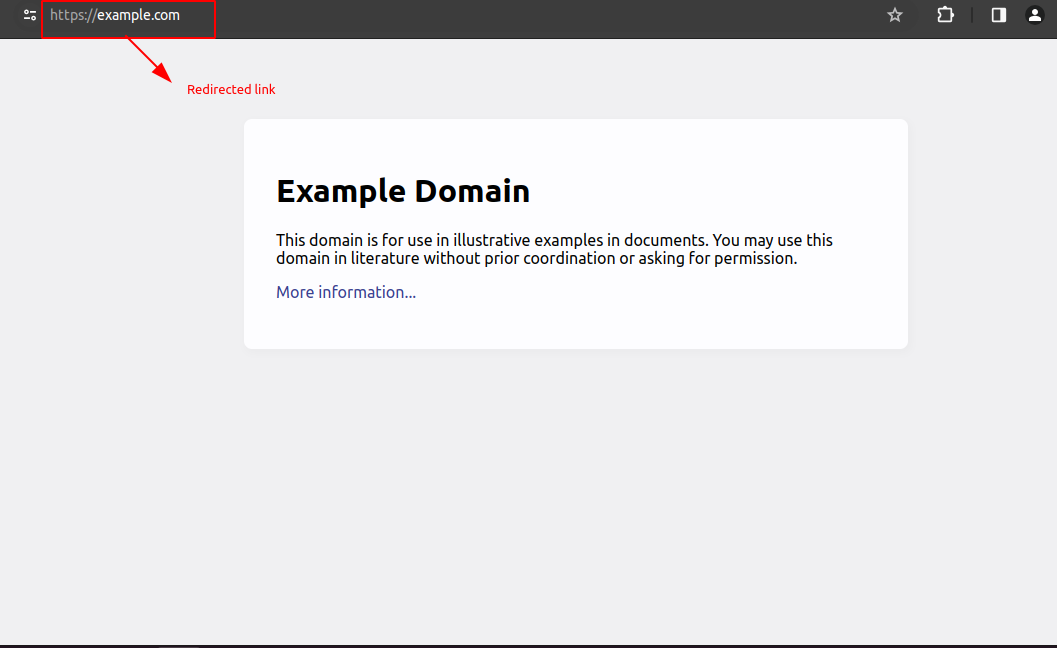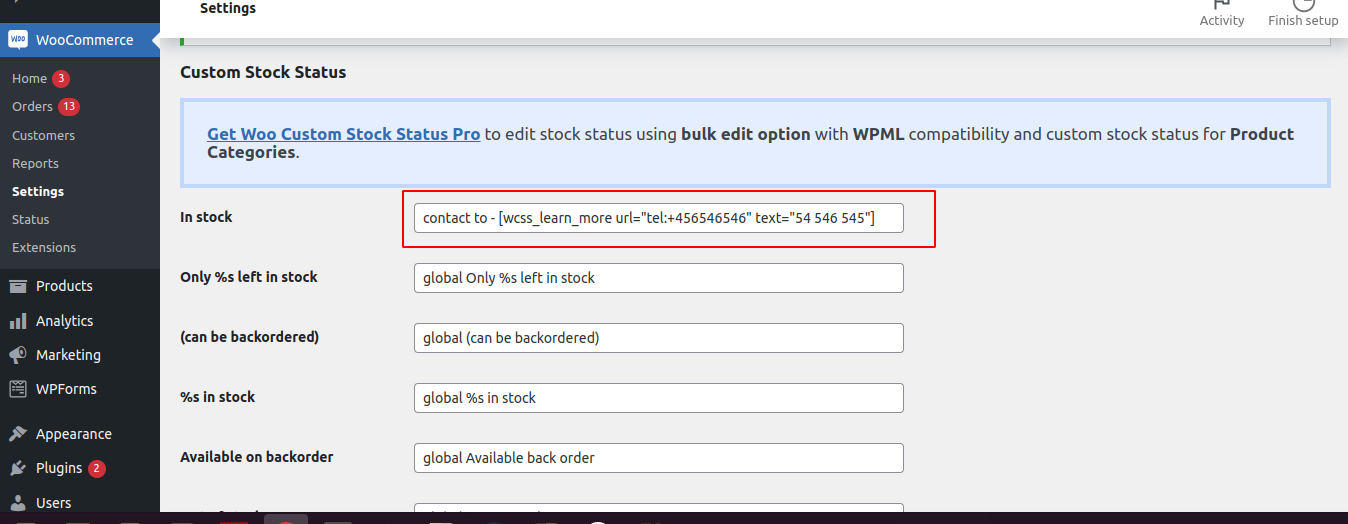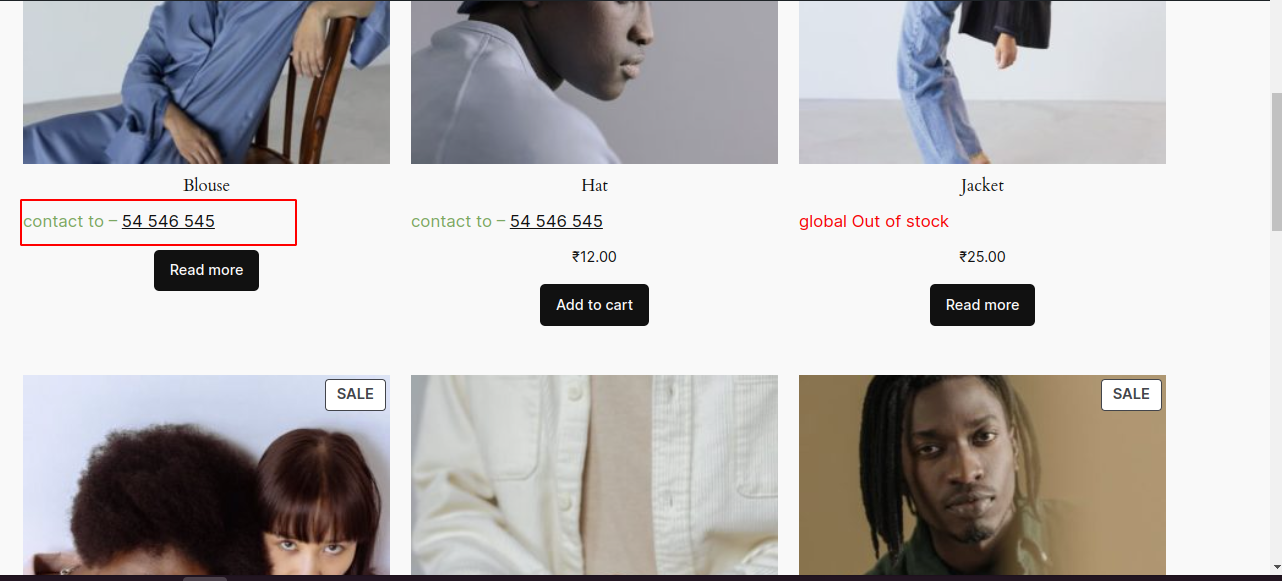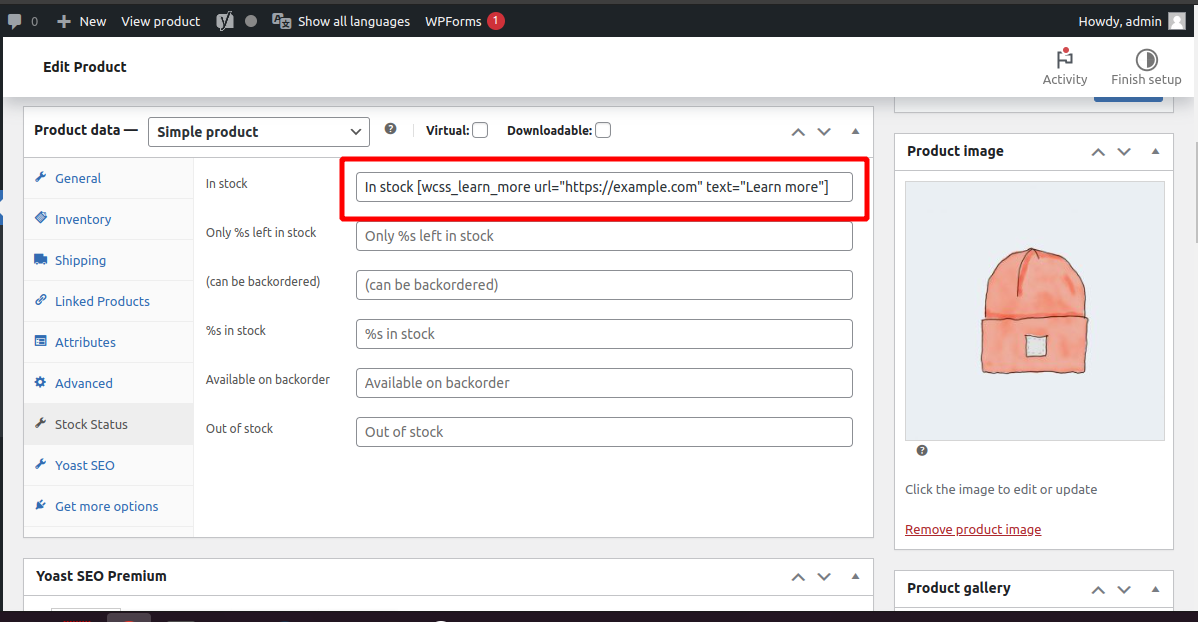
In our continuous effort to provide dynamic and customizable solutions for WooCommerce users, we're excited to announce a new feature in our plugin: the addition of a shortcode to insert a "Learn More" URL OR "Telephone" Link after the stock status on product pages. With this enhancement, you can effortlessly enrich product information and direct customers to additional resources or related content, enhancing their shopping experience and driving engagement.
Feature Description:
Our plugin now includes a powerful shortcode that allows you to seamlessly add a "Learn More" URL or "Telephone link" after the stock status on products. By utilizing this shortcode, you can easily incorporate relevant links to further information, product specifications, or related resources, empowering customers to make informed purchasing decisions and explore additional content as they browse your online store.
Guidelines for Implementing the Learn More URL or Telephone link Shortcode:
- Add Shortcode to Product Stock status:
- Navigate to the product stock status where you want to insert the "Learn More" URL or a "Telephone link".
- Insert Shortcode:
- Use the provided shortcode [wcss_learn_more url="https://example.com" text="Learn more"] to specify the URL and display text for the "Learn More" link.
- Customize URL and Text:
- Replace the placeholder URL "https://example.com" with the actual destination URL you want to link to.
- Customize the display text "Learn more" to reflect the purpose or content of the linked resource
- You can also use the telephone link in it. For example [wcss_learn_more url="tel:+789845465" text="78984578"]
- Preview and Test:
- Preview the product page to ensure that the "Learn More" URL appears correctly after the stock status.
- Click on the "Learn More" link to verify that it redirects to the intended destination and functions as expected.
Benefits of Using the Learn More URL Shortcode:
- Enhanced Product Information: Provide customers with easy access to additional resources, product details, or related content by incorporating a "Learn More" URL directly after the stock status.
- Improved Customer Support: Adding a "telephone link" allows customers to easily contact your support team for assistance, improving their overall experience.
- Improved Customer Engagement: Encourage customer interaction and exploration by offering supplementary information or relevant links that enhance their understanding of the product and its features.
- Increased Conversion Opportunities: By guiding customers to valuable resources or related content, you can influence purchasing decisions and drive conversions effectively.
Integrating URLs or telephone links into your custom stock status messages using Woo Custom Stock Status enhances the functionality and user experience of your WooCommerce store. Seamlessly integrate "Learn More" links after the stock status to provide customers with valuable resources and relevant content, ultimately improving their shopping experience and driving conversion opportunities. Embrace this feature to create a more informative and engaging online storefront for your WooCommerce store.