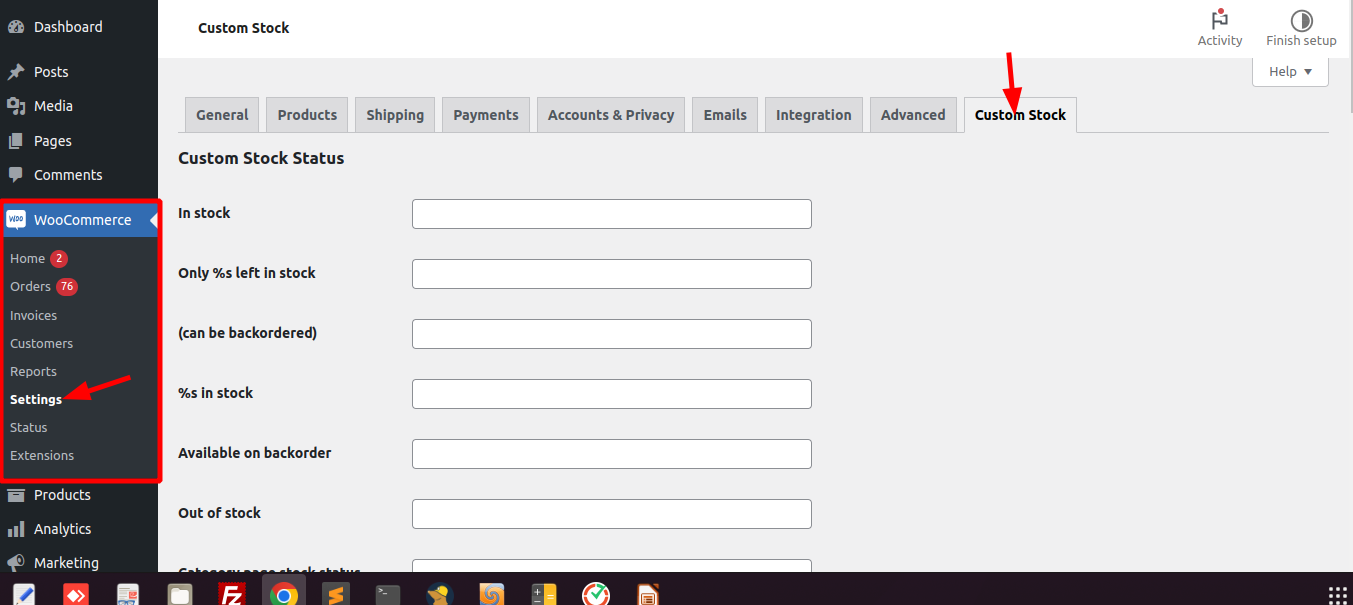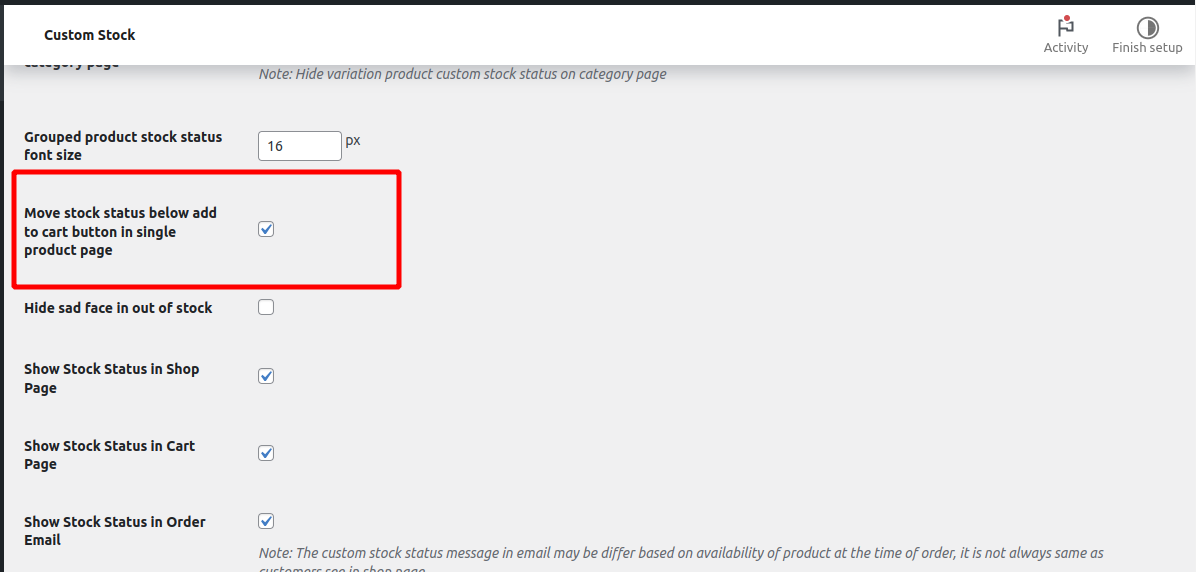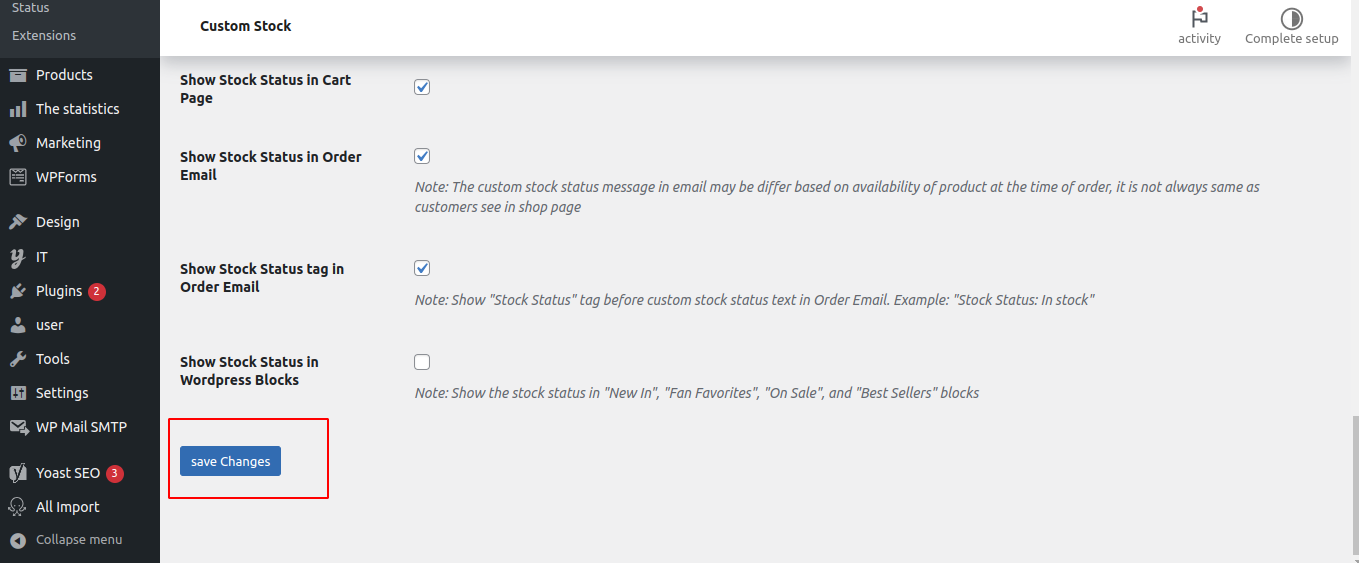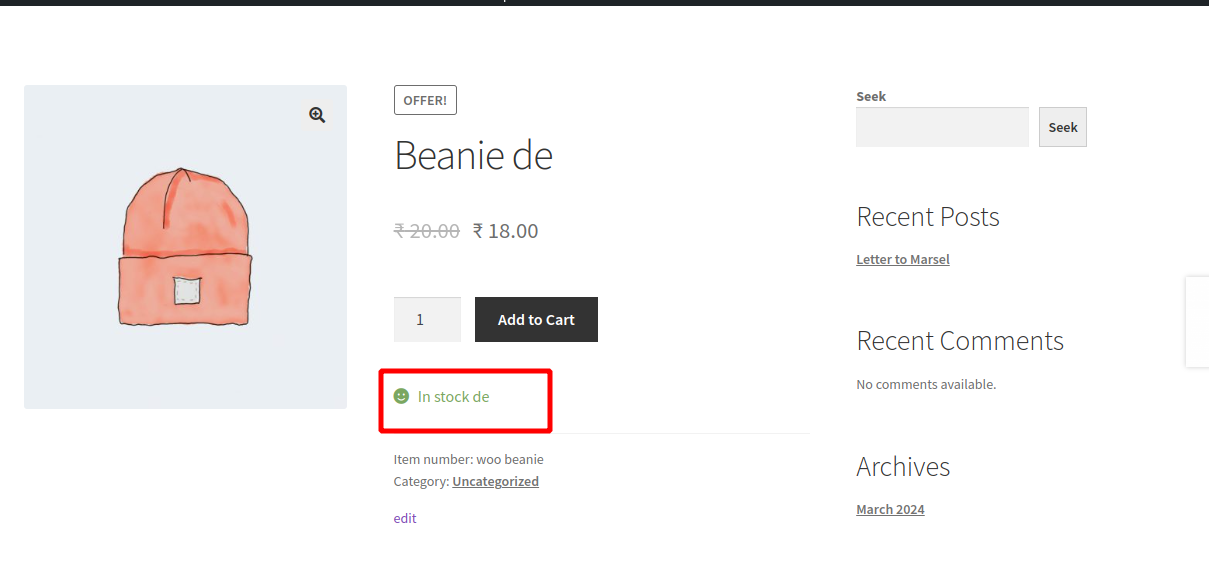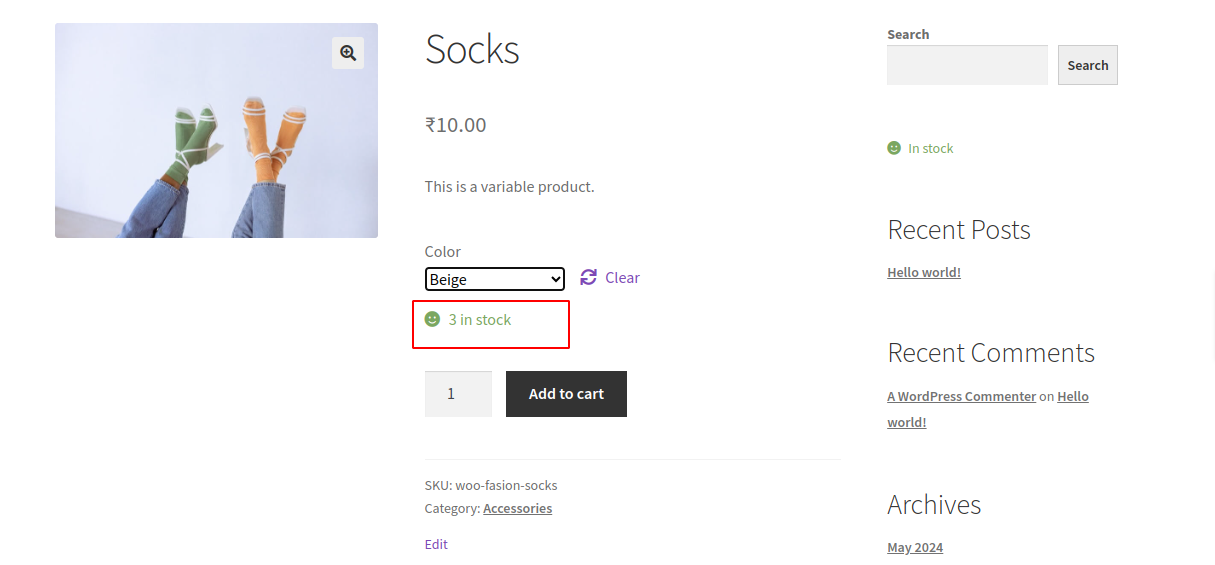
In our ongoing commitment to empowering WooCommerce users with flexible and customizable solutions, we're excited to introduce a new feature in our plugin: the ability to relocate the stock status below the Add to Cart button on single product pages. With this enhancement, you can optimize product visibility and streamline the user experience, ensuring that customers can easily access important information before making a purchase decision.
Feature Description:
Our plugin now offers the option to effortlessly relocate the stock status below the Add to Cart button on single product pages. By moving this essential information closer to the point of conversion, you can enhance the visibility of stock availability and provide customers with immediate access to critical details while browsing your online store.
Guidelines for Implementing the Relocation Feature:
- Access Plugin Settings: Log in to your WordPress dashboard and navigate to the woocommerce settings page.
- Locate Relocation option: Within the custom stock settings tab, locate the section specifically dedicated to relocation feature.
- Enable relocate Option: Find the option “Move stock status below add to cart button in single product page” and enable it to display the custom stock status below add to cart button.
- Save Settings: Once you’re enabled the option, remember to save your changes to apply them to your website.
Benefits of Relocating the Stock Status:
- Enhanced Product Visibility: By placing the stock status below the Add to Cart button, you ensure that customers can easily access this crucial information without scrolling, improving overall product visibility.
- Streamlined User Experience: Simplify the browsing and purchasing process for customers by presenting essential details, such as stock availability, in close proximity to the primary call-to-action button
- Increased Conversion Potential: By providing immediate access to stock status information at the point of decision-making, you reduce friction in the purchasing process and potentially increase conversion rates.
Relocating the stock status below the "Add to Cart" button on the product details page enhances the visibility and accessibility of crucial inventory information for your customers. This strategic placement ensures that stock availability is clearly communicated at the critical moment of decision-making, improving the overall shopping experience and potentially increasing conversion rates. By providing immediate and transparent stock status updates right where customers need them, you build trust and encourage informed purchasing decisions, ultimately contributing to a more efficient and user-friendly WooCommerce store.