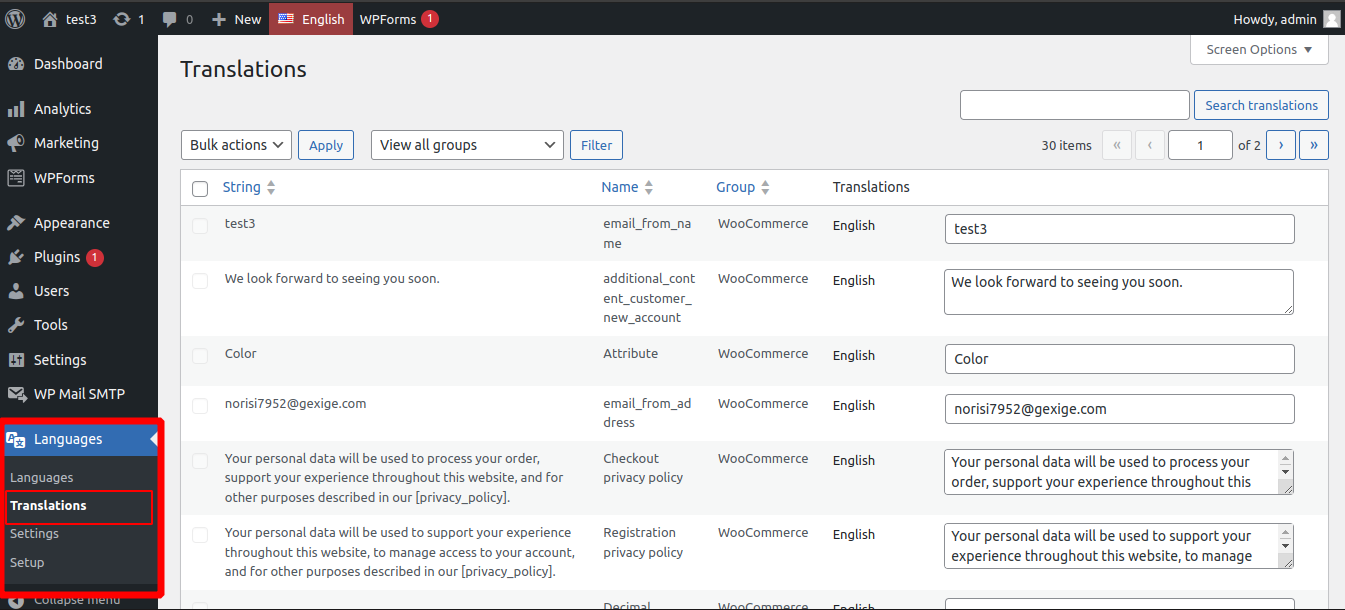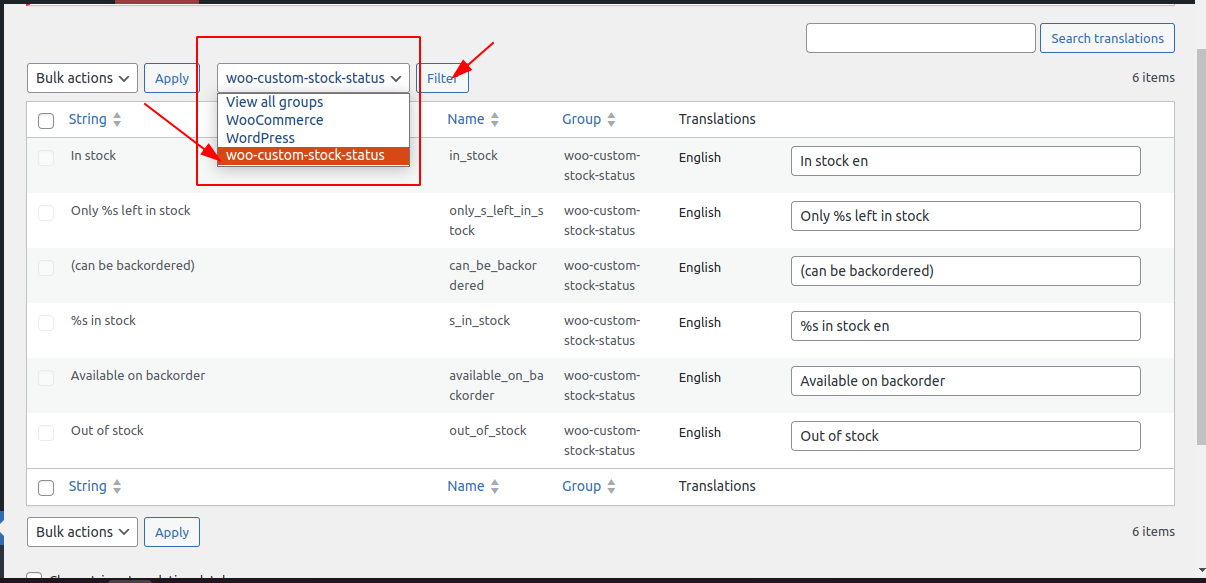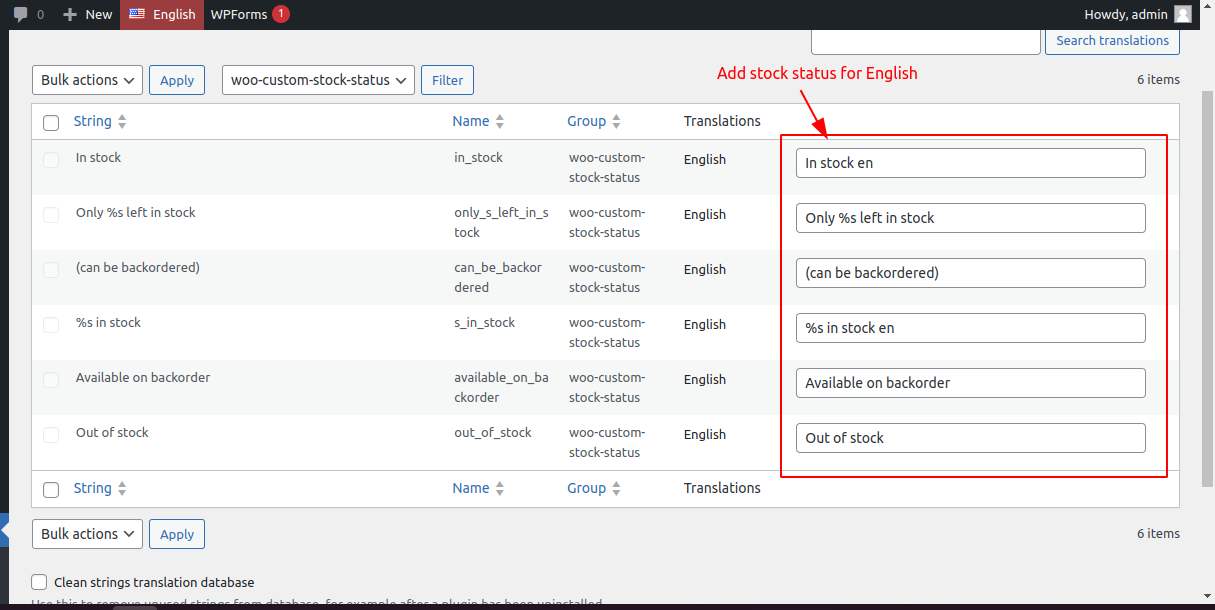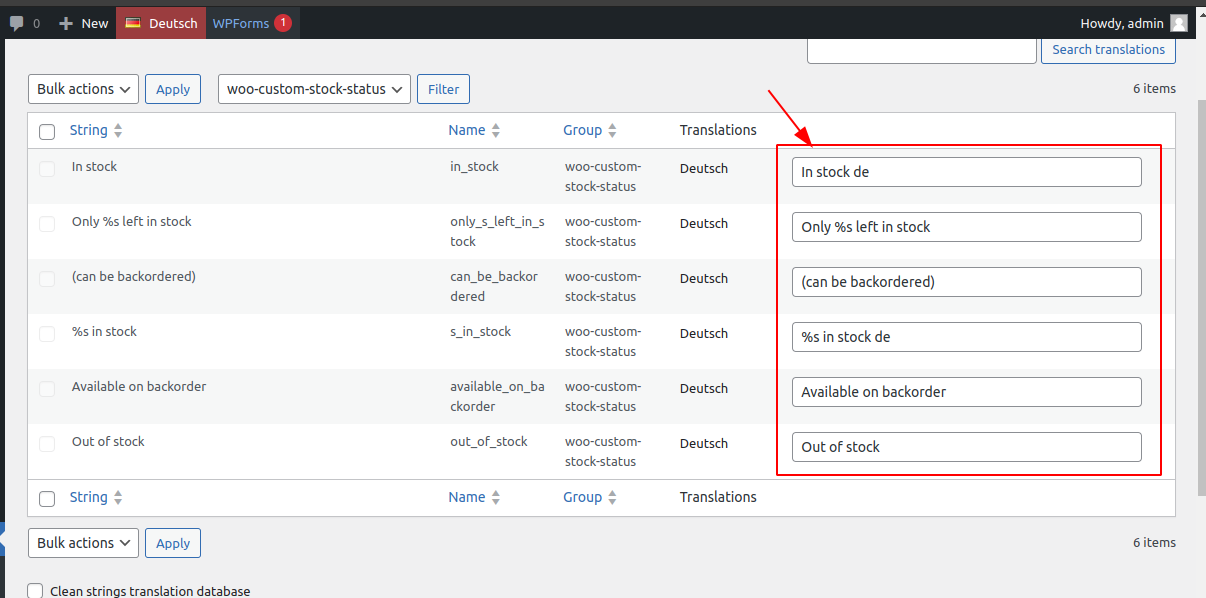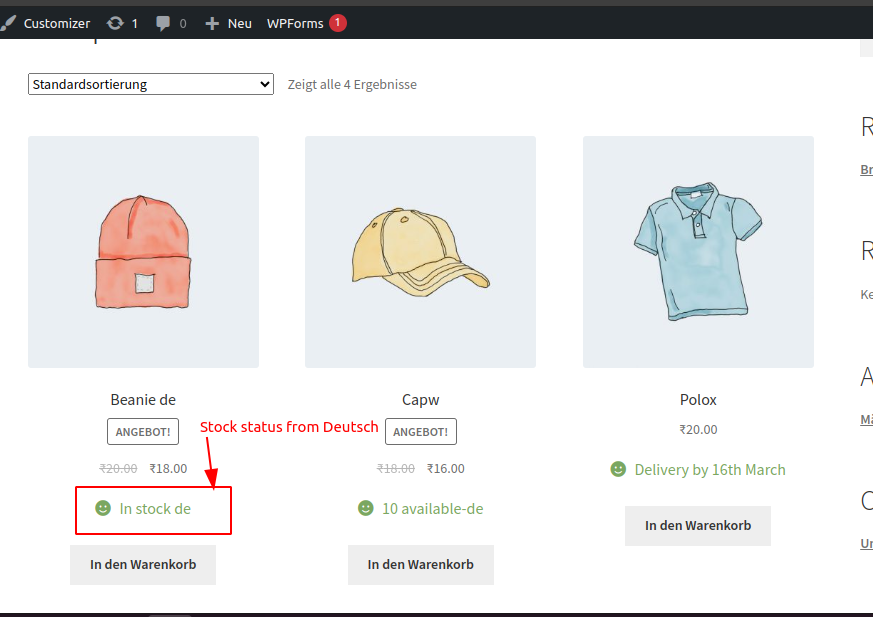If you’re managing a WooCommerce store with the Polylang plugin for multilingual support, it’s essential to understand how to handle stock statuses effectively. Our custom stock status plugin offers robust features to help you manage this efficiently.
Understanding the Features:
Our Woo Custom Stock Status plugin empowers you in two key ways:
- Individual Stock Statuses: You can set unique stock statuses for each product, tailoring availability messages to suit specific items.
- Global Stock Status Settings: For streamlined management, you can also set a global stock status that applies to all products.
Integrating with Polylang:
However, when it comes to managing stock statuses in a multilingual environment with Polylang, there’s an additional step needed. Instead of relying solely on a global stock status setting, you’ll need to set custom stock statuses for each language separately.
Go to polylang plugin Translation page and add custom stock status text for each languages.