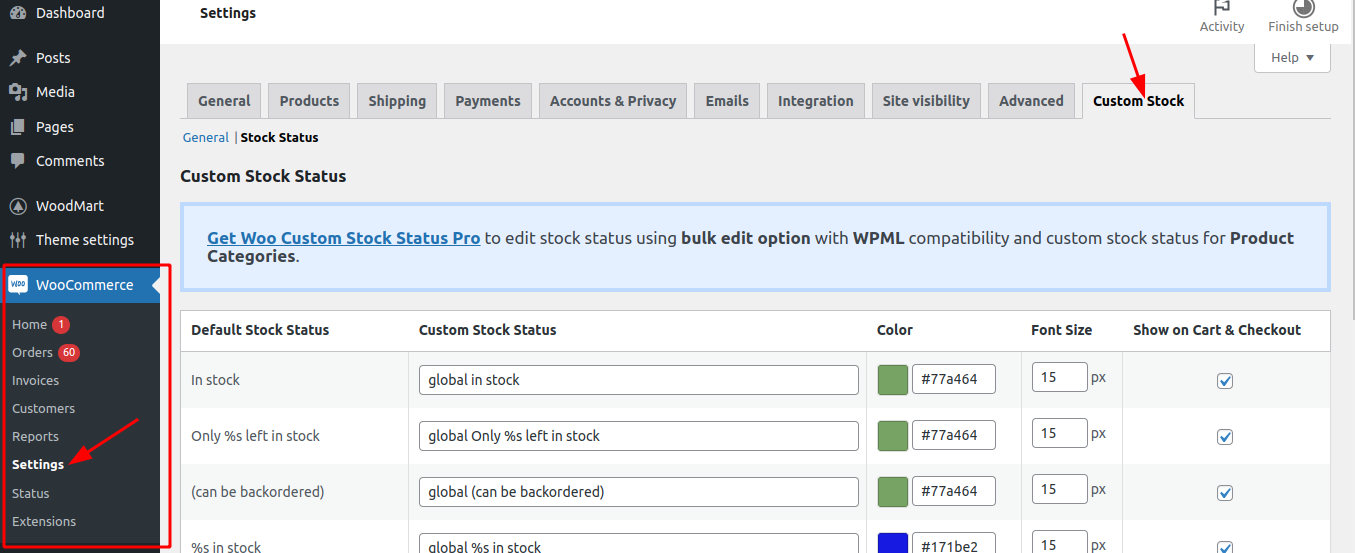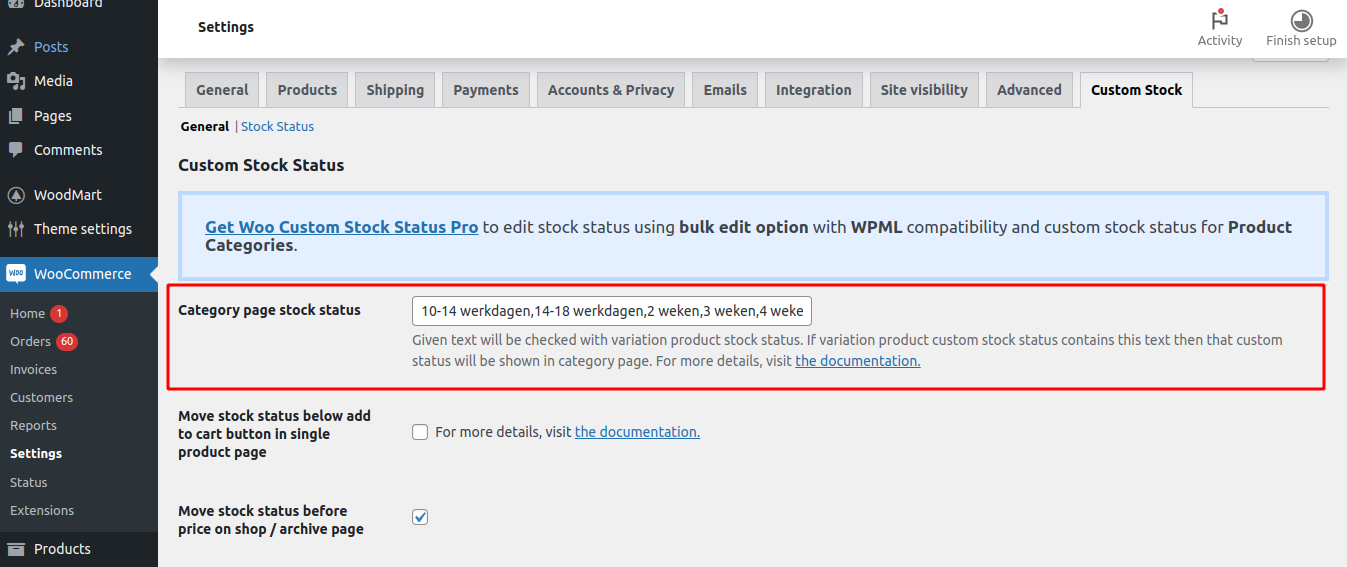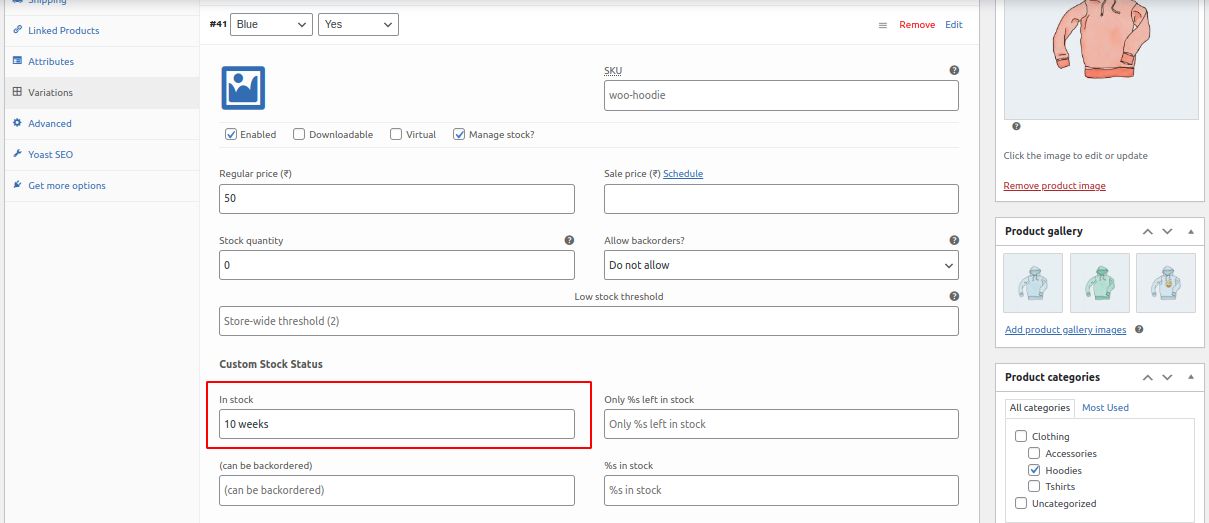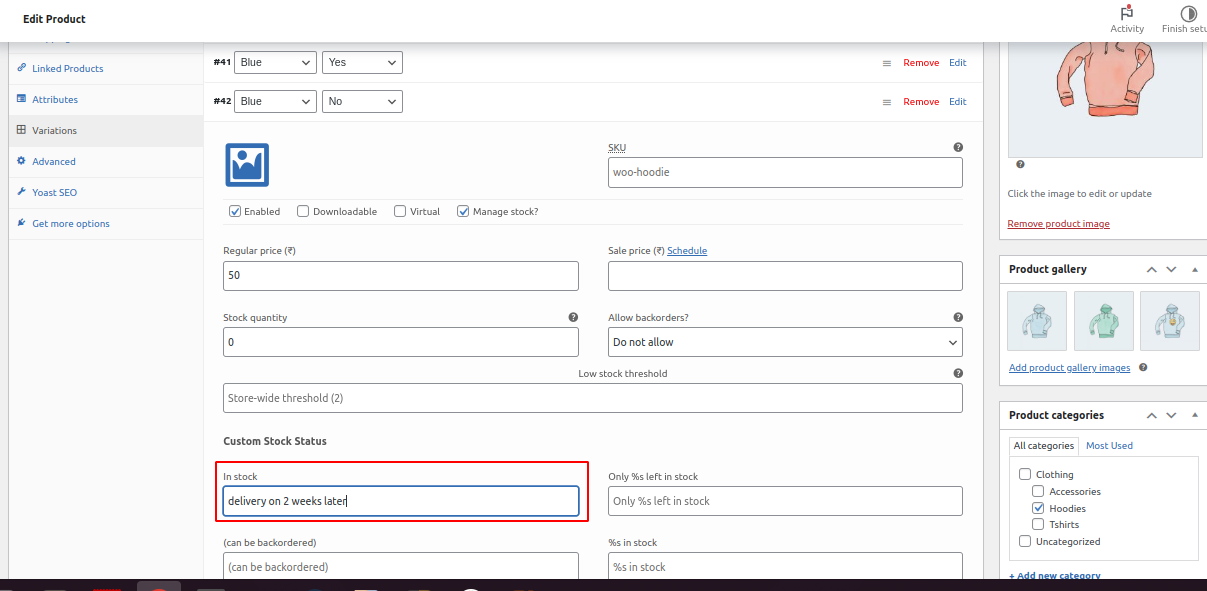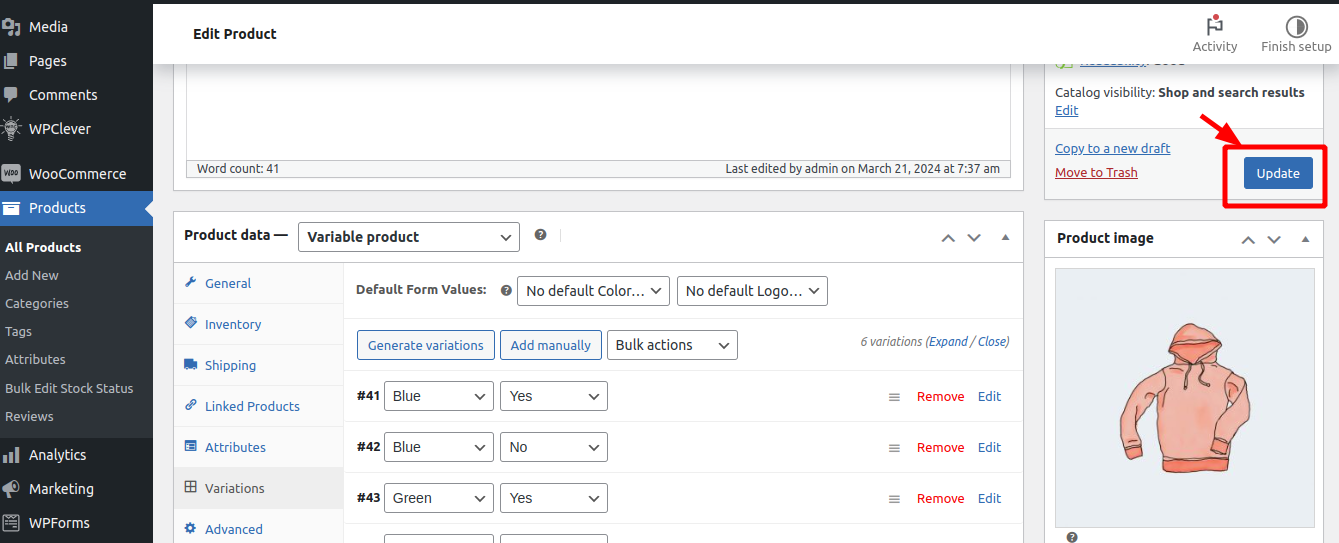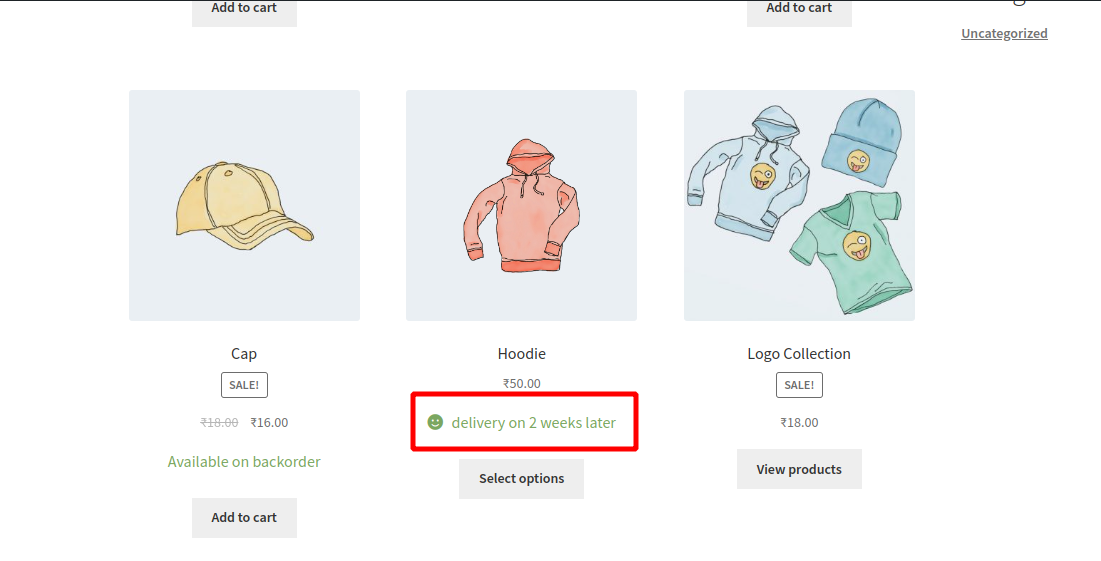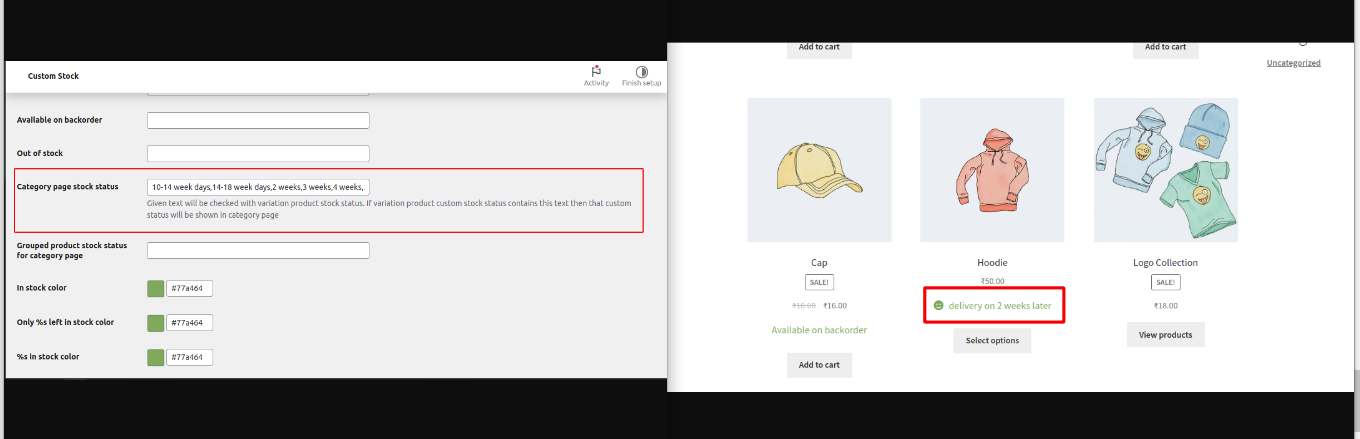
We are excited to introduce a new feature in our plugin that enhances the display of variation statuses on category pages. With this feature, you can now seamlessly match variation statuses with user-defined keywords using a text field in the settings page. The matched statuses will be dynamically displayed alongside product variations in category pages, providing valuable information to customers and improving their browsing experience.
Feature Description:
Our plugin now includes a text field in the settings page where you can specify keywords representing variation statuses for each variable product. When a customer browses a category page and encounters a variable product, our plugin will check the specified keywords against the statuses of all variations associated with that product. The first matched keyword will be displayed as the variation status on the category page for the respective variable product.
Guidelines for Implementing the Matching Variation Status Integration:
- Define Custom Keywords:
- Access the custom stock status settings page in the woocommerce settings and locate the text field "Category page stock status" designated for defining custom keywords corresponding to variation statuses.
- Specify Variation Status:
- Enter the desired variation status in the text field "Category page stock status". This status will serve as the default value to be matched against the statuses of individual variations.
- Match Variation Status:
- When a customer browses a category page and encounters a variable product, our plugin will check the specified default variation status against the statuses of all variations associated with that product.
- Display Matched Status:
- The first variation status keyword that matches the status of any variation associated with the product will be displayed on the category page.
- Test and Refine:
- Preview category pages to ensure that matched variation statuses are displayed accurately.
- Adjust custom keywords as needed to refine matching criteria and improve accuracy.
Benefits of Matching Variation Status Integration:
- Improved Product Visibility: Provide customers with valuable information about variation statuses directly on category pages, allowing them to make informed decisions without navigating to individual product pages.
- Streamlined Decision-Making: Simplify the browsing experience for customers by presenting relevant variation statuses alongside product listings, reducing the need for additional clicks and page views.
- Enhanced Shopping Experience: Increase transparency and convenience for customers by displaying matched variation statuses, facilitating quicker and more confident purchasing decisions.
Conclusion:
With the ability to display matched variation statuses on category pages, our plugin empowers you to enhance product visibility and streamline the shopping experience for customers browsing your WooCommerce store. Seamlessly integrate this feature to provide valuable information about variation statuses directly on category pages, improving transparency and facilitating quicker purchasing decisions. Embrace this feature to create a more informative and user-friendly online storefront for your customers.