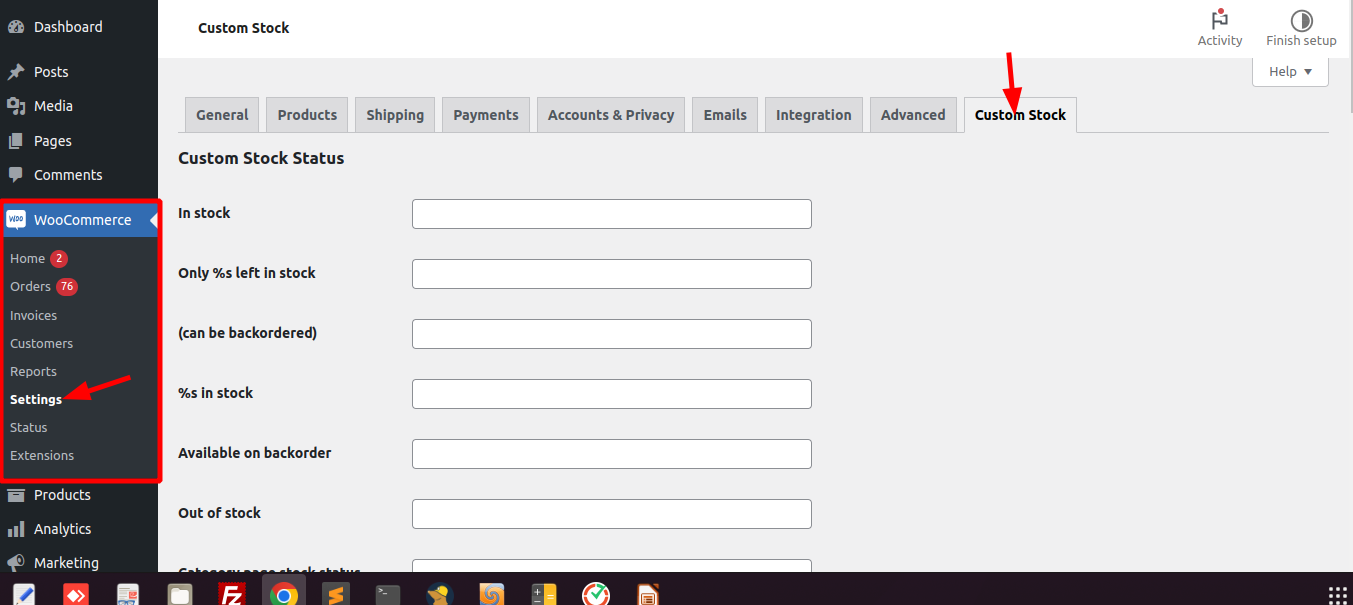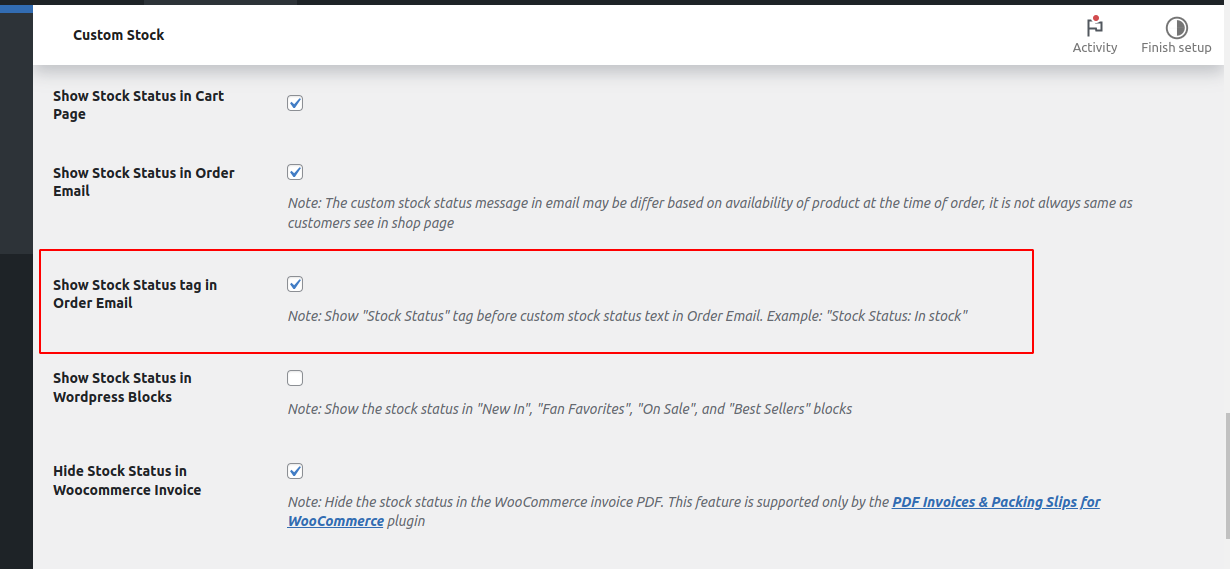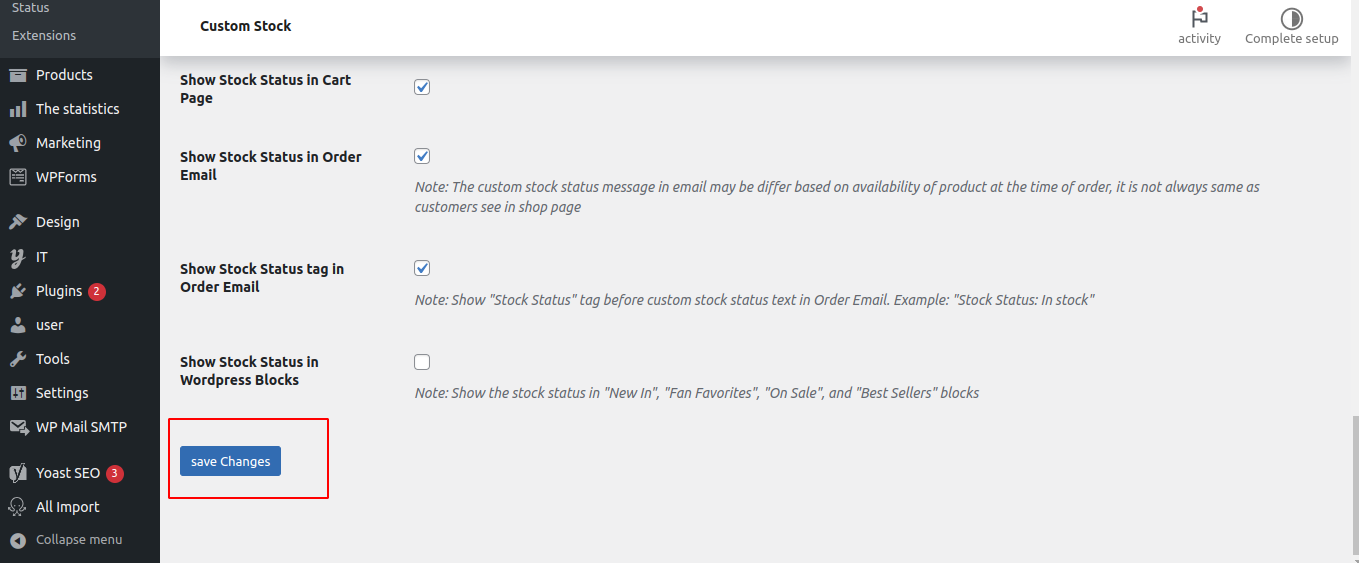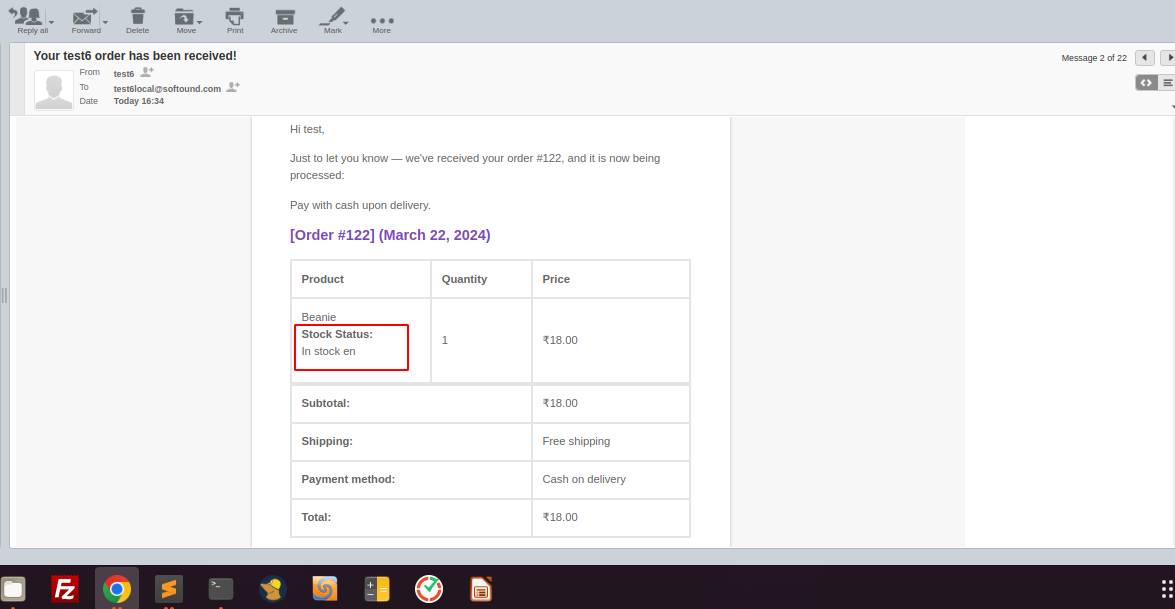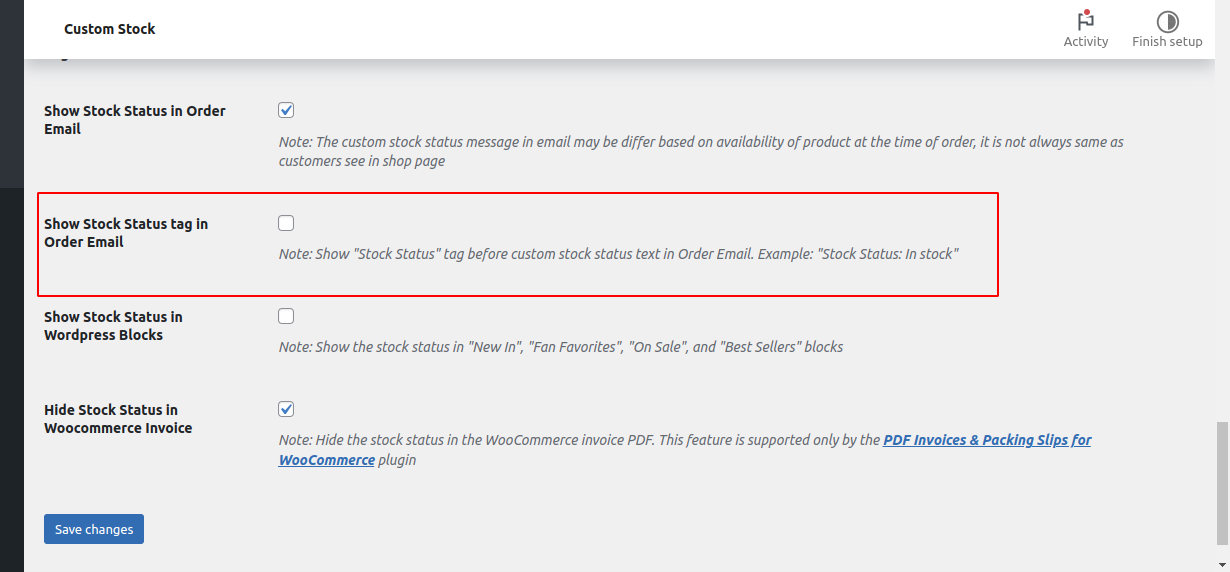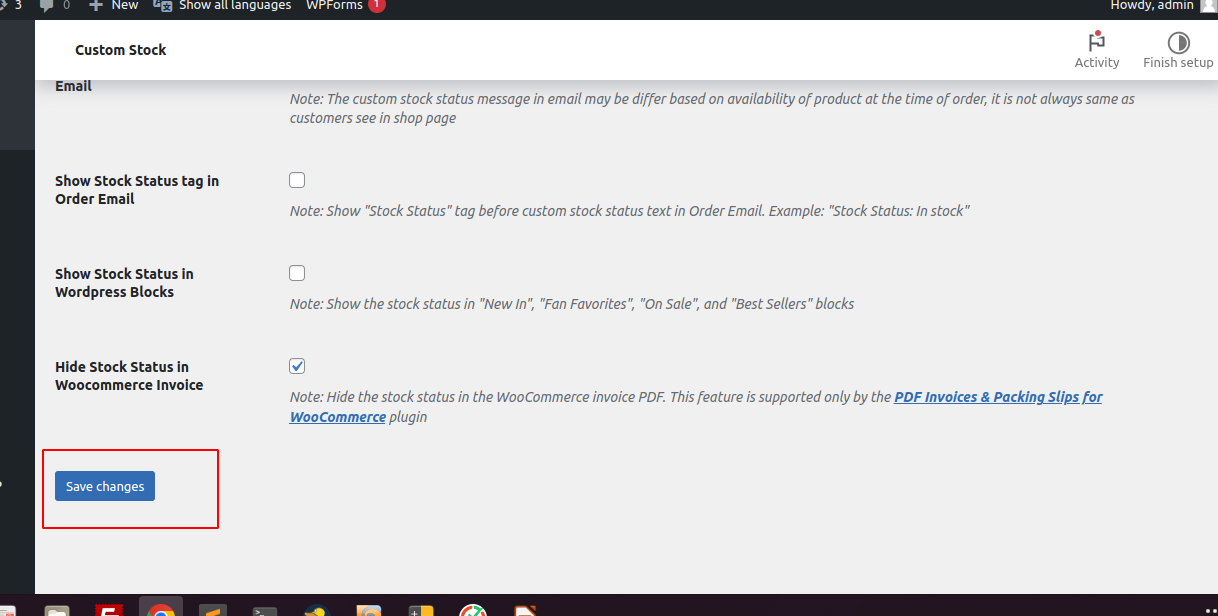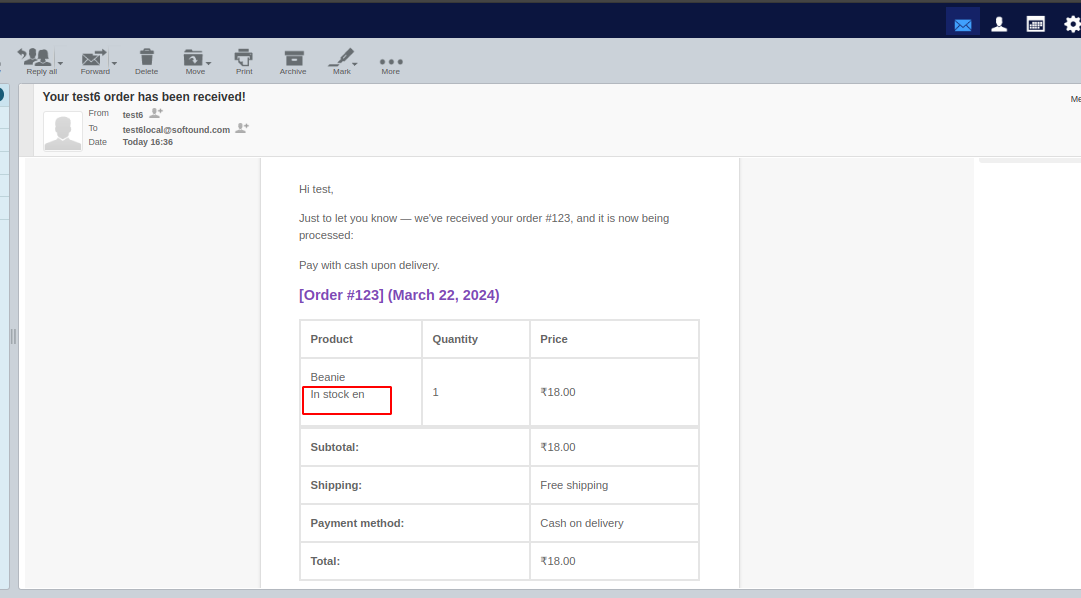We're excited to introduce a new customization option in our plugin, aimed at enhancing the flexibility of order confirmation emails for WooCommerce stores. With this feature, you can now choose to show or hide the "Stock Status" tag before custom stock status text in order emails, giving you greater control over the presentation of product availability information sent to your customers.
Feature Description:
Our plugin now includes an option to toggle the visibility of the "Stock Status" tag before custom stock status text in order confirmation emails. Whether you prefer a streamlined email layout or wish to provide additional context about product availability, this feature allows you to customize the presentation of stock status information to better suit your store's needs.
Guidelines for Implementing the Show/Hide "Stock Status" Tag Option:
- Access Plugin Settings:
- Log in to your WordPress dashboard and navigate to the woocommerce settings page.
- Locate Email Customization Options:
- Within the custom stock settings tab,find the section "Show Stock Status tag in Order Email" dedicated to email customization settings, specifically focusing on order confirmation emails.
- Toggle Visibility Option:
- Look for the newly added option to show or hide the "Stock Status" tag before custom stock status text in order emails.
- Choose your preferred setting based on your store's preferences and email design requirements.
- Save Settings:
- Save the settings to apply the chosen visibility option to order confirmation emails.
- Preview and Test:
- Preview order confirmation emails to ensure that the "Stock Status" tag is displayed or hidden according to the selected option.
- Test the email functionality to verify that the customization does not affect the overall layout or functionality of order confirmation emails.
Benefits of the Show/Hide "Stock Status" Tag Option:
- Enhanced Email Customization: Tailor the presentation of order confirmation emails to align with your store's branding and communication style.
- Streamlined Communication: Optimize the clarity and simplicity of order confirmation emails by hiding the "Stock Status" tag for a cleaner layout.
- Detailed Product Information: Provide additional context about product availability by displaying the "Stock Status" tag alongside custom stock status text, offering customers comprehensive information about their orders.
With the introduction of the show/hide "Stock Status" tag option in order confirmation emails, our plugin empowers you to customize the presentation of product availability information sent to customers. Whether you prefer a minimalist approach or wish to provide detailed context about stock status, this feature allows you to tailor order confirmation emails to meet your store's unique requirements. Embrace this customization option to create a more personalized and engaging communication experience for your WooCommerce store's customers.