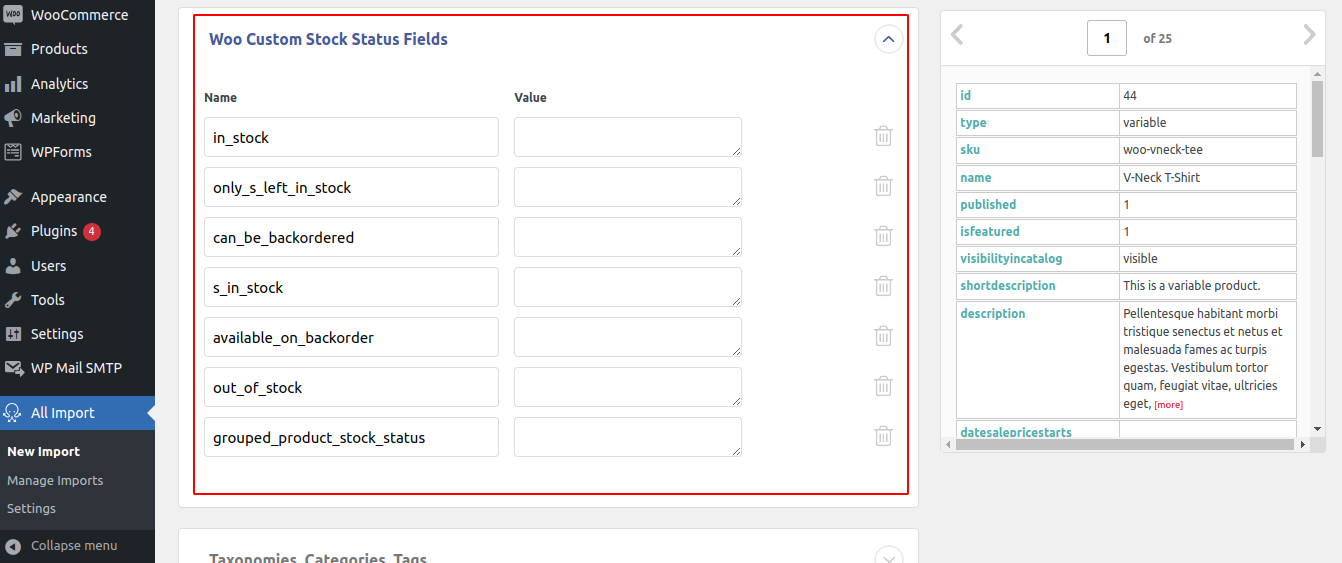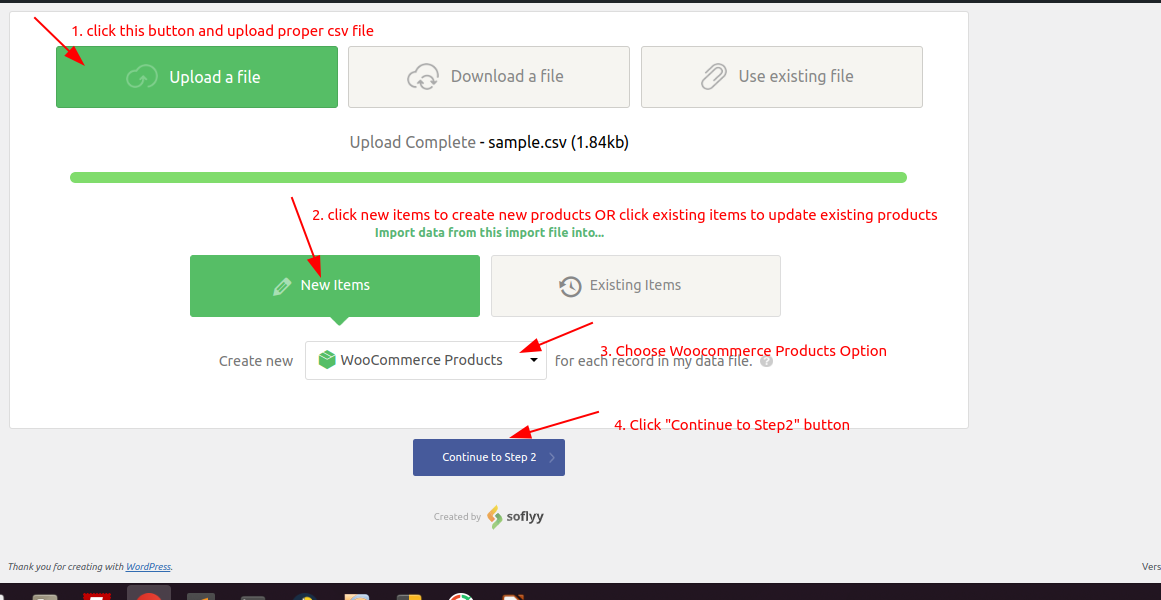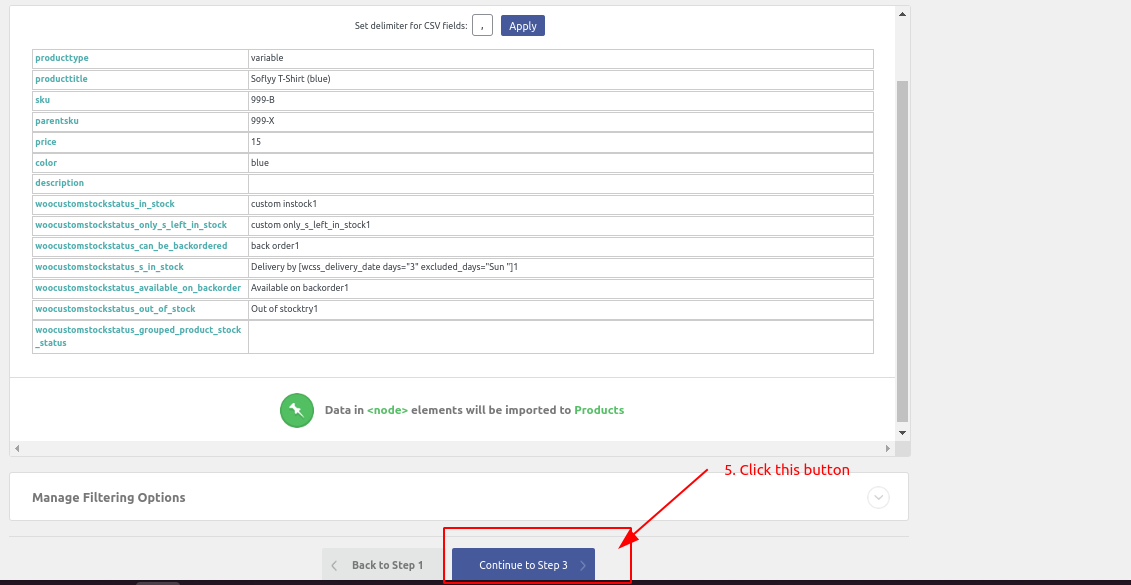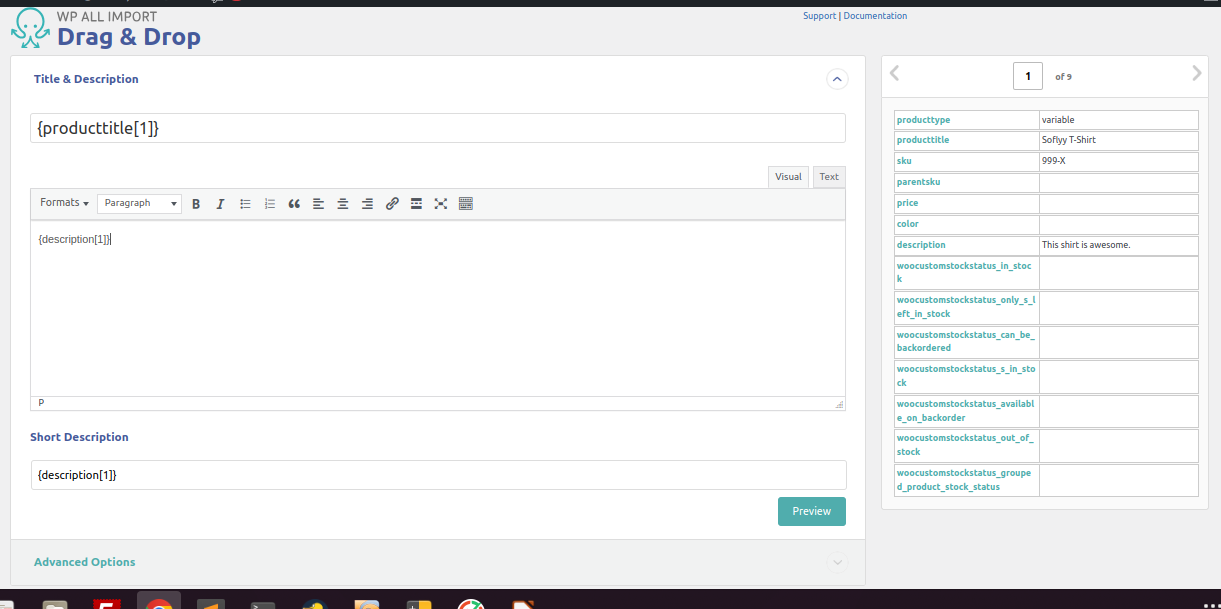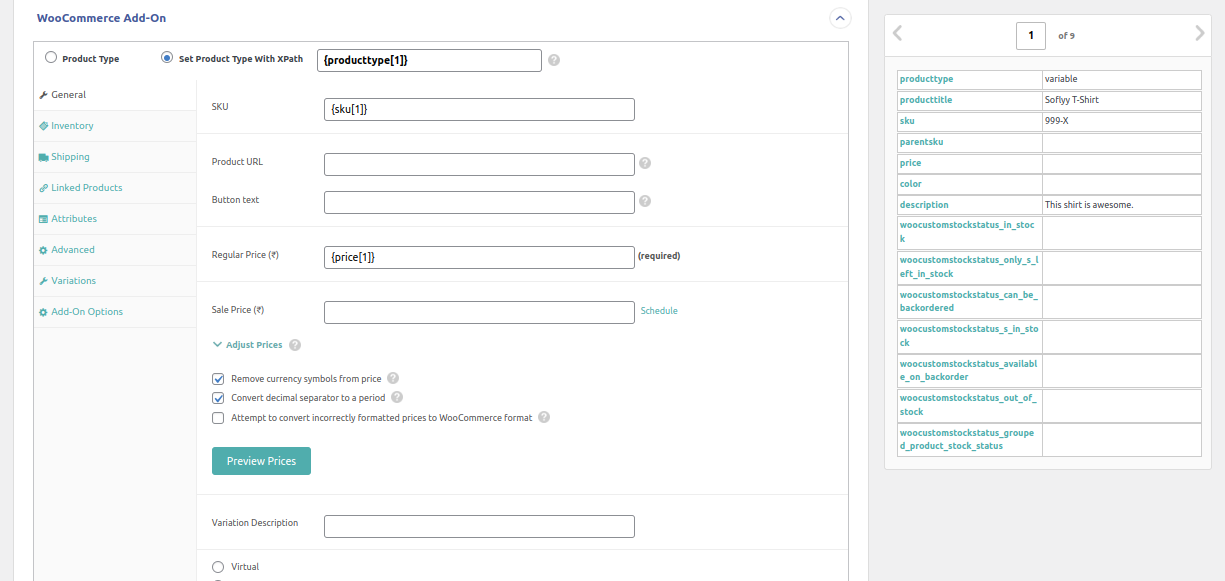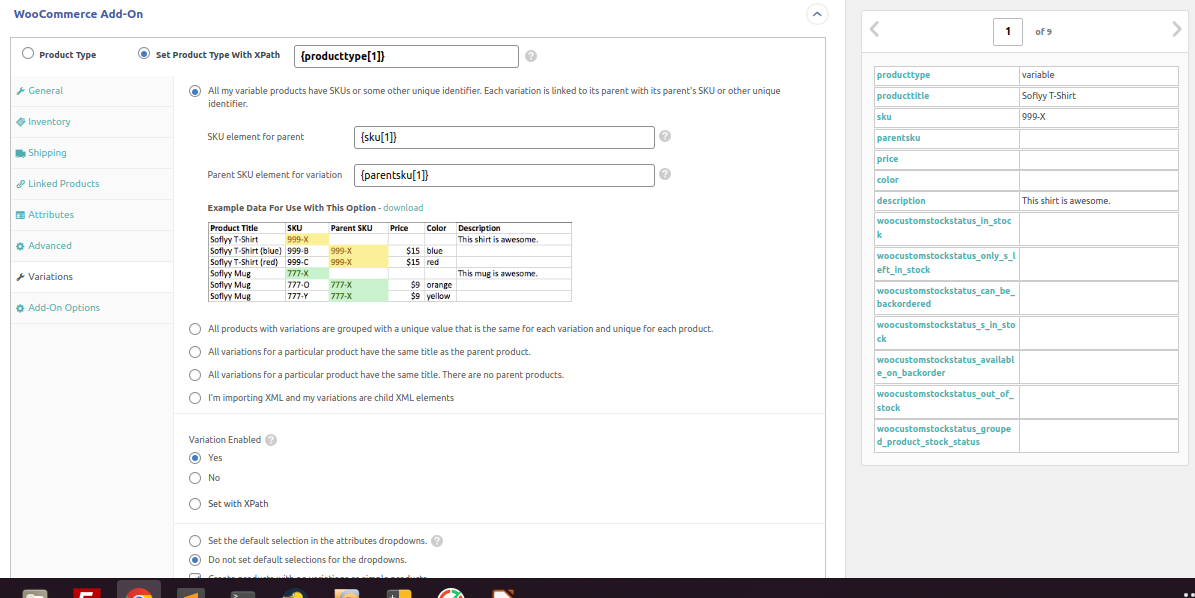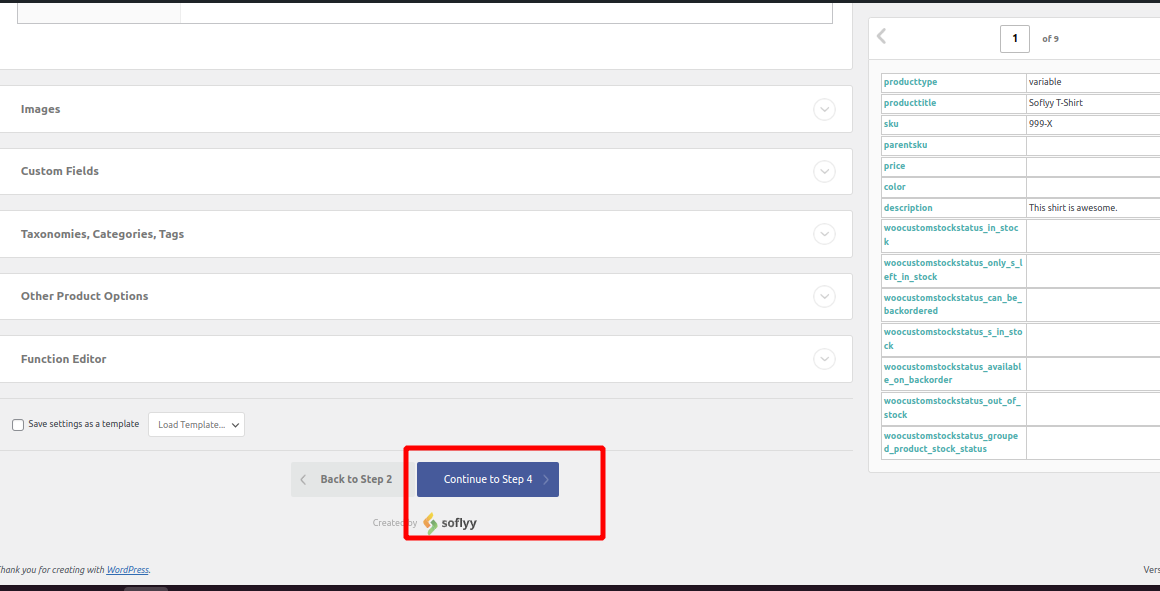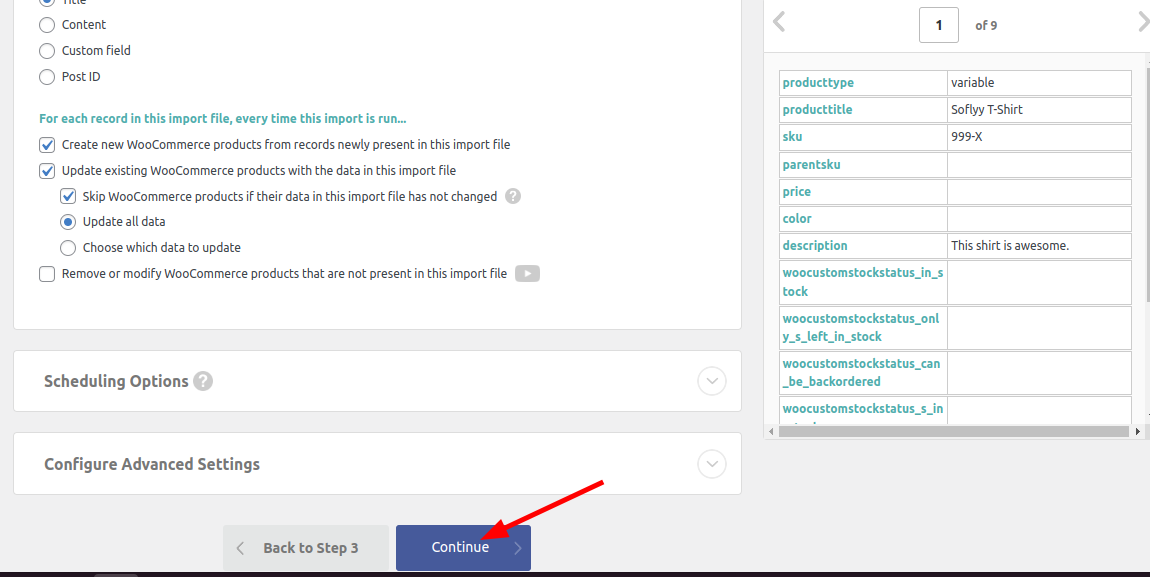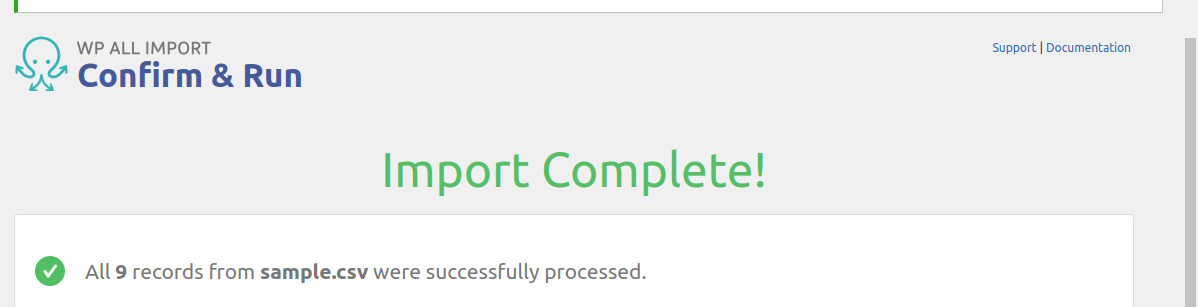We're thrilled to announce that our WooCommerce Custom Stock Status plugin now seamlessly integrates with the WP All Import plugin. This compatibility empowers you to effortlessly import and manage custom stock statuses for your WooCommerce products using WP All Import's robust data import capabilities. Let's explore how this integration simplifies your product management processes and enhances your WooCommerce store's functionality.
Streamlined Product Data Import:
The integration between our WooCommerce Custom Stock Status plugin and the WP All Import plugin streamlines the process of importing product data, including custom stock statuses, into your WooCommerce store. With WP All Import's intuitive interface and powerful import functionalities, you can efficiently manage large datasets and update custom stock statuses for your products with ease.
Adding custom stock statuses to your products via product import is a straightforward process that offers you flexibility and control over managing your inventory. Whether you're dealing with simple products, variations, or grouped products, the ability to define custom stock statuses enables you to tailor your inventory management to suit your specific business needs.
Here's a step-by-step guide to help you seamlessly integrate custom stock statuses into your product import process:
- Prepare Your CSV File: Start by ensuring that your CSV file is properly structured to accommodate the addition of custom stock statuses. You'll need to include columns for the stock status corresponding to each product or variation. Click here to download the sample csv file.
- Identify Stock Status Columns: Within your CSV file, designate specific columns to represent the stock status for each product or variation. This step is crucial as it allows the plugin to recognize and map the custom stock statuses correctly during the import process.
- Choose Your Stock Statuses: Determine the custom stock statuses that best align with your inventory management requirements. With six predefined options available – "In stock," "Only a few left in stock," "Can be backordered," "Still in stock," "Available on backorder," and "Out of stock" – you can select the ones that accurately reflect the availability of your products.
- Add Custom Stock Statuses: Incorporate your chosen custom stock statuses into the designated columns of your CSV file. Whether you're managing individual products, variations, or grouped products, simply input the appropriate stock status for each item.
- Import Your Products: Once your CSV file is updated with the custom stock statuses, proceed with importing your products as usual. The plugin seamlessly identifies the stock status column and associates the custom stock statuses with the respective products during the import process.
- Verify and Review: After importing your products, take the time to verify that the custom stock statuses have been applied correctly. Review your product listings to ensure that the designated stock statuses accurately reflect the availability of each item in your inventory.
By following these steps, you can effortlessly integrate custom stock statuses into your product import workflow, empowering you to efficiently manage your inventory and provide accurate availability information to your customers. With the flexibility offered by custom stock statuses, you can tailor your inventory management strategies to meet the unique demands of your business, ensuring a seamless and transparent shopping experience for your customers.
Customization and Control:
Our WooCommerce Custom Stock Status plugin offers extensive customization options for defining and managing custom stock statuses. With the integration with WP All Import, you retain full control over the import process, allowing you to seamlessly integrate custom stock status data into your product listings while maintaining consistency and accuracy across your store.
Comprehensive Documentation and Support:
Our WooCommerce Custom Stock Status plugin offer comprehensive documentation and dedicated support resources. Whether you encounter any issues during the import process or need guidance on setting up custom stock statuses, you can rely on the extensive documentation and responsive support teams of our plugin to assist you every step of the way.
Continuous Updates and Compatibility:
Our commitment to ongoing updates ensures that the compatibility between our WooCommerce Custom Stock Status plugin and the WP All Import plugin remains robust and reliable. You can trust that both plugins will receive regular updates to address any compatibility issues and ensure seamless integration with the latest versions of WordPress and WooCommerce.
The seamless integration between our WooCommerce Custom Stock Status plugin and the WP All Import plugin offers a powerful solution for managing custom stock statuses for your WooCommerce products. By leveraging WP All Import's robust import capabilities and our plugin's flexible customization options, you can efficiently import and manage custom stock status data, ensuring accurate and up-to-date product information across your store. Embrace this integration to streamline your product management processes and enhance the functionality of your WooCommerce store.