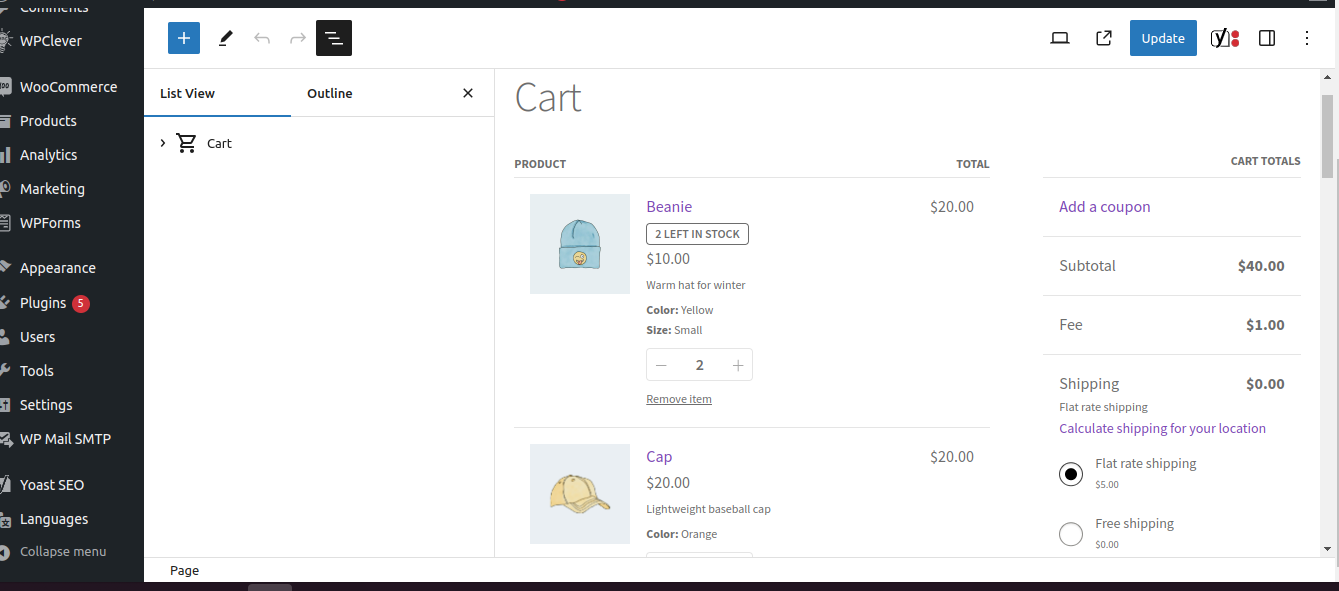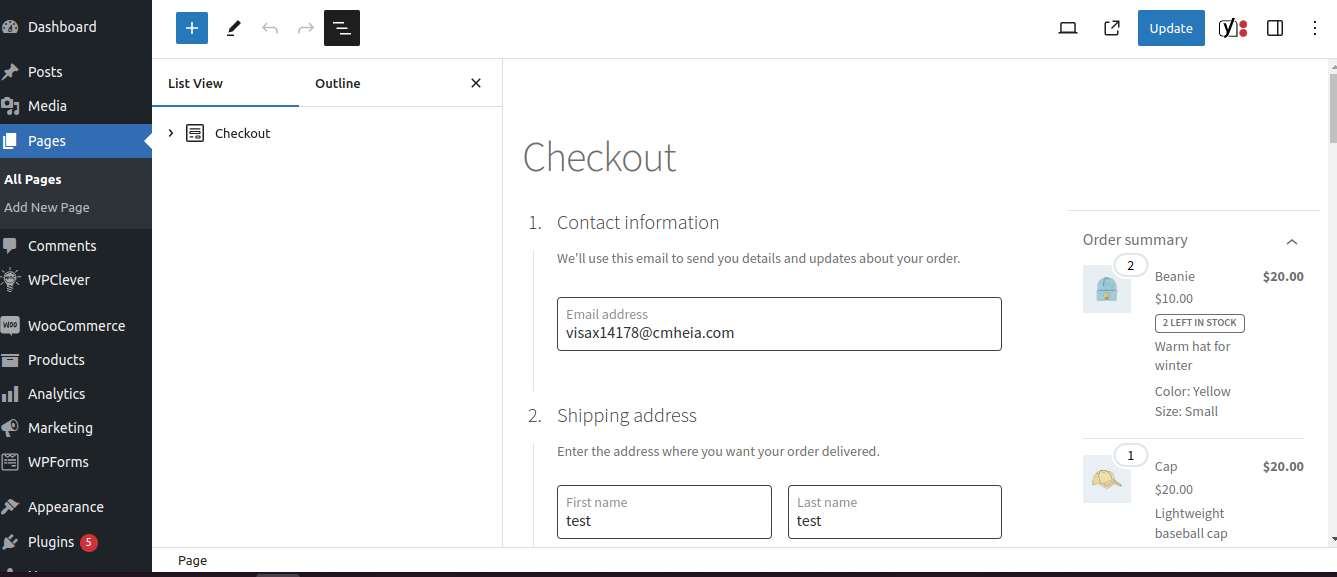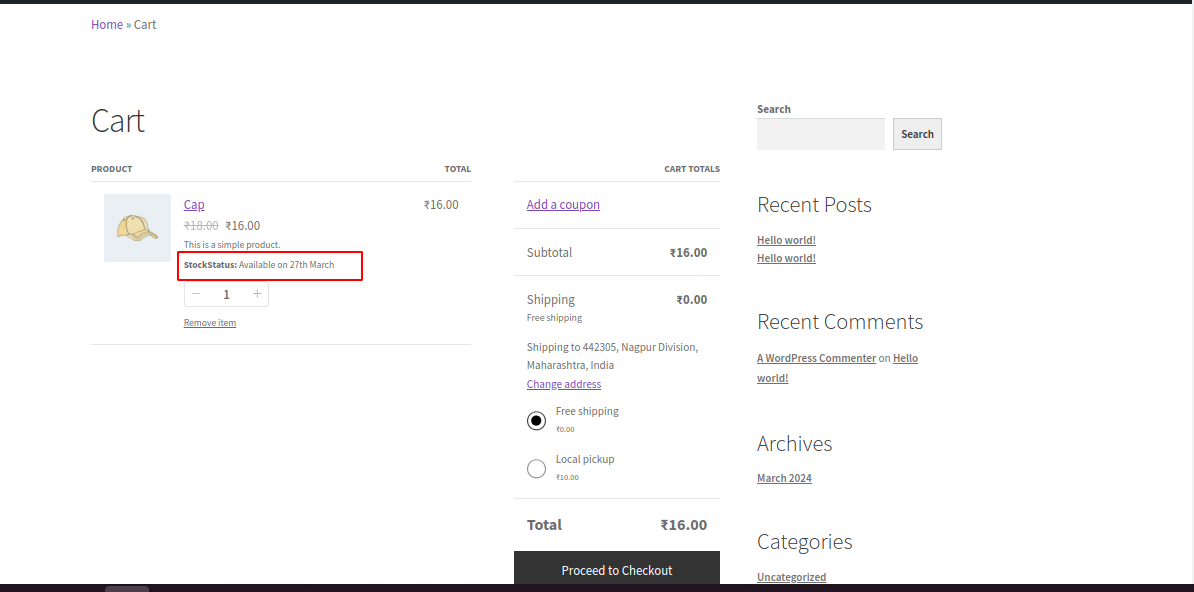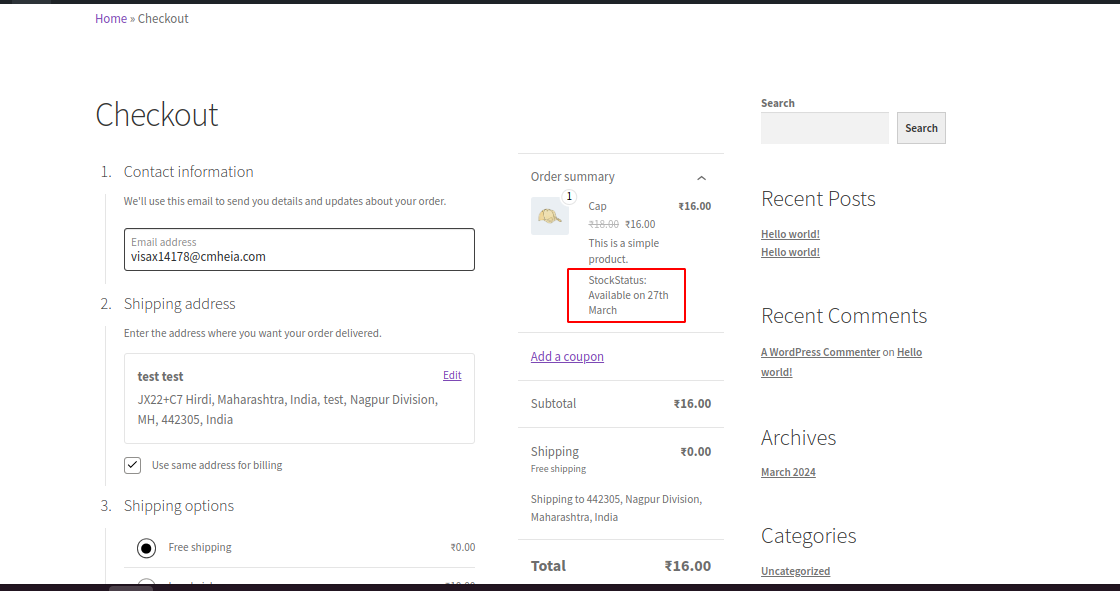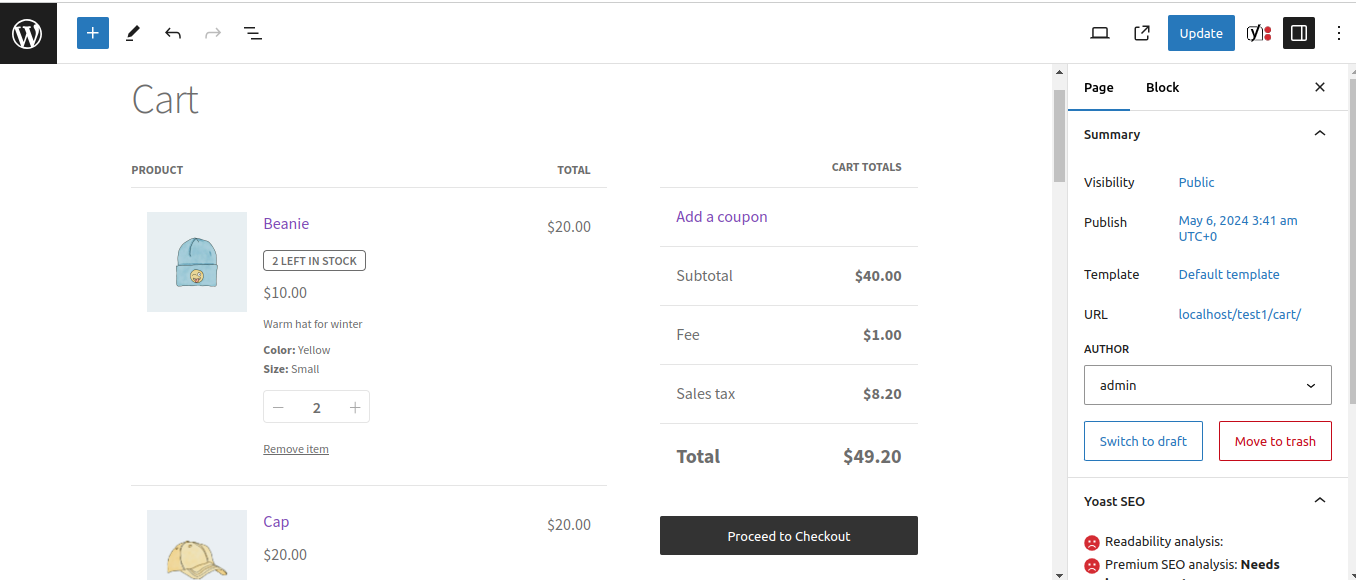
We're thrilled to announce that our plugin now offers seamless compatibility with block-based cart and checkout pages in WooCommerce. With this enhancement, you can enjoy the benefits of modern block editor functionality while maintaining full functionality and customization options provided by our plugin. This update ensures a smooth transition to block-based editing for cart and checkout pages, enhancing your WooCommerce store's efficiency and user experience.
Feature Description:
Our plugin has been updated to seamlessly integrate with block-based cart and checkout pages introduced in WooCommerce. Whether you're using default WooCommerce blocks, our plugin's features and customization options remain fully accessible and compatible with the new block-based editing environment. You can continue to personalize your cart and checkout pages with ease, leveraging our plugin's advanced functionality without any disruption.
Seamless Integration:
Our plugin integrates effortlessly with the block-based design, ensuring that stock status messages are prominently displayed without disrupting the layout or functionality of the cart and checkout pages. Whether customers are viewing their cart or completing a purchase, they will have clear visibility of stock statuses, which aids in making informed decisions.
Flexibility and Customization:
With the block-based approach, you have greater flexibility in designing your cart and checkout pages. Our plugin's compatibility allows you to customize stock status messages to align with your brand and provide essential information at crucial stages of the customer journey.
Future-Proof Design:
As WooCommerce continues to evolve and prioritize block-based layouts, ensuring compatibility with this new design paradigm keeps your store future-proof. Our commitment to maintaining compatibility means you can confidently use our plugin with the latest WooCommerce updates and enhancements.
Improved Performance:
The block-based cart and checkout pages are designed for better performance and faster load times. Our plugin complements this by efficiently delivering stock status information without compromising speed, ensuring a smooth and quick checkout process for your customers.
Guidelines for Utilizing Compatibility with Block-Based Cart and Checkout Pages:
- Update Plugin:
- Ensure that you have the latest version of our plugin installed on your WordPress site to access compatibility with block-based cart and checkout pages.
- Enable Block-Based Editing:
- Switch to block-based cart and checkout pages within the WooCommerce default cart and checkout page.
- Access Plugin Features:
- Utilize our plugin's features and customization options as usual within the block based cart and checkout pages.
- Preview and Test:
- Preview your cart and checkout pages to ensure that our plugin's features are functioning correctly and maintaining compatibility with the block-based environment.
- Test the checkout process to verify that all functionalities, including customizations made through our plugin, are working as expected.
With seamless compatibility with block-based cart and checkout pages, our plugin enables you to embrace modern editing workflows while retaining full control over your WooCommerce store's functionality and customization options. Experience the benefits of intuitive block-based editing without sacrificing the advanced features and flexibility provided by our plugin. Upgrade to the latest version today to unlock a more efficient and streamlined editing experience for your WooCommerce store.