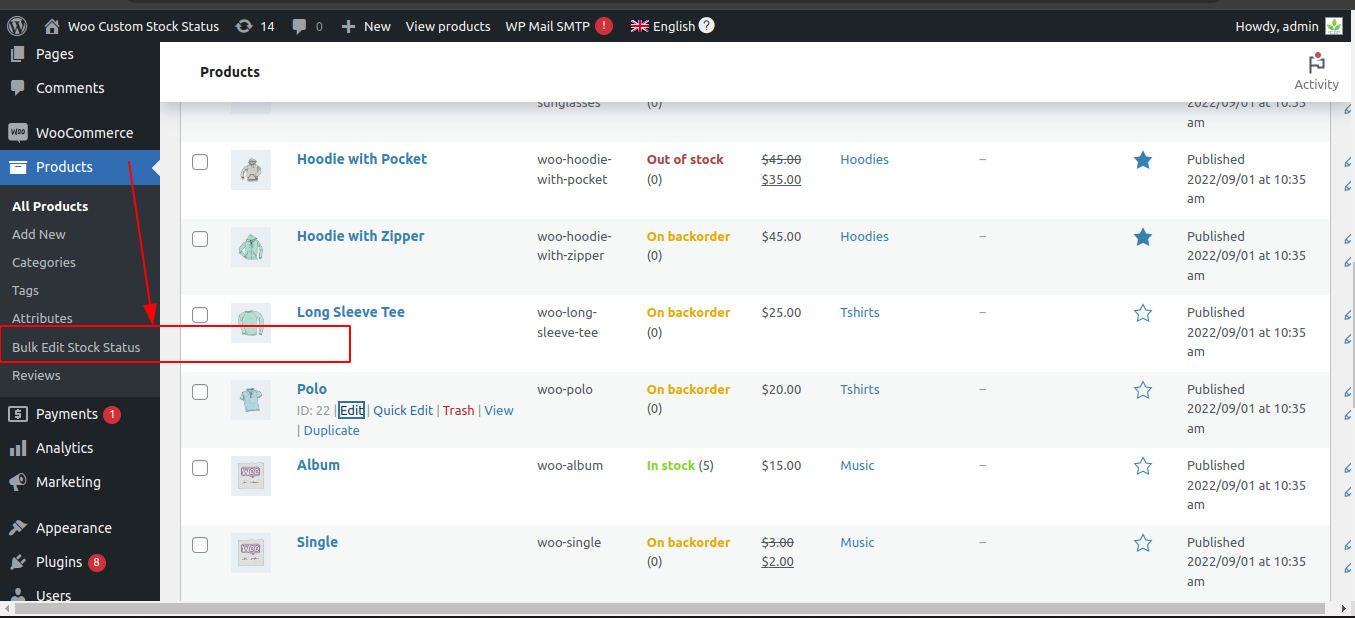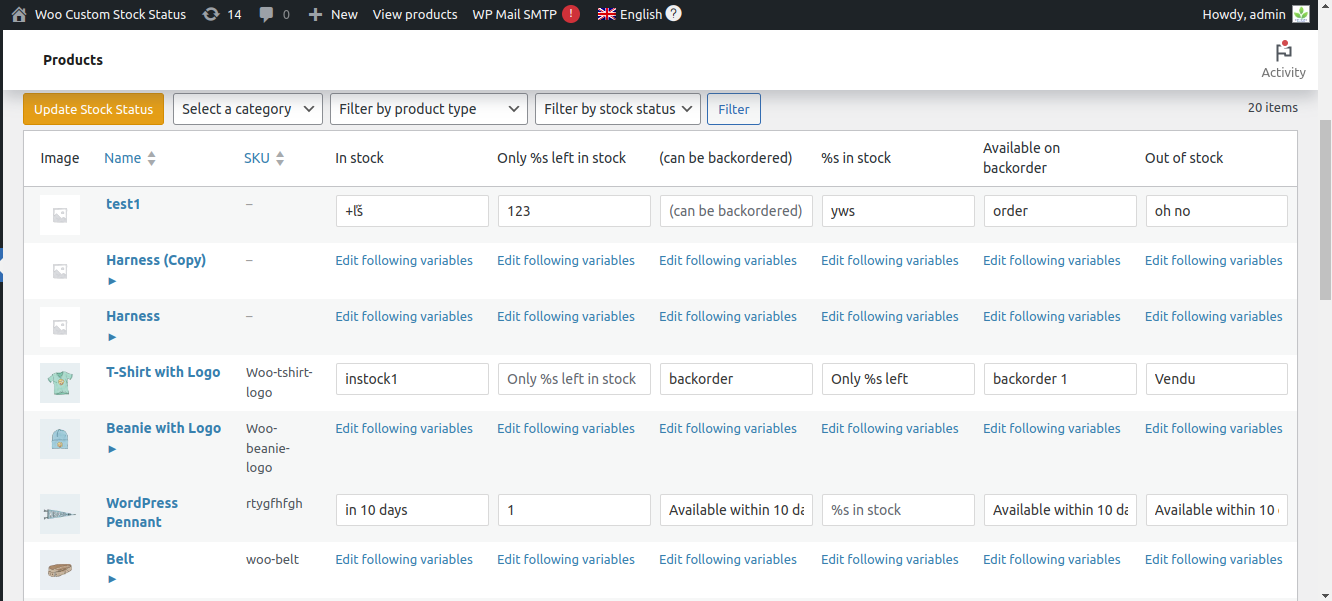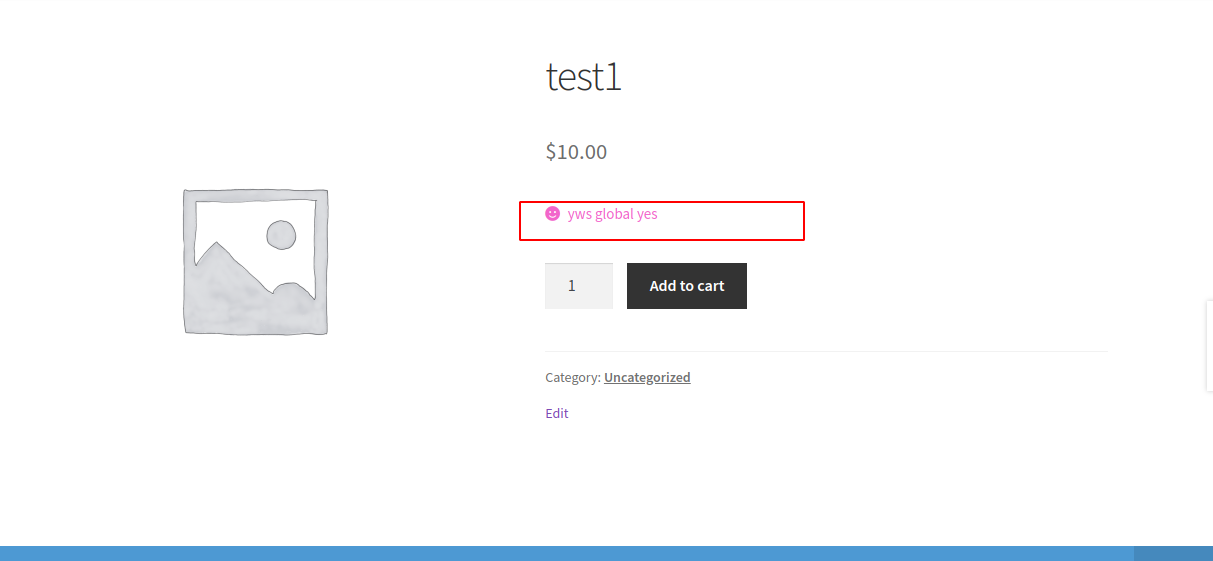We are thrilled to introduce a highly requested feature in Woo Custom Stock Status Pro: Bulk Editing Stock Status. This enhancement streamlines inventory management by allowing you to efficiently update the stock status of multiple products in bulk, saving you time and effort. Let's explore how this feature simplifies the process of managing stock statuses for your WooCommerce products.
Feature Description:
- Efficient Bulk Editing:
- With the Bulk Editing Stock Status feature in Woo Custom Stock Status Pro, you can update the stock status of multiple products simultaneously. Whether you need to mark products as in stock, out of stock, or backordered, you can make changes quickly and easily, eliminating the need for manual updates one product at a time.
- Intuitive Interface:
- The bulk editing interface is designed to be intuitive and user-friendly, allowing you to select multiple products and apply stock status changes with just a few clicks. Easily filter products based on criteria such as category, stock status, or custom attributes to streamline the bulk editing process and focus on the products that require updates.
- Custom Stock Status Options:
- In addition to standard stock status options (in stock, out of stock, backordered), Woo Custom Stock Status Pro allows you to define custom stock status messages for your products. With the bulk editing feature, you can apply custom stock status messages to multiple products simultaneously, providing flexibility and customization options to meet your store's unique requirements.
- Comprehensive Product Management:
- Bulk Editing Stock Status extends beyond basic inventory management, allowing you to update other product attributes as needed. Whether you're adjusting prices, updating descriptions, or modifying categories, you can perform a wide range of product edits alongside stock status changes, streamlining overall product management workflows.
- Time-Saving Automation:
- By enabling bulk editing of stock status, Woo Custom Stock Status Pro automates repetitive tasks and reduces manual workload. Whether you're updating stock statuses for seasonal promotions, managing inventory levels, or implementing new product launches, bulk editing allows you to make changes efficiently and accurately, saving valuable time and resources.
The Bulk Editing Stock Status feature in Woo Custom Stock Status Pro revolutionizes inventory management for WooCommerce store owners. By providing a streamlined and intuitive interface for updating stock statuses in bulk, this feature empowers you to maintain accurate inventory information and respond quickly to changing market conditions. Embrace this enhancement to optimize your product management workflows and achieve greater efficiency and effectiveness in managing your WooCommerce store's inventory.