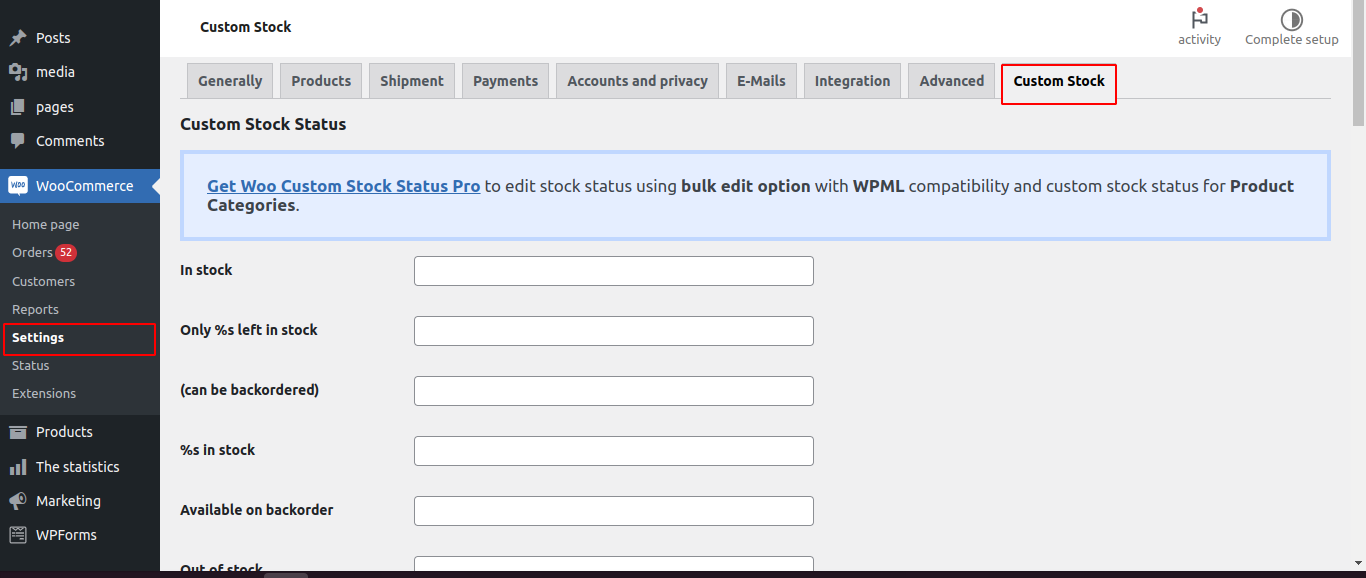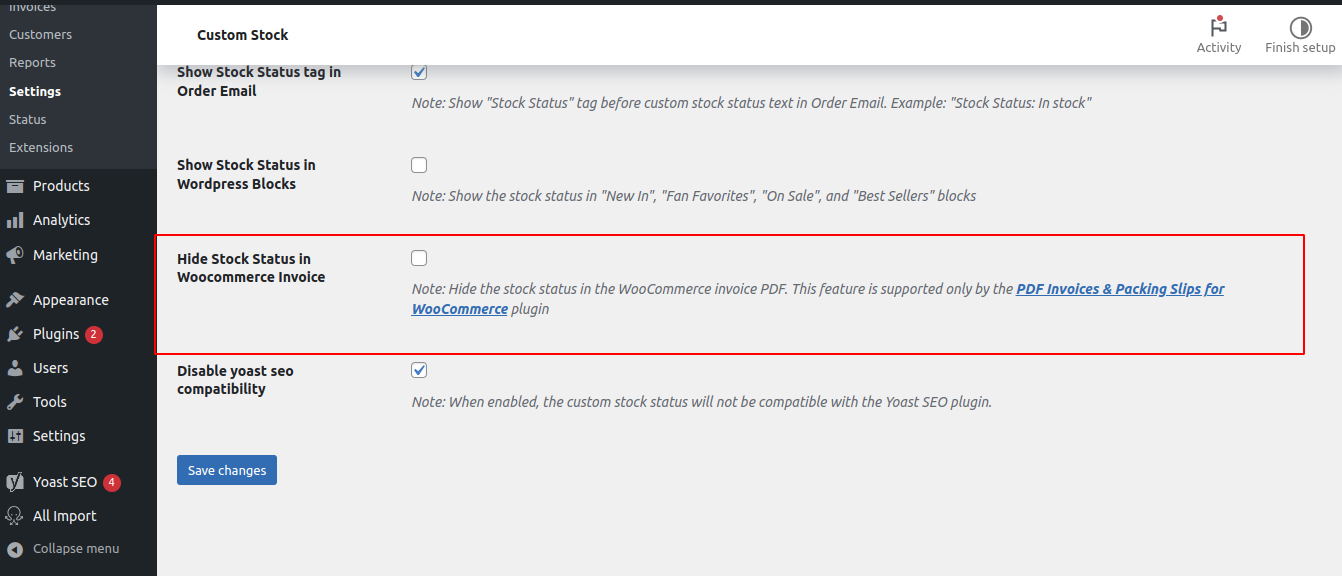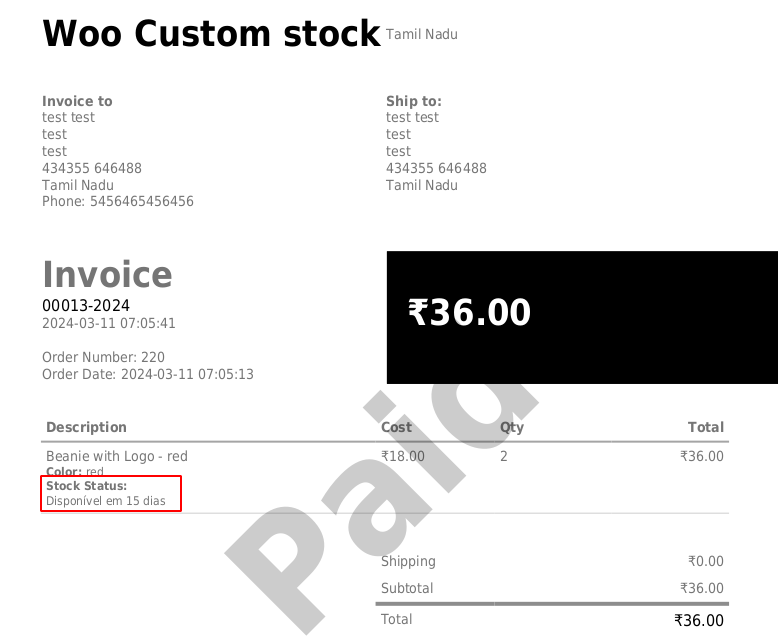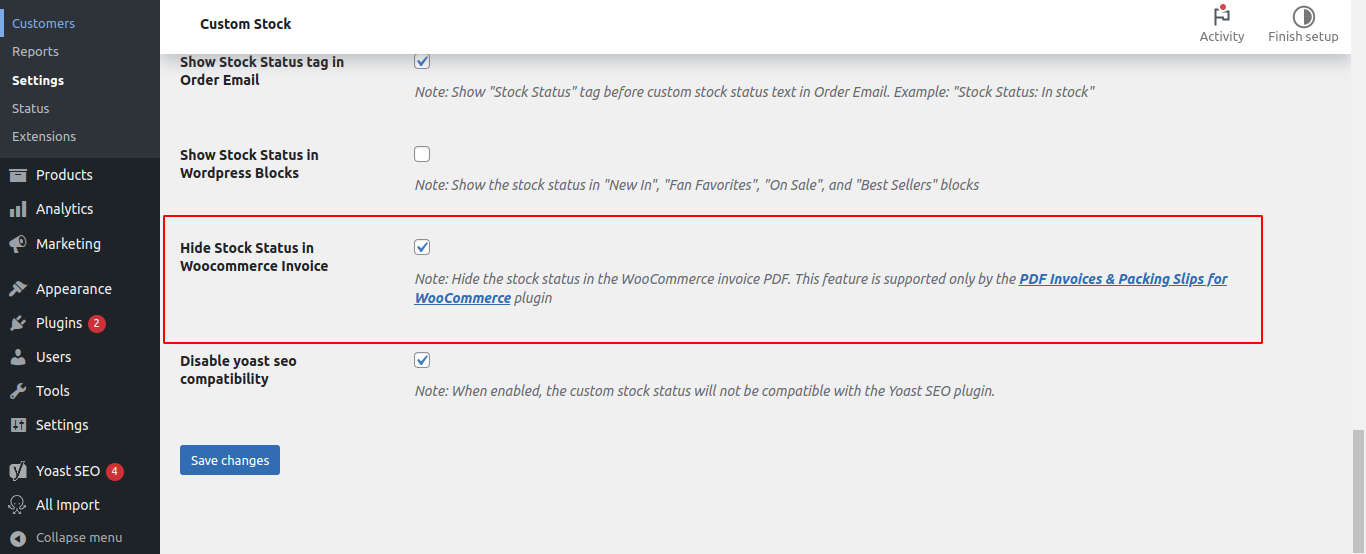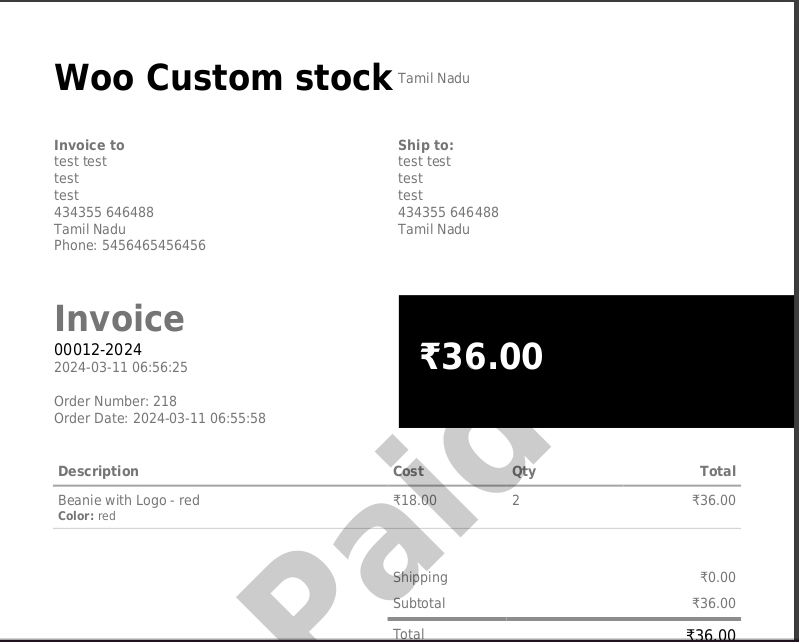We're thrilled to announce that Woo Custom Stock Status Pro now seamlessly integrates with the PDF Invoices & Packing Slips for WooCommerce plugin, providing a robust solution for customizing order documentation. With this integration, you can now control the display of stock status information on invoices, offering enhanced flexibility and customization options to meet the unique needs of your WooCommerce store. Let's delve into how this feature enriches your order management processes and elevates the post-purchase experience for your customers.
Feature Description:
- Tailored Display Options:
- The integration between Woo Custom Stock Status Pro and PDF Invoices & Packing Slips for WooCommerce introduces a new option to show or hide stock status information on invoices. This empowers you to customize the appearance of your order documentation according to your preferences and branding requirements, ensuring a cohesive and professional presentation.
- Enhanced Clarity and Simplicity:
- With the ability to show or hide stock status on invoices, you can enhance the clarity and simplicity of your order documentation. Whether you choose to include stock status information for transparency or streamline the invoice layout for a cleaner look, this feature allows you to create invoices that resonate with your customers and reinforce your brand identity.
- Improved Brand Consistency:
- Maintaining brand consistency across all customer touchpoints is crucial for building trust and credibility. By integrating Woo Custom Stock Status Pro with PDF Invoices & Packing Slips for WooCommerce, you can ensure that stock status information aligns seamlessly with the overall design and formatting of your invoices, enhancing brand recognition and reinforcing your store's identity.
- Customer-Centric Customization:
- The ability to show or hide stock status on invoices puts you in control of the customer experience. Tailor your order documentation to meet the preferences of your target audience, providing them with the information they need in a format that enhances comprehension and usability. Whether your customers prefer detailed invoices or streamlined summaries, this feature enables you to cater to their needs effectively.
- Streamlined Order Fulfillment:
- By customizing the display of stock status on invoices, you streamline the order fulfillment process for your team. Clear and concise order documentation reduces the risk of errors and misunderstandings, ensuring that orders are processed accurately and efficiently. This ultimately leads to improved operational efficiency and customer satisfaction.
This is the global stock status message settings. You can find these options in WooCommerce -> Settings -> Custom Stock. Here, you have an option to show/hide the stock status message on the PDF invoice.
The compatibility between Woo Custom Stock Status Pro and PDF Invoices & Packing Slips for WooCommerce plugin introduces a new level of customization and control to your order management processes. With the ability to show or hide stock status on invoices, you can create tailored order documentation that reflects your brand identity and meets the preferences of your customers. Embrace this integration to enhance clarity, simplicity, and brand consistency in your WooCommerce store's order fulfillment workflow.